27 releases (6 breaking)
| 0.9.6 | Jan 11, 2025 |
|---|---|
| 0.9.4 |
|
| 0.9.2 | Oct 31, 2024 |
| 0.5.0 | Jun 29, 2024 |
| 0.1.0 |
|
#41 in Text editors
75 downloads per month
Used in 2 crates
6MB
4K
SLoC
Overview
EdTUI is a text editor widget for the Ratatui ecosystem.
It is designed to provide a user experience inspired by Vim. Edtui is developed to be used as an
editor in ratatui apps. It is not supposed to be a stand-alone code editor.
Instantiate the state and render the view:
use edtui::{EditorState, EditorTheme, EditorView};
use ratatui::widgets::Widget;
let mut state = EditorState::default();
EditorView::new(&mut state)
.theme(EditorTheme::default())
.wrap(true) // line wrapping
.render(area, buf);
Handle events:
use edtui::EditorEventHandler;
let mut event_handler = EditorEventHandler::default();
event_handler.on_key_event(key_event, &mut state);
Features
- Vim-like keybindings and editing modes for efficient text manipulation.
- Copy paste using the systems clipboard.
- Line wrapping.
- Syntax highlighting (experimental).
- Mouse support (experimental).
Demo

Keybindings
EdTUI offers a set of keybindings similar to Vim. Here are some of the most common keybindings:
Normal Mode:
| Keybinding | Description |
|---|---|
i |
Enter Insert mode |
v |
Enter Visual mode |
h, j, k, l |
Navigate left, down, up, and right |
w |
Move forward to the start of a word |
e |
Move forward to the end of a word |
b |
Move backward to the start of a word |
ctrl+d |
Jump a half page down |
ctrl+u |
Jump a half page up |
x |
Delete the character under the cursor |
u, ctrl+r |
Undo/Redo last action |
Esc |
Escape Visual mode |
0 |
Move cursor to start of line |
^ |
Move cursor to first non-blank character |
$ |
Move cursor to end of line |
gg |
Move cursor to the first row |
G |
Move cursor to the last row |
% |
Move cursor to closing/opening bracket |
a |
Append after the cursor |
A |
Append at the end of the line |
o |
Add a new line below and enter Insert mode |
O |
Add a new line above and enter Insert mode |
J |
Join current line with the line below |
d |
Delete the selection (Visual mode) |
dd |
Delete the current line |
D |
Delete to the end of the line |
viw |
Select between word. |
ciw |
Change between word. |
vi + ", ', (, [ or { |
Select between delimiter ", ', (, [ or { |
ci + ", ', (, [ or { |
Change between delimiter ", ', (, [ or { |
u |
Undo the last change |
r |
Redo the last undone action |
y |
Copy the selected text in visual mode |
yy |
Copy the current line in normal mode |
p |
Paste the copied text |
Insert Mode:
| Keybinding | Description |
|---|---|
Esc |
Return to Normal mode |
Backspace |
Delete the previous character |
Enter |
Insert line break |
Arrows |
Navigation |
For more keybindings and customization options, refer to the code.
Experimental Mouse Support
Edtui includes experimental mouse support:
let event_handler = EditorEvent::default();
event_handler.on_mouse_event(mouse_event, &mut state);
// or handle both key and mouse event
event_handler.on_event(event, &mut state);
Syntax highlighting
Syntax highlighting was added in version 0.8.4. It is experimental, so expect breaking changes.
Edtui offers a number of custom themes, see SyntaxHighlighter::theme for a complete list.
If you want to use a custom theme, see SyntaxHighlighter::custom_theme. Check syntect
for more details about themes and extensions.
use edtui::EditorState;
use edtui::EditorView;
use edtui::SyntaxHighlighter;
let theme_name = "dracula";
let extension = "rs";
let syntax_highlighter = SyntaxHighlighter::new(theme_name, extension);
EditorView::new(&mut EditorState::default())
.syntax_highlighter(Some(syntax_highlighter))
.render(area, buf);
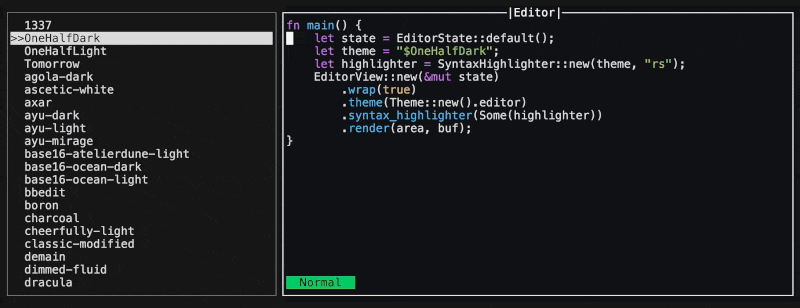
Roadmap
- Support termwiz and termion
- Display line numbers
- Remap keybindings
License: MIT
Dependencies
~7–20MB
~289K SLoC