11 releases
Uses new Rust 2024
| 1.0.0-alpha | Apr 10, 2025 |
|---|---|
| 0.10.5 | Feb 21, 2025 |
| 0.10.2 | Dec 24, 2024 |
| 0.9.6 | Nov 19, 2024 |
| 0.9.4 | Dec 21, 2023 |
#288 in GUI
136 downloads per month
1MB
2K
SLoC
Tether egui UI Builder
A tiny desktop app for remote-controlling Tether-based systems, simulating input, and more (soon). Built using the immediate-mode GUI library, egui.
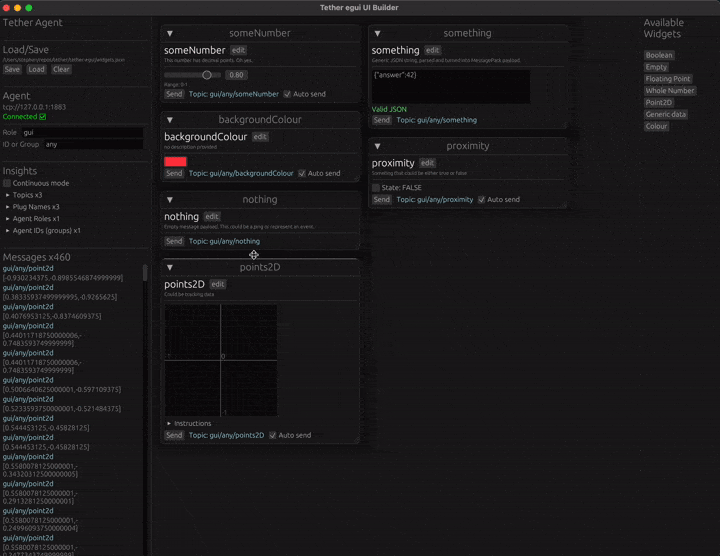
Easy start
Install
On a Mac with homebrew, brew install RandomStudio/tap/tether-egui should do it.
Alternatively, if you have Cargo installed on your system, you can install using cargo install tether-egui.
...Or download the latest release.
Run
Simply launch from the command-line any time using tether-egui.
Command-line options
By default, Tether Egui will try to connect to an MQTT broker running at tcp://localhost:1883
Launch without Tether (build your UI only) by passing --tether.disable
More options: --help
Widgets available
- Floating-point Number (64bit)
- Whole Number (i64)
- Colour (8-bit for R,G,B,A)
- Boolean / Checkbox (e.g. for state)
- Empty Message (e.g for ping, heartbeat or representing an "event")
- Point2D (e.g. for tracking data)
- Generic Data (Parse string as JSON -> MessagePack)
TODO/Roadmap
See Issues for suggested new features. And add your own!
Dependencies
~20–62MB
~1M SLoC