31 releases
| 0.1.48 | Feb 5, 2025 |
|---|---|
| 0.1.47 | Jan 15, 2025 |
#1994 in Rust patterns
209 downloads per month
Used in statum
23KB
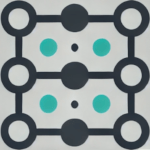
Statum
Statum is a zero-boilerplate library for finite-state machines in Rust, with compile-time state transition validation.
Why Use Statum?
- Compile-Time Safety: State transitions are validated at compile time, ensuring no invalid transitions.
- Ergonomic Macros: Define states and state machines with minimal boilerplate.
- State-Specific Data: Add and access data tied to individual states easily.
- Persistence-Friendly: Reconstruct state machines seamlessly from external data sources.
Table of Contents
- Quick Start
- Additional Features & Examples
- Complex Transitions & Data-Bearing States
- Serde Integration
- Reconstructing State Machines from Persistent Data
- Dynamic Access to State Machines
- API Reference
- Common Errors and Tips
Quick Start
To start, it provides two attribute macros:
#[state]for defining states (as enums).#[machine]for creating a state machine struct that tracks which state you’re in at compile time.
There is one more super useful macro, but read on to find out more!
Here’s the simplest usage of Statum without any extra features:
use statum::{machine, state};
// 1. Define your states as an enum.
#[state]
pub enum LightState {
Off,
On,
}
// 2. Define your machine with the #[machine] attribute.
#[machine]
pub struct LightMachine<S: LightState> {
name: String, // Contextual, Machine-wide fields go here, like clients, configs, an identifier, etc.
}
// 3. Implement transitions for each state.
impl LightSwitch<Off> {
pub fn switch_on(self) -> LightSwitch<On> {
//Note: we consume self and return a new state
self.transition()
}
}
impl Light<On> {
pub fn switch_off(self) -> LightSwitch<Off> {
self.transition()
}
}
fn main() {
// 4. Create a machine with the "Off" state.
let light = Light::new("desk lamp".to_owned());
// 5. Transition from Off -> On, On -> Off, etc.
let light = light.switch_on(); //is type Light<On>
let light = light.switch_off(); // is type Light<Off>
}
How It Works
#[state]transforms your enum, generating one struct per variant (likeOffandOn), plus a traitLightState.#[machine]injects extra fields (marker,state_data) to track which state you’re in, letting you define transitions that change the state at the type level.
That’s it! You now have a compile-time guaranteed state machine where invalid transitions are impossible.
Additional Features & Examples
1. Adding Debug, Clone, or Other Derives
By default, you can add normal Rust derives on your enum and struct. For example:
#[state]
#[derive(Debug, Clone)]
pub enum LightState {
Off,
On,
}
#[machine]
#[derive(Debug, Clone)]
pub struct LightSwitch<S: LightState> {
name: String,
}
Important: If you place #[derive(...)] above #[machine], you may see an error like:
error[E0063]: missing fields `marker` and `state_data` in initializer of `Light<_>`
|
14 | #[derive(Debug, Clone)]
| ^ missing `marker` and `state_data`
To avoid this, put #[machine] above the derive(s).
// ❌ This will NOT work
#[derive(Debug)] // ↩ note the position of the derive
#[machine]
pub struct LightSwitch<S: LightState>;
// ✅ This will work
#[machine]
#[derive(Debug)]
pub struct LightSwitch<S: LightState>;
2. serde Integration
Statum can optionally propagate Serialize/Deserialize derives if you enable the "serde" feature and derive those on your #[state] enum. For example:
[dependencies]
statum = { version = "x.y.z", features = ["serde"] }
serde = { version = "1.0", features = ["derive"] }
Then, in your code:
#[state]
#[derive(Serialize, Deserialize)]
pub enum DocumentState {
Draft,
Published,
}
3. Complex Transitions & Data-Bearing States
Defining State Data
States can hold data. For example:
#[state]
pub enum ReviewState {
Draft,
InReview(ReviewData), // State data
Published,
}
pub struct ReviewData {
reviewer: String,
notes: Vec<String>,
}
#[machine]
pub struct Document<S: ReviewState> {
id: String,
content: String,
}
// ...
impl Document<Draft> {
pub fn submit_for_review(self, reviewer: String) -> Document<InReview> {
let data = ReviewData { reviewer, notes: vec![] };
self.transition_with(data)
}
}
// ...
Note: We use
self.transition_with(data)instead ofself.transition()to transition to a state that carries data.
Accessing State Data
Use .get_state_data() or .get_state_data_mut() to interact with the state-specific data:
impl Document<Review> {
fn add_note(&mut self, note: String) {
if let Some(review_data) = self.get_state_data_mut() {
review_data.notes.push(note);
}
}
fn reviewer_name(&self) -> Option<&str> {
self.get_state_data().map(|data| data.reviewer.as_str())
}
fn approve(self) -> Document<Published> {
self.transition()
}
}
4. Reconstructing State Machines from Persistent Data
State machines in real-world applications often need to persist their state—saving to and loading from external storage like databases. Reconstructing a state machine from this data must be both robust and type-safe. Statum's #[validators] macro simplifies this process, ensuring seamless integration between your persistent data and state machine logic.
The two key components are:
#[validators]macro: Define validator methods on your persistent data struct to determine the state.to_machinemethod: Call this method on your persistent data to reconstruct the state machine.
Why #[validators]?
The #[validators] macro connects persistent data (e.g., database rows) to your state machine in a clean, type-safe, and ergonomic way. It simplifies the process of reconstructing state machines by letting you define what the data means for each state.
The Key Idea:
To rebuild a state machine from persistent data, you need to define what qualifies the data as being in a specific state. For example:
- Is the data in the "Draft" state if the
statusfield is"new"? - Does it represent "InProgress" if additional data (e.g.,
draft_version) is present?
The #[validators] macro organizes this logic into validator methods—one for each state—making it easier to manage and understand.
#[validators(state = TaskState, machine = TaskMachine)]
impl DbData {
fn is_draft(&self) -> Result<(), statum::Error> {
if self.state == "new" {
//Note: that we have access to the fields of TaskMachine here! 🧙
println!("Name: {}, Priority: {}", name, priority);
let some_other_data = fetch_data_from_somewhere(client);
Ok(())
} else {
Err(statum::Error::InvalidState)
}
}
fn is_in_progress(&self) -> Result<DraftData, statum::Error> {
let state_data = DraftData { version: 1 };
if self.state == "in_progress" {
Ok(state_data)
} else {
Err(statum::Error::InvalidState)
}
}
fn is_complete(&self) -> Result<(), statum::Error> { /* you get the idea */ }
}
Note: The fields of your machine (e.g., client, name, priority) are automatically available inside validator methods. This eliminates boilerplate by letting you directly use these fields to determine a state.
How #[validators] Works:
-
Define Conditions for Each State
- Each state gets a corresponding validator method (e.g.,
is_draft()forDraft) to determine if the persistent data matches that state. - For states with extra data (e.g.,
InProgress(DraftData)), the validator method must reconstruct the necessary state-specific data. - A bit of macro magic allows you to directly use fields of your machine struct inside validator methods. For instance, you can use a client defined in your machine struct to fetch data needed to determine a state.
- Each state gets a corresponding validator method (e.g.,
-
Centralized Validation Logic
All validation happens in oneimplblock on your persistent data struct, keeping the code organized and easy to maintain. -
The
to_machineMethod Theto_machinemethod is generated for your persistent data struct, which you call to reconstruct the state machine. It returns aTaskMachineStateenum that you canmatchon to handle each state.
match task_machine {
TaskMachineState::Draft(draft_machine) => { /* handle draft */ },
TaskMachineState::InProgress(in_progress_machine) => { /* handle in-progress */ },
TaskMachineState::Complete(complete_machine) => { /* handle complete */ },
}
Example
use serde::Serialize;
use statum::{machine, state, validators};
#[state]
#[derive(Clone, Debug, Serialize)]
pub enum TaskState {
Draft,
InProgress(DraftData),
Complete,
}
#[derive(Clone, Debug, Serialize)]
pub struct DraftData {
version: u32,
}
#[machine]
#[derive(Clone, Debug, Serialize)]
struct TaskMachine<S: TaskState> {
client: String,
name: String,
priority: u8,
}
#[derive(Clone)]
struct DbData {
id: String,
state: String,
}
#[validators(state = TaskState, machine = TaskMachine)]
impl DbData {
fn is_draft(&self) -> Result<(), statum::Error> {
if self.state == "new" {
//Note: that we have access to the fields of TaskMachine here! 🧙
println!("Client: {}, Name: {}, Priority: {}", client, name, priority);
Ok(())
} else {
Err(statum::Error::InvalidState)
}
}
fn is_in_progress(&self) -> Result<DraftData, statum::Error> {
let state_data = DraftData { version: 1 };
if self.state == "in_progress" {
Ok(state_data)
} else {
Err(statum::Error::InvalidState)
}
}
fn is_complete(&self) -> Result<(), statum::Error> {
if self.state == "complete" {
Ok(())
} else {
Err(statum::Error::InvalidState)
}
}
}
fn main() {
let db_data = DbData {
id: "123".to_owned(),
state: "in_progress".to_owned(),
};
// Reconstruct the state machine
let task_machine = db_data
.to_machine("my_client".to_owned(), "some_name".to_owned(), 1) // Note: we pass our #[machine]'s fields here
.unwrap();
match task_machine {
// Note the generated wrapper type, TaskMachineState
TaskMachineState::Draft(_draft_machine) => {
// handle_draft_machine(draft_machine);
}
TaskMachineState::InProgress(_in_progress_machine) => {
// handle_in_progress_machine(in_progress_machine);
}
TaskMachineState::Complete(_complete_machine) => {
// handle_complete_machine(complete_machine);
}
}
}
Tip: If any of your validators are
async, ensure you call.to_machine()with.awaitto avoid compilation errors.
Here’s a concise addition to your README to address the as_ref method and how it complements the match approach.
5. Dynamic Access to State Machines
In addition to match-based handling, Statum provides a dynamic way to inspect state machines using the as_ref method. This can be useful when you need runtime access to the underlying state without matching each variant explicitly.
Using match for Exhaustive State Handling
The recommended approach for most cases is to use match, which ensures that all states are handled explicitly at compile time:
match task_machine {
TaskMachineState::Draft(draft_machine) => {
println!("Task is in the Draft state: {:?}", draft_machine);
// Handle Draft state
}
TaskMachineState::InProgress(in_progress_machine) => {
println!("Task is in Progress: {:?}", in_progress_machine);
// Handle InProgress state
}
TaskMachineState::Complete(complete_machine) => {
println!("Task is Complete: {:?}", complete_machine);
// Handle Complete state
}
}
Using as_ref for Dynamic State Access
For cases where exhaustive matching is not ergonomic or necessary (e.g., logging, debugging, or generic handling), the as_ref method on the wrapper enum provides a dynamic way to access the underlying state:
if let Some(state) = task_machine.as_ref() {
if let Some(draft_machine) = state.downcast_ref::<TaskMachine<Draft>>() {
println!("Task is in the Draft state: {:?}", draft_machine);
} else if let Some(in_progress_machine) = state.downcast_ref::<TaskMachine<InProgress>>() {
println!("Task is in Progress: {:?}", in_progress_machine);
}
}
When to Use Each Approach
match: Use when you want compile-time guarantees and explicit state handling. This is ideal for most state machine logic.as_ref: Use when you need dynamic runtime access to the state without enumerating every variant, such as:- Debugging or logging.
- Frameworks or systems requiring type-erased state handling.
Statum’s flexibility lets you choose the approach that best fits your use case.
Common Errors and Tips
-
missing fields marker and state_data- Usually means your derive macros (e.g.,
CloneorDebug) expanded before Statum could inject those fields. Move#[machine]above your derives, or remove them.
- Usually means your derive macros (e.g.,
-
cannot find type X in this scope- Ensure that you define your
#[machine]struct before you reference it inimplblocks or function calls.
- Ensure that you define your
-
Feature gating
- If you’re using
#[derive(Serialize, Deserialize)]on a#[state]enum but didn’t enable theserdefeature in Statum, you’ll get compile errors about missing trait bounds.
- If you’re using
Here’s the organized Statum API Reference split into multiple tables for better clarity:
API Reference
Core Macros
| Macro | Description | Example Usage |
|---|---|---|
#[state] |
Defines states as an enum. Each variant becomes its own struct implementing the State trait. |
#[state] pub enum LightState { Off, On } |
#[machine] |
Defines a state machine struct and injects fields for state tracking and transitions. | #[machine] pub struct Light<S: LightState> { name: String } |
#[validators] |
Defines validation methods to map persistent data to specific states. | #[validators(state = TaskState, machine = TaskMachine)] |
State Machine Methods
| Method | Description | Example Usage |
|---|---|---|
.new(...) |
Creates a new state machine in a specific state. | let light = Light::new("desk lamp".to_owned()); |
.transition() |
Transitions from one state to another (unit state). | let light = light.switch_on(); |
.transition_with(data) |
Transitions to a state that carries data. | let document = document.submit_for_review("Reviewer"); |
.get_state_data() |
Accesses the data of the current state (if available). | if let Some(data) = doc.get_state_data() { println!("{:?}", data); } |
.get_state_data_mut() |
Accesses the mutable data of the current state (if available). | doc.get_state_data_mut()?.notes.push("New note"); |
State Enum Methods
| Method | Description | Example Usage |
|---|---|---|
to_machine(...) |
Reconstructs a state machine from persistent data and returns a wrapper enum. | let wrapper = db_data.to_machine(...)?; |
is_* |
Checks if the wrapper enum is in a specific state (e.g., is_draft, is_in_progress). |
if wrapper.is_draft() { ... } |
try_to_* |
Attempts to convert the wrapper enum into a specific machine state. | let draft_machine = wrapper.try_to_draft(...)?.unwrap(); |
Dynamic State Inspection
| Method | Description | Example Usage |
|---|---|---|
.as_ref() |
Dynamically accesses the current state as a &dyn Any for runtime type inspection. |
if let Some(state) = wrapper.as_ref().downcast_ref::<TaskMachine<Draft>>() { ... } |
User-Generated Methods for Validators
| Method | Description | Example Usage |
|---|---|---|
is_* (validators) |
Checks if the persistent data matches a specific state. | if db_data.is_draft()?.is_ok() { ... } |
Lint Warnings (unexpected_cfgs)
If you're using the nightly toolchain and you see warnings like:
= note: no expected values for `feature`
= help: consider adding `serde` as a feature in `Cargo.toml`
it means you have the unexpected_cfgs lint enabled but you haven’t told your crate “feature = serde” is valid. This is a Rust nightly lint that ensures you only use #[cfg(feature="...")] with known feature values.
To fix it, either disable the lint or declare the allowed values in your crate’s Cargo.toml:
[lints.rust.unexpected_cfgs]
check-cfg = [
'cfg(feature, values("serde"))'
]
level = "warn"
License
Statum is distributed under the terms of the MIT license. See LICENSE for details.
Dependencies
~155KB