4 releases
| 0.2.0 | Jun 1, 2023 |
|---|---|
| 0.1.3 | Nov 30, 2022 |
| 0.1.2 | Nov 16, 2022 |
| 0.1.0 | Nov 15, 2022 |
#33 in #gnu
24 downloads per month
23KB
268 lines
Sleep progress
sleep-progress is a clone of GNU sleep with an optional progress bar.
The arguments are compatible with the original sleep but you can add --progress or -p to display a progress bar with an ETA.
You can wait until a timestamp is reached with --until or -u. Example: sleep-progress -u 15:35
It can be use as a replacement for GNU sleep: alias sleep=sleep-progress .
WARNING: the displayed ETA may not be as accurate as the sleep delay.
Usage: sleep-progress [OPTIONS] [NUMBER]...
Arguments:
[NUMBER]... Pause for NUMBER seconds.
SUFFIX may be 's' for seconds (the default), 'm' for minutes, 'h' for hours or 'd' for days.
NUMBER need not be an integer.
Given two or more arguments, pause for the amount of time specified by the sum of their values
Options:
-u, --until <TIMESPEC> Sleep until this timestamp
-p, --progress Display the sleep indicator
-h, --help Print help information
-V, --version Print version information
Installation
Binaries
Download the binary for your architecture from https://github.com/djedi23/sleep-progress.rs/releases
From cargo
Ensure Rust is installed: https://www.rust-lang.org/tools/install
cargo install sleep-progress
From source
Ensure Rust is installed: https://www.rust-lang.org/tools/install
git clone https://github.com/djedi23/sleep-progress.rs.git
cd sleep-progress.rs
cargo install --path .
Dependencies
~8–16MB
~201K SLoC