16 releases
| 0.1.22 | Jan 2, 2023 |
|---|---|
| 0.1.21 | Aug 26, 2022 |
| 0.1.20 | Jul 17, 2022 |
| 0.1.19 | Jun 24, 2022 |
| 0.1.12 | Apr 29, 2022 |
#59 in Visualization
124 downloads per month
Used in 3 crates
220KB
2K
SLoC
graplot
'graplot' is an experimental plotting library written in Rust that is based on macroquad (internally litequad). It creates a window displaying the graphs.
Installation
Add 'graplot' as a dependency:
[dependencies]
graplot = "0.1.22"
Examples
use graplot::Plot;
let plot = Plot::new([-4., -2., 1., 4.]);
plot.show();
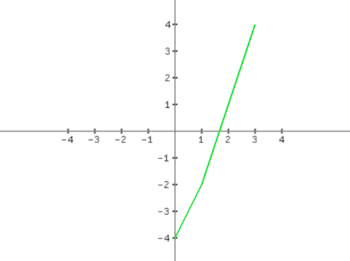
3D line plot:
use graplot::Plot3D;
let xs = [0.,1.,2.,3.,4.,5.,6.];
let ys = [0.,1.,4.,9.,16.,25.,36.];
let zs = [0.,1.,4.,9.,16.,25.,36.];
// move with: W, A, S, D
let plot = Plot3D::new((xs, ys, zs, "r-o"));
plot.show();
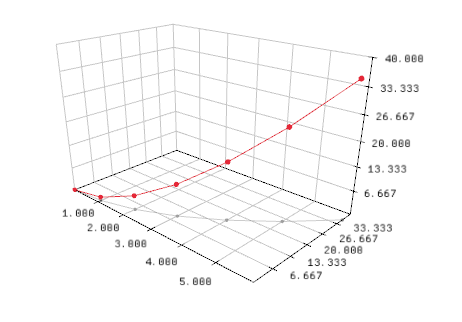
Multiple graphs:
use graplot::Plot;
let xs = [1., 2., 3.,];
let ys = [1.7, 3., 1.9];
let ys1 = [1.4, 1.6, 1.5];
let ys2 = [0.9, 1.2, 1.7, 1.9, 2.];
let mut plot = Plot::new((xs, ys));
plot.add((xs, ys1, "c-o"));
plot.add((ys2, "r-"));
plot.show();
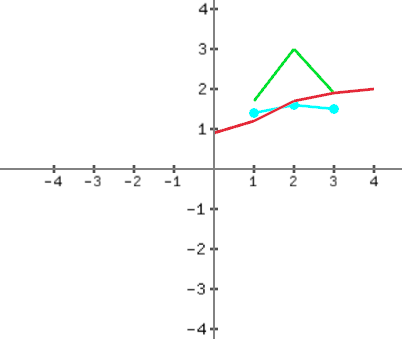
Label the x and y axis and set a title:
use graplot::{x, Plot};
let mut plot = Plot::new((|x: f64| x.cos(), x(6.)));
plot.set_title("cosine wave");
plot.set_xlabel("x axis");
plot.set_ylabel("y axis");
plot.show();
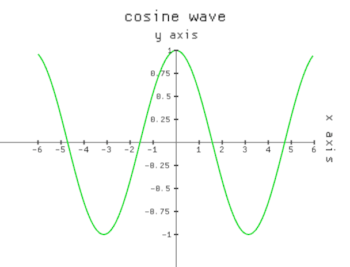
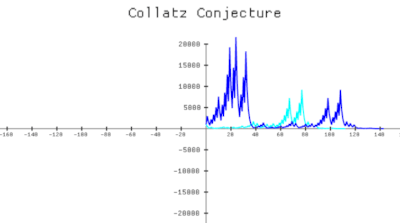
Draw pie charts:
use graplot::Pie;
// without labels: let pie = Pie::new([35., 25., 25., 15.]);
let draw = [(35., "label"), (25., "len"), (25., "labeled"), (15., "test")];
let pie = Pie::new(draw);
pie.show();
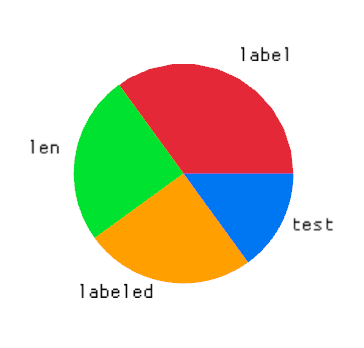
Sine wave:
use graplot::Plot;
let mut xs = [0.; 1000];
let mut add = 0f64;
for idx in 0..1000 {
xs[idx] = add/1000.;
add += 1.;
}
let mut ys = [0.; 1000];
for (i, y) in ys.iter_mut().enumerate() {
*y = (2. * std::f64::consts::PI * xs[i]).sin();
}
// or alternatively: let plot = Plot::new((|x: f64| x.sin(), x(4.)));
let plot = Plot::new((xs, ys));
plot.show();
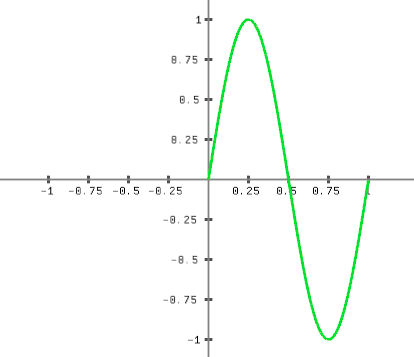
x³ + x² - 0.08:
use graplot::{Plot, x};
// x(...) ... sets the absolute max value for x
let plot = Plot::new((|x: f64| x.powf(3.) + x.powf(2.) - 0.08, x(1.)) );
plot.show();
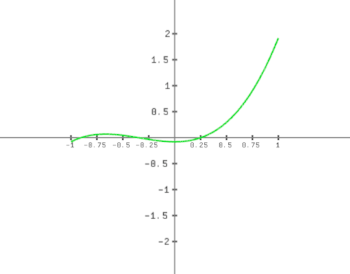
x² - 0.5:
use graplot::Plot;
let plot = Plot::new(|x: f64| x.powf(2.) - 0.5);
plot.show();
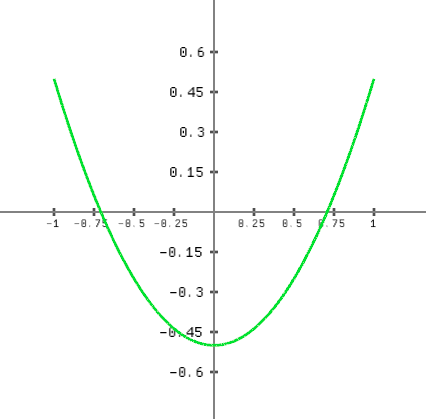
Use the Polynomial struct or polynomial() function to create a polynomial function that runs through all given points:
use graplot::{x, Plot, Polynomial};
let poly = Polynomial::new(&[2., 3., 1.], &[2., 3., 2.]);
let plot = Plot::new((poly, x(10.)));
plot.show();
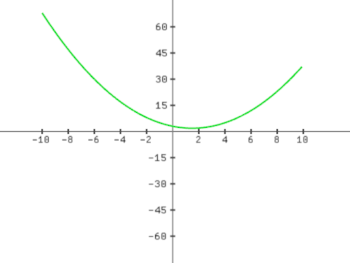
Draw bar graphs:
use graplot::Bar;
let mut bar = Bar::new(["Ferris", "Stefan", "Test"], &[100., 200., 700.]);
bar.set_title("title");
bar.set_xlabel("test");
bar.show();
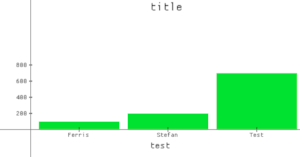
Using a line description: (matplotlib)
use graplot::Plot;
// c ... cyan color, - ... solid line, o ... ring marker
let plot = Plot::new(([-4., -3., -3.4, -3.75, -4.1], "c-o"));
plot.show();
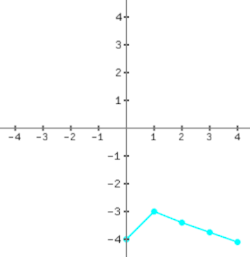
Draw graphs with nodes and egdes:
use graplot::{Graph, RED, graph::GraphDesc, Color};
let mut graph = Graph::new();
graph.graph_desc = GraphDesc {
node_color: RED,
outer_ring: (Color::new(1., 0.5, 0.8, 1.), 3.5),
..Default::default()
};
let a = graph.add_node(vec![]);
let b = graph.add_node(vec![]);
let c = graph.add_node(vec![]);
let d = graph.add_node(vec![a.idx, b.idx]);
let e = graph.add_node(vec![a.idx, c.idx]);
graph.add_node(vec![d.idx, e.idx, b.idx]);
graph.show();
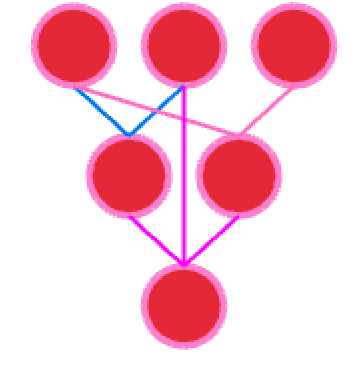
Custom scaling:
use graplot::{Desc, Plot, x};
let mut plot = Plot::new((|x: f64| x.cos(), x(2.)));
plot.set_desc(Desc {
min_steps_x: 6.,
spacing_x: 47.,
..Default::default()
});
plot.show();
Spawning multiple windows on linux (currently not working):
let mut plot = Plot::new(|x: f64| x.powf(3.) + x.powf(2.) - 0.08);
plot.set_title("x^3 + x^2 - 0.08");
let h = plot.show_threaded() // show_threaded() is currently linux only;
let mut plot = Plot::new(|x: f64| x.powf(2.) + 0.08);
plot.set_title("x²");
plot.show();
h.join().unwrap() // you need to close both windows
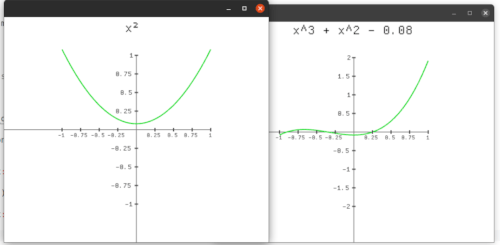
Changelog
- 0.1.22: added ToF64
- 0.1.22: added graphs (nodes, edges)
- 0.1.19: negative value bars
- 0.1.18: bugfixes
- 0.1.17: basic 3d plotting
- 0.1.16: coloring,
- 0.1.15: easier colored bars
- 0.1.14: ???
- 0.1.13: added pie charts
- 0.1.12: added bar graphs
- 0.1.11: added scatter plots
- 0.1.10: create polynomial functions with a set of points
- 0.1.9: fixed bug
- 0.1.8: set color now uses 3 args, fixed step size
- 0.1.7: Set graph color, custom x & y "line" spacing and step size | "custom scaling"
- 0.1.6: Label x axis, litequad
- 0.1.5: y axis, set title, /mutliple windows on linux/ | yanked
- 0.1.4: Multiple graphs
Dependencies
~9MB
~230K SLoC