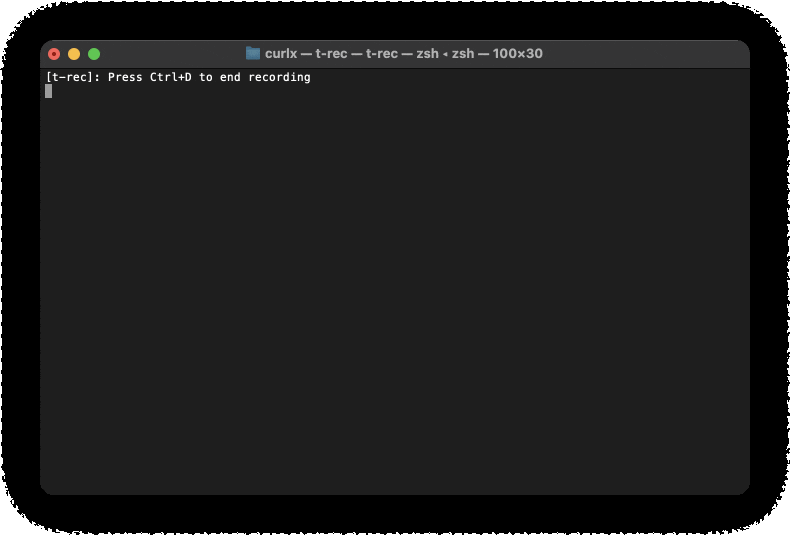12 releases
| 0.1.0-alpha.12 | Mar 24, 2023 |
|---|---|
| 0.1.0-alpha.11 | Mar 16, 2023 |
| 0.1.0-alpha.5 | Feb 28, 2023 |
| 0.1.0-alpha.4 | Jan 17, 2023 |
| 0.1.0-alpha.2 | Aug 16, 2022 |
#10 in #bookmark
90KB
2.5K
SLoC
a curl wrapper with placeholder, bookmark and environment powers just like postman but for the terminal
Features
- variables from
.envand.yamlenvironment files - ️placeholder evaluation using the minijinja template engine, which can be used in URLs, HTTP headers, the HTTP body, and other passed curl parameters
- ability to save and execute requests as bookmarks with a shortname
- support any curl argument after a
--, that makes a drop-in-replacement for curl - special placeholders to interact with the user
- prompt for a password as
{{ prompt_password() }}curlz r https://api.github.com/user -- -u "{{ username }}:{{ prompt_password() }}" - prompt for interactive input with a label as
{{ prompt_for("Username") }}or{{ prompt_for("Birthdate") }}curlz -- -u "{{ prompt_for("Username") }}:{{ prompt_password() }}" https://api.github.com/user
- prompt for a password as
- ️evaluate placeholders at the beginning of an url like:
curlz r --define 'host=https://httpbin.org' '{{host}}/get' - ️special placeholder for developers, like for Json Web Tokens (JWT)
{{ jwt(claims, jwt_signing_key) }}, whereclaimsandjwt_signing_keyare looked up at the environment file or can be directly provided map and stringcurlz r -H 'Authorization: Bearer {{ jwt({"uid": "1234"}, "000") }}' https://httpbin.org/bearer -- -vvv - send a http body via
-d | --datacurlz r -d 'Hello World' -X POST https://httpbin.org/anything - send a json payload and headers with the
--jsonargumentcurlz r --json '{ "foo": "bar" }' -X POST 'https://httpbin.org/anything'
WIP
- support rest client template language see #5
Example #1
In this example we're going to download a pre-configured .gitignore for a given language from GitHub via curl
curl https://api.github.com/gitignore/templates/Rust- the same with curlz:
curlz r https://api.github.com/gitignore/templates/Rust - Add a placeholder that is interactively requested
curlz r 'https://api.github.com/gitignore/templates/{{ prompt_for("Language") | title }}' - Now let's bookmark this request:
curlz r --bookmark 'https://api.github.com/gitignore/templates/{{ prompt_for("Language") | title }}' Language: rust Please enter a bookmark name: gitignore - Finally, we can keep using the bookmark from now on:
curlz r gitignore
Template function documentation
Json Web Token - jwt(claims: map, [jwt_signing_key: string])
- arguments:
claims: to be a map of key value pairs like{"uid": "1234"}that are the payload of the JWTjwt_signing_key: to be a string, this is optional and can be provided at the environment file with a variable namedjwt_signing_key
- output: string is a Json Web Token (JWT)
- notes:
- the hash algorithm is
HS256and the JWT header is{"alg": "HS256", "typ": "JWT"} - the claim
expexpiry time is set to in 15min by default, but can be overwritten - the claim
iatissued at timestamp is set automatically and cannot be overwritten
- the hash algorithm is
Dependencies
~16–28MB
~493K SLoC