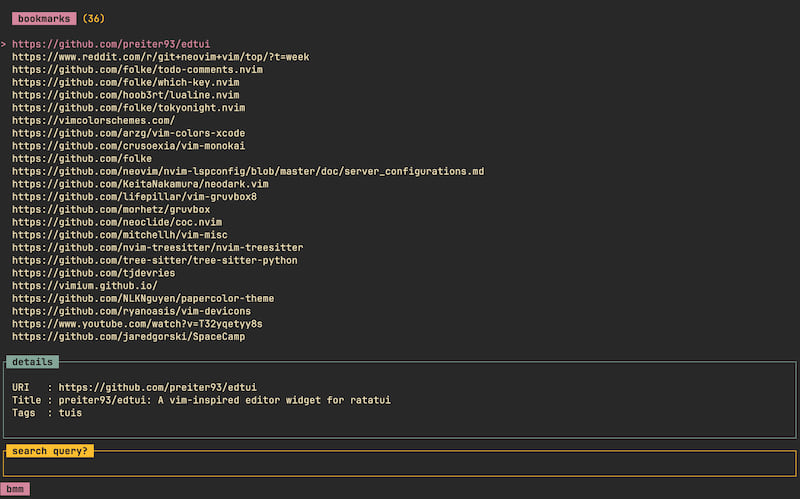3 releases (breaking)
Uses new Rust 2024
| 0.3.0 | Mar 10, 2025 |
|---|---|
| 0.2.0 | Feb 27, 2025 |
| 0.1.0 | Feb 20, 2025 |
#78 in Command line utilities
62 downloads per month
255KB
6.5K
SLoC
bmm
bmm (stands for "bookmarks manager") lets you get to your bookmarks in a
flash.
It does so by storing your bookmarks locally, allowing you to quickly access,
manage, and search through them using various commands. bmm has a traditional
command line interface that can be used standalone and/or integrated with other
tools, and a textual user interface for easy browsing.
🤔 Motivation
I'd been using buku for managing my bookmarks
via the command line. It's a fantastic tool, but I was noticing some slowdown
after years of collecting bookmarks in it. I was curious if I could replicate
the subset of its functionality that I used while improving search performance.
Additionally, I missed having a TUI to browse bookmarks in. bmm started out as
a way to fulfill both goals. Turns out, it runs quite a lot faster than buku
(check out benchmarks
here). I've now moved
my bookmark management completely to bmm, but buku remains an excellent
tool, and those looking for a broader feature set should definitely check it
out.
💾 Installation
homebrew:
brew install dhth/tap/bmm
cargo:
cargo install bmm
Or get the binaries directly from a Github release. Read more about verifying the authenticity of released artifacts here.
⚡️ Usage
Usage: bmm [OPTIONS] <COMMAND>
Commands:
import Import bookmarks from various sources
delete Delete bookmarks
list List bookmarks based on several kinds of queries
save Save/update a bookmark
save-all Save/update multiple bookmarks
search Search bookmarks by matching over terms
show Show bookmark details
tags Interact with tags
tui Open bmm's TUI
help Print this message or the help of the given subcommand(s)
Options:
--db-path <STRING> Override bmm's database location (default: <DATA_DIR>/bmm/bmm.db)
--debug Output debug information without doing anything
-h, --help Print help (see more with '--help')
⌨ CLI mode
bmm allows every action it supports to be performed via its CLI. As such, it
can be easily integrated with other search tools (eg.
Alfred, fzf,
etc.)
Importing existing bookmarks
bmm allows importing bookmarks from various sources. It supports the following
input formats:
- HTML (These are bookmark files exported by browsers like Firefox, Chrome, etc, in the NETSCAPE-Bookmark-file-1 format.)
- JSON
- TXT
bmm import firefox.html
bmm import bookmarks.json --dry-run
# overwrite already saved attributes (title and tags) while importing
bmm import bookmarks.txt --reset-missing-details
# ignore errors related to bookmark title and tags
# if title is too long, it'll be trimmed, some invalid tags will be corrected
bmm import bookmarks.txt --ignore-attribute-errors
An example HTML file
<!DOCTYPE NETSCAPE-Bookmark-file-1>
<!-- This is an automatically generated file.
It will be read and overwritten.
DO NOT EDIT! -->
<META HTTP-EQUIV="Content-Type" CONTENT="text/html; charset=UTF-8">
<meta http-equiv="Content-Security-Policy"
content="default-src 'self'; script-src 'none'; img-src data: *; object-src 'none'"></meta>
<TITLE>Bookmarks</TITLE>
<H1>Bookmarks Menu</H1>
<DL><p>
<DT><H3 ADD_DATE="1736450822" LAST_MODIFIED="1739920697" PERSONAL_TOOLBAR_FOLDER="true">Bookmarks Toolbar</H3>
<DL><p>
<DT><H3 ADD_DATE="1739896938" LAST_MODIFIED="1739920670">productivity</H3>
<DL><p>
<DT><H3 ADD_DATE="1739896992" LAST_MODIFIED="1739920767">crates</H3>
<DL><p>
<DT><A HREF="https://crates.io/crates/sqlx" ADD_DATE="1739897020" LAST_MODIFIED="1739897041" ICON_URI="https://crates.io/favicon.ico" TAGS="crates,rust">sqlx - crates.io: Rust Package Registry</A>
</DL><p>
<DT><A HREF="https://github.com/dhth/omm" ADD_DATE="1739920615" LAST_MODIFIED="1739920646" ICON_URI="https://github.com/fluidicon.png" TAGS="productivity,tools">GitHub - dhth/omm: on-my-mind: a keyboard-driven task manager for the command line</A>
<DT><A HREF="https://github.com/dhth/hours" ADD_DATE="1739920661" LAST_MODIFIED="1739920670" ICON_URI="https://github.com/fluidicon.png" TAGS="productivity,tools">GitHub - dhth/hours: A no-frills time tracking toolkit for command line nerds</A>
</DL><p>
<DT><A HREF="https://github.com/dhth/bmm" ADD_DATE="1739920697" LAST_MODIFIED="1739920739" ICON_URI="https://github.com/fluidicon.png" TAGS="tools">GitHub - dhth/bmm: get to your bookmarks in a flash</A>
</DL><p>
</DL>
An example JSON file
[
{
"uri": "https://github.com/dhth/bmm",
"title": null,
"tags": "tools,bookmarks"
},
{
"uri": "https://github.com/dhth/omm",
"title": "on-my-mind: a keyboard-driven task manager for the command line",
"tags": null
}
]
An example TXT file
https://github.com/dhth/bmm
https://github.com/dhth/omm
https://github.com/dhth/hours
Saving/updating a bookmark
# save a new URI
bmm save https://github.com/dhth/bmm
# save a new URI with title and tags
bmm save https://github.com/dhth/omm \
--title 'a keyboard-driven task manager for the command line' \
--tags 'tools,productivity'
# update the title of a previously saved bookmark
bmm save https://github.com/dhth/bmm \
--title 'yet another bookmarking tool'
# append to the tags of a previously saved bookmark
bmm save https://github.com/dhth/omm \
--tags 'task-manager'
# use your editor to provide details
bmm save https://github.com/dhth/bmm -e
Saving/updating several bookmarks at a time
# save/update multiple bookmarks via arguments
bmm save \
'https://github.com/dhth/bmm' \
'https://github.com/dhth/omm' \
--tags 'cli,bookmarks'
# save/update multiple bookmarks via stdin
cat << EOF | bmm save --tags tools --reset-missing-details -s
https://github.com/dhth/bmm
https://github.com/dhth/omm
https://github.com/dhth/hours
EOF
Listing bookmarks based on several queries
bmm allows listing bookmarks based on queries on bookmark uri/title/tags. The
first two are pattern matched, while the last is matched exactly.
bmm list --uri 'github.com' \
--title 'command line' \
--tags 'tools,productivity' \
--format json
Searching bookmarks by terms
Sometimes you want to search for bookmarks without being very granular. The
search command allows you to do so. It accepts a list of terms, and will
return bookmarks where all of the terms are matched over any attribute or tag
belonging to a bookmark. You can also open the results in bmm's TUI.
# search bookmarks based on search terms
bmm search cli rust tool bookmarks --format delimited
# open search results in bmm's TUI
bmm search cli rust tool bookmarks --tui
Show bookmark details
bmm show 'https://github.com/dhth/bmm'
Interaction with tags
# Show saved tags
bmm tags list \
--format json \
--show-stats
# open saved tags in bmm's TUI
bmm tags list --tui
# rename tag
bmm tags rename old-tag new-tag
# delete tags
bmm tags delete tag1 tag2 tag3
Delete bookmarks
bmm delete 'https://github.com/dhth/bmm' 'https://github.com/dhth/omm'
# skip confirmation
bmm delete --yes 'https://github.com/dhth/bmm'
📟 TUI mode
To allow for easy browsing, bmm ships with its own TUI. It can be launched
either in a generic mode (via bmm tui) or in the context of a specific command
(e.g., bmm search tools --tui).
The TUI lets you do the following:
- Search bookmarks based on terms
- List all tags
- View bookmarks that hold a tag
Feature requests for the TUI can be submitted via bmm's issues
page.
TUI Reference Manual
bmm has three views.
- Bookmarks List View
- Tags List View
- Help View
Keymaps
---
General
? show/hide help view
Esc / q go back/reset input/exit
j / Down go down in a list
k / Up go up in a list
Bookmarks List View
s show search input
Enter submit search query
t show Tags List View (when search is not active)
o open URI in browser
y copy URI under cursor to system clipboard
Y copy all URIs to system clipboard
Tags List View
Enter show bookmarks that are tagged with the one under cursor
🔐 Verifying release artifacts
In case you get the bmm binary directly from a release, you may want to
verify its authenticity. Checksums are applied to all released artifacts, and
the resulting checksum file is attested using Github Attestations.
Steps to verify (replace A.B.C in the commands below with the version you
want):
-
Download the sha256 checksum file for your platform from the release:
curl -sSLO https://github.com/dhth/bmm/releases/download/vA.B.C/bmm-x86_64-unknown-linux-gnu.tar.xz.sha256 -
Verify the integrity of the checksum file using gh.
gh attestation verify bmm-x86_64-unknown-linux-gnu.tar.xz.sha256 --repo dhth/bmm -
Download the compressed archive you want, and validate its checksum:
curl -sSLO https://github.com/dhth/bmm/releases/download/vA.B.C/bmm-x86_64-unknown-linux-gnu.tar.xz sha256sum --ignore-missing -c bmm-x86_64-unknown-linux-gnu.tar.xz.sha256 -
If checksum validation goes through, uncompress the archive:
tar -xzf bmm-x86_64-unknown-linux-gnu.tar.xz cd bmm-x86_64-unknown-linux-gnu ./bmm # profit!
🙏 Acknowledgements
bmm sits on the shoulders of the following crates:
Dependencies
~43–59MB
~1M SLoC