4 releases (breaking)
| 0.4.0 | Feb 11, 2025 |
|---|---|
| 0.3.0 | Feb 10, 2025 |
| 0.2.0 | Feb 9, 2025 |
| 0.1.0 | Feb 9, 2025 |
#232 in Audio
119 downloads per month
6MB
1K
SLoC
🎹 ClickClack
Ever wished your keyboard sounded as fancy as those $200 mechanical keyboards your coworkers won't shut up about? Well, wish no more! ClickClack brings that sweet, sweet mechanical keyboard ASMR to your fingertips without breaking the bank!
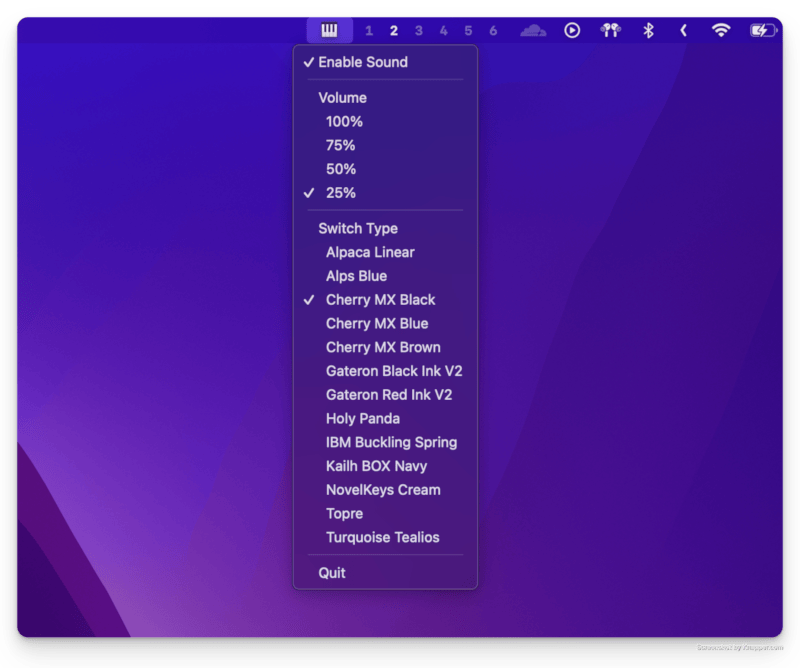
⚙️ Installation
macOS 10.15 or later (sorry Windows users, you'll have to stick to your rubber domes... for now)
cargo install clickclack
Build From Source
See: Build From Source.
🎥 Demo
The video shows an example of what it sounds like (unmute).
https://github.com/user-attachments/assets/060fd77e-19e6-40e4-84b6-46dbd116acd0
⚙️ Configuration
Your settings are automatically saved in ~/.config/clickclack/config.toml. Here's an example of what it looks like:
enabled = true
volume = 0.25
switch_type = "alpaca"
Usage
Just run:
clickclack
Service Management
ClickClack can be run as a system service that starts automatically when you log in. The following commands are available:
# Start the ClickClack service
clickclack --start-service
# Stop the ClickClack service
clickclack --stop-service
# Restart the ClickClack service
clickclack --restart-service
The service will automatically start at login and run in the background. You can still access all settings through the menu bar icon.
🛠️ Build From Source
- Clone this bad boy:
git clone https://github.com/cesarferreira/clickclack.git
cd clickclack
- Build it like you mean it:
cargo build --release
- Find your shiny new toy at
target/release/clickclack
Look for the keyboard icon in your menu bar - that's your new best friend!
🎹 Supported Switches
Choose your perfect sound from our curated collection of premium mechanical switches:
- Alpaca Linear - Smooth linear switches known for their buttery typing experience
- Gateron Black Ink V2 - Premium linear switches with a deep, satisfying sound profile
- Alps Blue - Vintage clicky switches from Alps Electric with a unique sharp tactility
- Kailh BOX Navy - Heavy clicky switches with a thick, crisp sound signature
- IBM Buckling Spring - Classic switches from Model M keyboards, the grandfather of mechanical keyboards
- NovelKeys Cream - Self-lubricating linear switches with a unique POM housing
- Holy Panda - Popular tactile switches born from a BSUN/Drop collaboration, known for their rounded tactile bump
- Cherry MX Black - Classic linear switches, the industry standard for decades
- Cherry MX Blue - Standard clicky switches with that iconic mechanical keyboard sound
- Cherry MX Brown - Light tactile switches perfect for typing and gaming
- Gateron Red Ink V2 - Lighter version of Black Inks with a smooth, premium feel
- Topre - Electro-capacitive rubber dome switches with a unique "thock" sound
- Turquoise Tealios - Premium linear switches with a smooth, refined feel
✨ What's This Magic?
- 🎵 Real-time mechanical keyboard sounds that'll make your fingers dance
- 🎚️ Sound tweaks that would make an audio engineer jealous:
- Volume control (from "library whisper" to "wake the neighbors")
- Frequency adjustment (from "gentle butterfly" to "angry typewriter")
- Decay rate (from "quick tap" to "dramatic echo")
- 🪶 Lightweight menu bar app that sits quietly in the corner (until you start typing!)
- ⚡️ Lightning-fast response time (because nobody likes delayed gratification)
- 🔒 Privacy-focused (we don't care what you're typing, we just make it sound awesome)
🔒 Privacy (Serious Business)
ClickClack is like a good friend - it listens only when you want it to and keeps no secrets. It:
- Doesn't log your keystrokes (we're not that kind of app)
- Doesn't care which keys you're pressing (type 'pizza' 100 times, we won't judge)
- Doesn't send any data anywhere (what happens on your keyboard, stays on your keyboard)
⚖️ License
MIT Licensed - because sharing is caring! See LICENSE file for the boring legal stuff.
🤝 Contributing
Got ideas? Found a bug? Want to make it even more awesome? Pull requests are like high-fives - always welcome!
Made with ❤️ and lots of ⌨️ clicks!
Dependencies
~24–60MB
~872K SLoC