3 unstable releases
| new 0.2.0 | Mar 30, 2025 |
|---|---|
| 0.1.1 | Feb 22, 2025 |
| 0.1.0 | Feb 22, 2025 |
#406 in Game dev
339 downloads per month
61KB
1.5K
SLoC
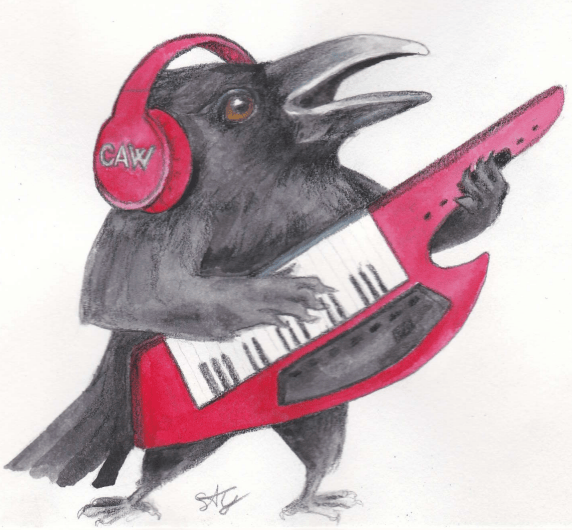
Combinatorial Audia Workspace (CAW)
CAW is a framework for building synthesizers as Rust programs.
Here's a simple example that plays a 60Hz saw wave:
# Cargo.toml
[dependencies]
caw = { version = "0.4", features = ["interactive"] }
use caw::prelude::*;
fn main() {
// Open a window that can play and visualize an audio signal.
let window = Window::builder().build();
// Describe the audio signal.
let sig = oscillator(Saw, 60.0).build();
// Play the audio signal, visualizing its waveform in the window.
window.play_mono(sig, Default::default());
}
Filters can be applied to audio signals to build up more complex sounds. In this next example the mouse position within the window controls a low-pass filter cutoff and resonance.
use caw::prelude::*;
fn main() {
// Open a window that can play and visualize an audio signal.
let window = Window::builder().build();
// Describe the audio signal.
let input = window.input();
let sig = oscillator(Saw, 60.0).build().filter(
low_pass::default(input.mouse.x_01() * 20_000.0)
.resonance(input.mouse.y_01()),
);
// Play the audio signal, visualizing its waveform in the window.
window.play_mono(sig, Default::default()).unwrap();
}
It's possible to treat your computer keyboard as a musical keyboard in a few more lines of code.
use caw::prelude::*;
fn main() {
// Open a window that can play and visualize an audio signal.
let window = Window::builder().build();
// Describe the audio signal.
let input = window.input();
let MonoVoice {
note,
key_down_gate,
..
} = input.keyboard.opinionated_key_events(Note::B2).mono_voice();
let env = adsr_linear_01(key_down_gate).attack_s(0.1).build();
let sig = oscillator(Saw, note.freq_hz()).build().filter(
low_pass::default(env * input.mouse.x_01() * 20_000.0)
.resonance(input.mouse.y_01()),
)
.filter(chorus())
.filter(reverb::default());
// Play the audio signal, visualizing its waveform in the window.
window.play_mono(sig, Default::default()).unwrap();
}
There's a bunch of effects that can be chained onto signals. Here we'll add a chorus and reverb effect.
See the examples in the caw and caw_interactive crates for more complex examples.
Dependencies
~25–36MB
~612K SLoC