10 releases (6 breaking)
Uses new Rust 2024
| 0.12.0 | Apr 3, 2025 |
|---|---|
| 0.11.1 | Mar 27, 2025 |
| 0.10.0 | Mar 2, 2025 |
| 0.9.0 | Mar 1, 2025 |
| 0.6.0 | Dec 23, 2024 |
#152 in Game dev
433 downloads per month
88KB
1.5K
SLoC
bevy_ratatui_camera
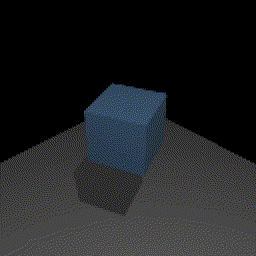
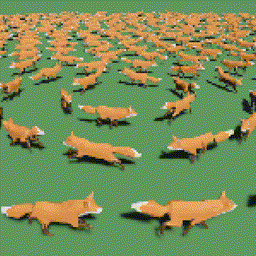

Bevy inside the terminal!
Uses bevy headless rendering, ratatui, and bevy_ratatui to print your bevy application's rendered frames to the terminal.
Important
This crate was renamed from bevy_ratatui_render to bevy_ratatui_camera.
getting started
cargo add bevy_ratatui_camera bevy_ratatui ratatui crossterm
fn main() {
App::new()
.add_plugins((
// disable WinitPlugin as it panics in environments without a display server.
// disable LogPlugin as it interferes with terminal output.
DefaultPlugins.build()
.disable::<WinitPlugin>()
.disable::<LogPlugin>(),
// create windowless loop and set its frame rate.
ScheduleRunnerPlugin::run_loop(Duration::from_secs_f64(1. / 60.)),
// set up the Ratatui context and forward terminal input events.
RatatuiPlugins::default(),
// add the ratatui camera plugin.
RatatuiCameraPlugin,
))
.add_systems(Startup, setup_scene_system)
.add_systems(PostUpdate, draw_scene_system.map(error))
.run();
}
// add RatatuiCamera to your scene's camera.
fn setup_scene_system(mut commands: Commands) {
commands.spawn((
Camera3d::default(),
RatatuiCamera::default(),
));
}
// a RatatuiCameraWidget component will be available in your camera entity.
fn draw_scene_system(
mut ratatui: ResMut<RatatuiContext>,
camera_widget: Query<&RatatuiCameraWidget>,
) -> std::io::Result<()> {
ratatui.draw(|frame| {
camera_widget.single().render(frame.area(), frame.buffer_mut());
})?;
Ok(())
}
As shown above, when RatatuiCameraPlugin is added to your application, any
bevy camera entities that you add a RatatuiCamera component to, will have
a RatatuiCameraWidget inserted that you can query for. Each
RatatuiCameraWidget is a ratatui widget that when drawn will print the most
recent frame rendered by the associated bevy camera, as unicode characters.
Use bevy_ratatui for setting ratatui up and receiving terminal events (keyboard, focus, mouse, paste, resize) inside bevy.
strategies
The method by which the rendered image is converted into unicode characters
depends on the RatatuiCameraStrategy that you choose. Insert a variant of the
component alongside the RatatuiCamera to change the behavior from the
default. Refer to the RatatuiCameraStrategy documentation for descriptions of
each variant.
For example, to use the "Luminance" strategy:
commands.spawn((
Camera3d::default(),
RatatuiCamera::default(),
RatatuiCameraStrategy::Luminance(LuminanceConfig::default()),
));
autoresize
By default, the size of the texture the camera renders to will stay constant,
and when rendered to the ratatui buffer with RatatuiCameraWidget::render(...)
it will retain its aspect ratio. If you use the
RatatuiCameraWidget::render_autoresize variant instead, whenever the render
texture doesn't match the size of the render area, rendering will be skipped
that frame and a resize of the render texture will be triggered instead.
ratatui.draw(|frame| {
camera_widget.single().render_autoresize(
frame.area(),
frame.buffer_mut(),
&mut commands,
);
})?;
edge detection
When using the RatatuiCameraStrategy::Luminance strategy and a 3d camera, you
can also optionally insert a RatatuiCameraEdgeDetection component into your
camera in order to add an edge detection step in the render graph. When
printing to the ratatui buffer, special characters and an override color can be
used based on the detected edges and their directions. This can be useful for
certain visual effects, and distinguishing detail when the text rendering
causes edges to blend together.
Set edge_characters to EdgeCharacters::Single(..) for a single dedicated
edge character, or set it to EdgeCharacters::Directional { .. } to set
different characters based on the "direction" of the edge, for example using
'―', '|', '/', and '\' characters to draw edge "lines". Detecting the correct
edge direction is a bit fuzzy, so you may need to experiment with
color/depth/normal thresholds for good results.
RatatuiCameraEdgeDetection {
thickness: 1.4,
edge_characters: Self::Directional {
vertical: '|',
horizontal: '―',
forward_diagonal: '/',
backward_diagonal: '\\',
},
edge_color: Some(ratatui::style::Color::Magenta),
..default()
}
multiple cameras
RatatuiCamera can be added to multiple camera entities. To access the correct
render, use marker components on your cameras to use when querying
RatatuiCameraWidget.
If you need multiple cameras to render to one image, create one RatatuiCamera
main camera that will define the dimensions, strategy, etcetera, and then create
additional RatatuiSubcamera cameras that point to the main camera.
supported terminals
By default, printing to terminal relies on the terminal supporting 24-bit color. I've personally tested and confirmed that the following terminals display correctly:
- Alacritty
- Kitty
- iTerm
- WezTerm
- Rio
- Ghostty
...but any terminal with 24-bit color support should work fine, if its performance is adequate.
You can also use the color_support option in RatatuiCameraStrategy to
convert colors to a more limited ANSI sets, in order to target terminals with
more limited color support, but results may be inconsistent as ANSI colors can
depend on the terminal and on user configuration.
compatibility
| bevy | bevy_ratatui_camera |
|---|---|
| 0.15 | 0.12 |
| 0.14 | 0.6 |
Dependencies
~35–49MB
~856K SLoC