5 releases
| 0.2.3 | Dec 27, 2021 |
|---|---|
| 0.2.2 | Nov 27, 2021 |
| 0.2.1 | Mar 6, 2021 |
| 0.2.0 | Nov 26, 2020 |
| 0.1.0 |
|
#3 in #ps1
33KB
290 lines
xprompt
Display a colorful Bash prompt.
xprompt is a CLI tool for displaying something that can be used as a PS1 or
PS2 value for your Bash prompt.
Install
xprompt is a Rust project. If you want to install it, you'll need the Rust toolchain. For more information about how to install Rust see https://www.rustup.rs/
After you have Rust installed, you can use Cargo to install xprompt.
cargo install --force xprompt
xprompt --help
Usage
To use xprompt to set your Bash prompt, add the following to your .bashrc or
.bash_profile files in your home directory.
eval "$(xprompt init)"
Or, if you'd rather not eval things.
PS1="$(xprompt ps1)"
export PS1
PS2="$(xprompt ps2)"
export PS2
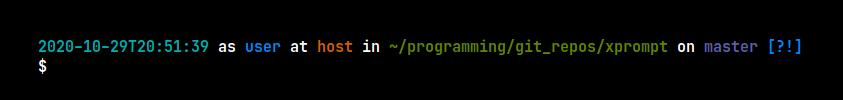
That's all you need!
Limitations
Currently, xprompt is hardcoded to emit a prompt how I want. It's not configurable in any way regarding colors, style, or information displayed. This is unlikely to change. If you want a prompt that is more configurable, you should take a look at Jess Fraz's dot files, which the style of xprompt is based on, or the Starship project.
Source
The source code is available on GitHub at https://github.com/56quarters/xprompt
Changes
Release notes for xprompt can be found in the CHANGES.md file.
Development
xprompt uses Cargo for performing various development tasks.
To build Staccato:
$ cargo build
To run tests:
$ cargo test
To run benchmarks:
$ cargo bench
To build documentation:
$ cargo doc
License
xprompt is available under the terms of the GPL, version 3.
Contribution
Unless you explicitly state otherwise, any contribution intentionally submitted for inclusion in the work by you shall be licensed as above, without any additional terms or conditions.
Credit
The style of this prompt is based on Jess Fraz's Bash dot files.
Dependencies
~14MB
~297K SLoC