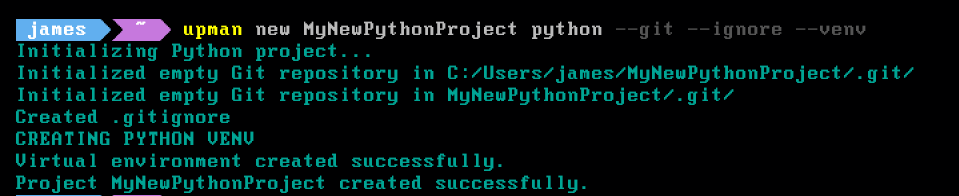1 stable release
| 1.0.0 | Nov 17, 2024 |
|---|---|
| 0.2.0 |
|
| 0.1.5 |
|
| 0.1.4 |
|
| 0.1.3 |
|
#64 in Build Utils
314 downloads per month
105KB
2.5K
SLoC
⚙️ Universal Project Manager
Upman is a CLI tool that provides OS and language independent commands for all aspects of project management.
🛠️ Installation
Method #1 (Manual Installation)
Install the binary from Releases for your OS, and place it in a folder recognized by your PATH or add it's location to your PATH.
Method #2 (Automatic Installation - Crates.io - requires Rust)
Open a terminal (with Rust installed on your machine)
cargo install upman
Method #3 (Build from the repo - requires Rust)
Open a terminal (with Rust installed on your machine)
git clone https://github.com/james-kaddissi/universal_project_manager.git
cd universal_project_manager
cargo build
📄 Command Guide
Project Creation
upman new <PROJECT_NAME> <PROJECT_LANGUAGE> *FLAGS*
<PROJECT_NAME> - The desired name of the project/root directory.
<PROJECT_LANGUAGE> - The main programming language of the project.
FLAGS - add any amount of these flags to include in project creation. (Flags can be set to true by default in your config file)
- --git - initializes the directory as a git repository
- --ignore - initializes a .gitignore in the root directory
- --venv - initializes a virtual environment in the root directory
- --license - initializes your default license (set in your config file) in the root directory
- --readme - initializes a README.md in your root directory
- --tests - initializes a tests directory in your root directory
- --docs - initializes a docs directory in your root directory
- --docker - initializes docker in the project
Project creation from an existing directory
upman init
Package Management
Only works with languages that have a package manager (pip, cargo, npm, etc.)
upman add <PACKAGE_NAME>
<PACKAGE_NAME> - the desired name of the package to be added.
Project Execution
upm run
Runs the main entry point of the project
Preferences Configuration
upm config <MODIFIER> <ARGUMENT>
- defines what configuration you'd like to change
- specifies the specific value to change or change too
Modifiers:
- main - sets the main path of the project. Argument is the path.
- defaults - toggles the specified (argument) default flag to true or false. Arguments: (git, ignore, docs, etc.)
- editor - sets your default code editor. Argument is the editor name.
- license - sets your default license. Argument is the license name.
- warnings - toggle on or off various warnings. Argument is the warning name (shown in the warning message itself)
Project Management
upm open <PROJECT>
Opens the specified PROJECT in the terminal and default editor
upm delete <PROJECT>
Deletes the specified PROJECT from your projects list
upm list <ARGUMENT>
Lists specifics about the entered ARGUMENT (editors, templates, licenses, projects, preferences, languages)
Miscellaneous Tools
upm template <ACTION> <TEMPLATE_NAME> **PROJECT_NAME** **PROJECT_LANGUAGE** **PROJECT_MAIN**
- which template feature to use (save, create, delete)
<TEMPLATE_NAME> - name of the template you are modifying
PROJECT_NAME PROJECT_LANGUAGE PROJECT_MAIN - Specifies the details of project creation (only required with the create ACTION)
- Save - saves the current directory as a template under the specified name
- Create - creates a UPM project using the specified template
- Delete - deletes the specified template from your saved templates
upm script <ACTION> <SCRIPT_NAME> **SCRIPT_PATH**
- which script feature to use (save, delete, add)
<SCRIPT_NAME> - name of the script you are modifying
SCRIPT_PATH - Specifies the path of the script to save (only required with the save ACTION)
- Save - saves the script at the specified path under the specified name
- Delete - deletes the specified script from your saved scripts
- Add - adds the specified script to your current working directory
upm secrets <ACTION> <SECRET_NAME> <SECRET_VALUE>
- which secrets feature to use (save/add, delete/remove, show)
<SECRET_NAME> - the name of the secret to modify
<SECRET_VALUE> the value of the specified secret
- Save/Add - Adds a new secret with NAME and VALUE to your .env
- Delete/Remove - Removes the specified secret from your .env
- Show - Lists the secrets in your .env
Dependencies
~3.5–6MB
~104K SLoC