39 releases
| 0.5.0 | Feb 13, 2025 |
|---|---|
| 0.4.0 | Nov 26, 2024 |
| 0.3.0 | Apr 11, 2024 |
| 0.2.3 | Mar 26, 2024 |
| 0.0.5 | Oct 30, 2019 |
#16 in macOS and iOS APIs
266 downloads per month
195KB
5K
SLoC
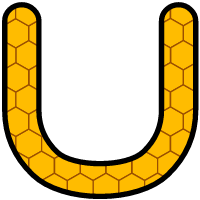
Uhyve
Uhyve is a minimal, special-purpose hypervisor for the Hermit kernel.
Installation
- Install the Rust toolchain. The Rust Foundation provides installation instructions.
- Install Uhyve:
cargo install --locked uhyve
Requirements
Linux
To check if your system supports virtualization, you can use the following command:
if egrep -c '(vmx|svm)' /proc/cpuinfo > /dev/null; then echo "Virtualization support found"; fi
Uhyve on Linux depends on the virtualization solution KVM (Kernel-based Virtual Machine). If the following command gives you some output, you are ready to go!
lsmod | grep kvm
Note
If the above steps don't work, make sure that you have enabled virtualization in your UEFI/BIOS settings.
macOS
Warning
Currently, Uhyve is mainly developed for Linux. The macOS version has not been tested extensively and does not support all features of the Linux version.
You can install Apple's Xcode Command Line Tools using the following command:
xcode-select --install
Additionally, the included hypervisor bases on the Hypervisor Framework depending on OS X Yosemite (10.10) or newer.
To verify if your processor is able to support this framework, run the following in your Terminal:
sysctl kern.hv_support
The output kern.hv_support: 1 indicates virtualization support.
Starting with Big Sur, all processes using the Hypervisor API must have the com.apple.security.hypervisor entitlement and therefore must be signed.
Building from source
To build from source, simply checkout the code and use cargo build:
git clone https://github.com/hermit-os/uhyve.git
cd uhyve
cargo build --release
macOS Big Sur: Signing Uhyve
uhyve can be self-signed using the following command:
codesign -s - --entitlements app.entitlements --force path_to_uhyve/uhyve
The file app.entitlements must have following content:
<?xml version="1.0" encoding="UTF-8"?>
<!DOCTYPE plist PUBLIC "-//Apple//DTD PLIST 1.0//EN" "http://www.apple.com/DTDs/PropertyList-1.0.dtd">
<plist version="1.0">
<dict>
<key>com.apple.security.hypervisor</key>
<true/>
</dict>
</plist>
For further information, please consult Apple's Documentation.
Usage
Assuming that you have installed Uhyve, run the hypervisor to start the unikernel:
uhyve /path/to/the/unikernel/binary
Note
This repository ships a few binaries that can be used for testing.
If you want to compile Hermit binaries yourself (or create your own), take a look at the following repositories:
Configuration
Uhyve can be configured using command line arguments and environment variables. This example launches a virtual machine with 4 GiB of memory and 4 cores:
uhyve -m 4GiB -c 4 path/to/unikernel
For more options, the default values, and the corresponding environment variables run:
uhyve --help
Contributing
If you are interested in contributing to Uhyve, make sure to check out the Uhyve wiki!
Our wiki contains instructions on working with Uhyve's source code, including setting up a suitable development environment, as well as profiling, testing and debugging Uhyve.
Known issues
- Uhyve isn't able to pass more than 128 environment variables to the unikernel.
Licensing
Licensed under either of
- Apache License, Version 2.0, (LICENSE-APACHE or http://www.apache.org/licenses/LICENSE-2.0)
- MIT license (LICENSE-MIT or http://opensource.org/licenses/MIT)
at your option.
Unless you explicitly state otherwise, any contribution intentionally submitted for inclusion in the work by you, as defined in the Apache-2.0 license, shall be dual licensed as above, without any additional terms or conditions.
Dependencies
~11–41MB
~643K SLoC