1 unstable release
| 0.1.0 | Jul 2, 2021 |
|---|
#807 in Images
1.5MB
530 lines
tiling
tiling is a library for constructing tilings of regular polygons and their dual tilings.

Resources
Examples
Here are some tilings produced by the examples in the examples directory.
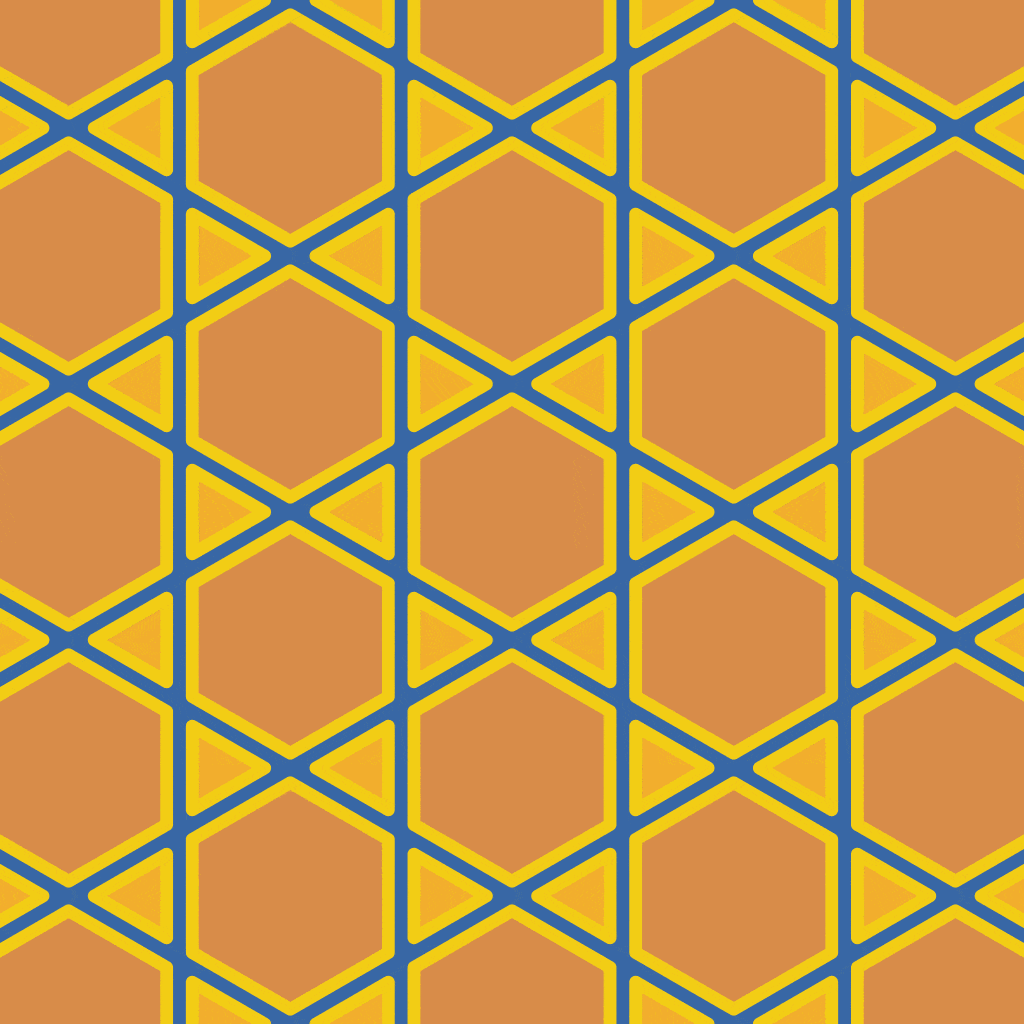
Requirements
tiling uses cairo-rs for rendering and requires cairo to be installed.
Usage
Create an empty tiling model.
let (width, height, scale) = (1024, 1024, 128.0);
let mut model = Model::new(width, height, scale);
Place a polygon at the origin. This adds a hexagon.
let stroke = Color::new(242, 60, 60)?;
let fill_hexagon = Color::new(242, 194, 106)?;
model.add(Shape::new(6, fill_hexagon, stroke)?);
At this point we can render the model.
let background = Color::new(242, 242, 242)?;
let margin = 0.1;
let show_labels = false;
let line_width = 0.1;
let render = model.render(background, margin, line_width, show_labels)?;
render.write_to_png("output.png")?;
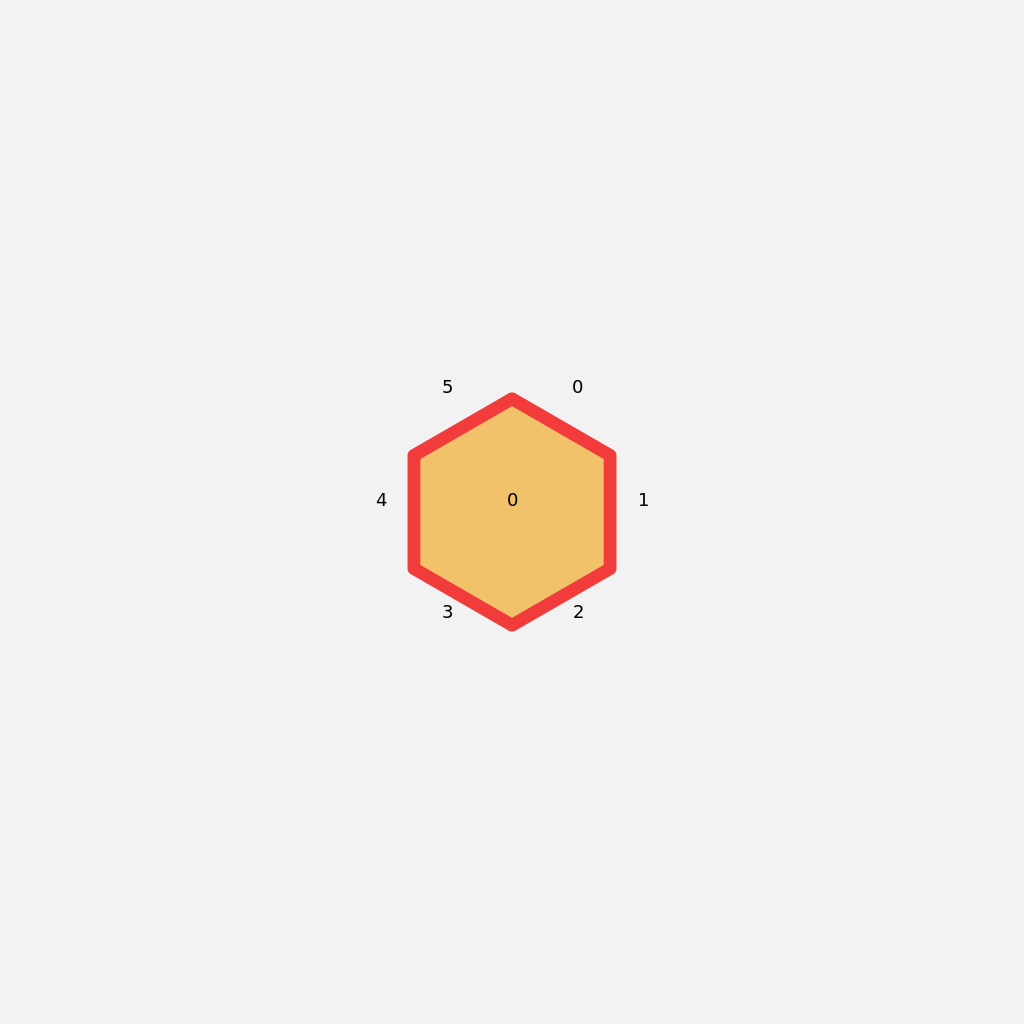
Let's continue by attaching a square to each of the hexagon's sides.
let fill_square = Color::new(23, 216, 146)?;
let squares = model.add_multi(0..1, 0..6, Shape::new(4, fill_square, stroke)?)?;
The first parameter 0..1 is a range that indicates the shape(s) to attach to
(by their index).
In this example, the square is attached to the hexagon (index 0).
When
show_labelsistrue, each shape is labeled with its index.
The second paramter 0..6 is a range that indicates the edge(s) to attach to
(by their index).
In this example, the square is attached to all six edges of the hexagon.
When
show_labelsistrue, each edge is labeled with its index.
The final paramter defines the shape to add (a square).
The add_multi method returns a range containing the indexes of the added square
shapes so they can be referenced later.
We'll see how to do that next.
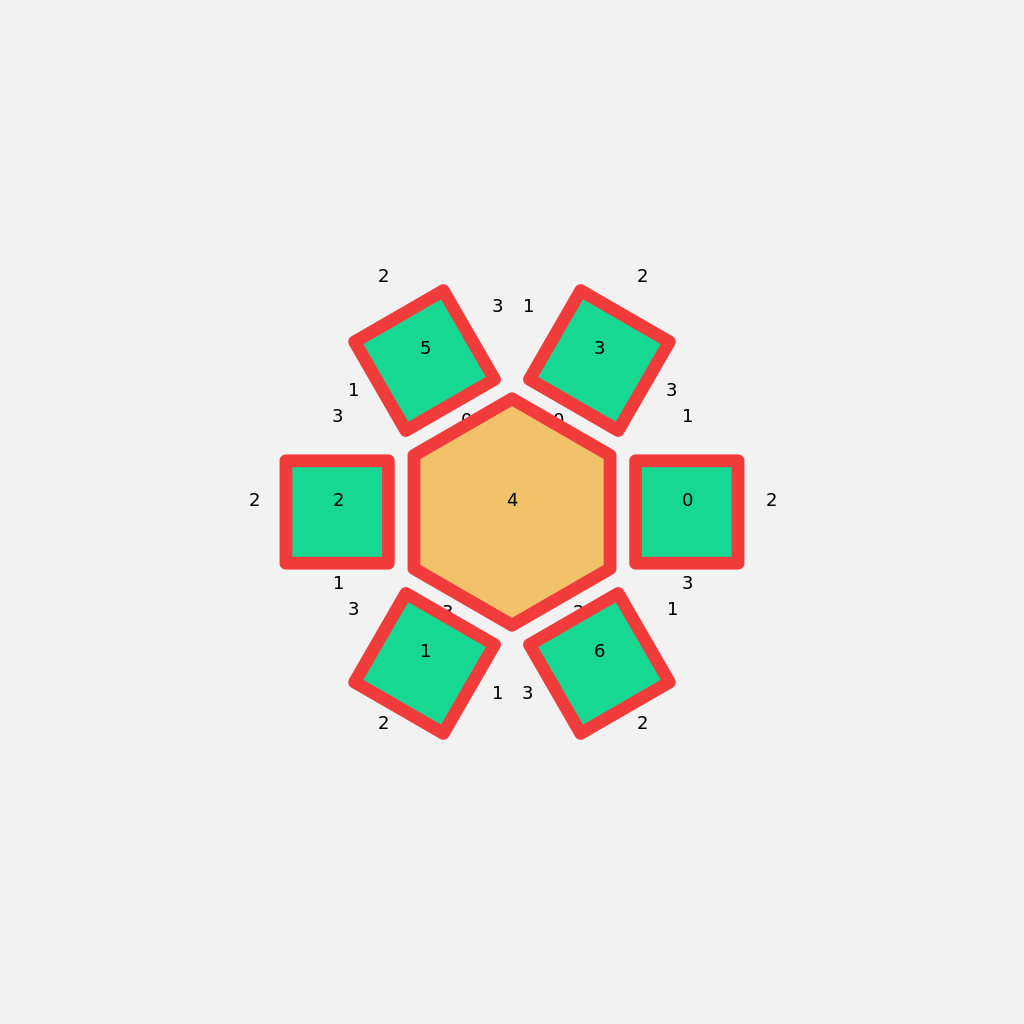
Now, attach triangles to all of the squares using the previously returned range
squares.
Here, a triangle is attached to edge 1 of each square.
let fill_triangle = Color::new(242, 209, 48)?;
let _ = model.add_multi(squares.clone(), 1..2, Shape::new(3, fill_triangle, stroke)?)?;
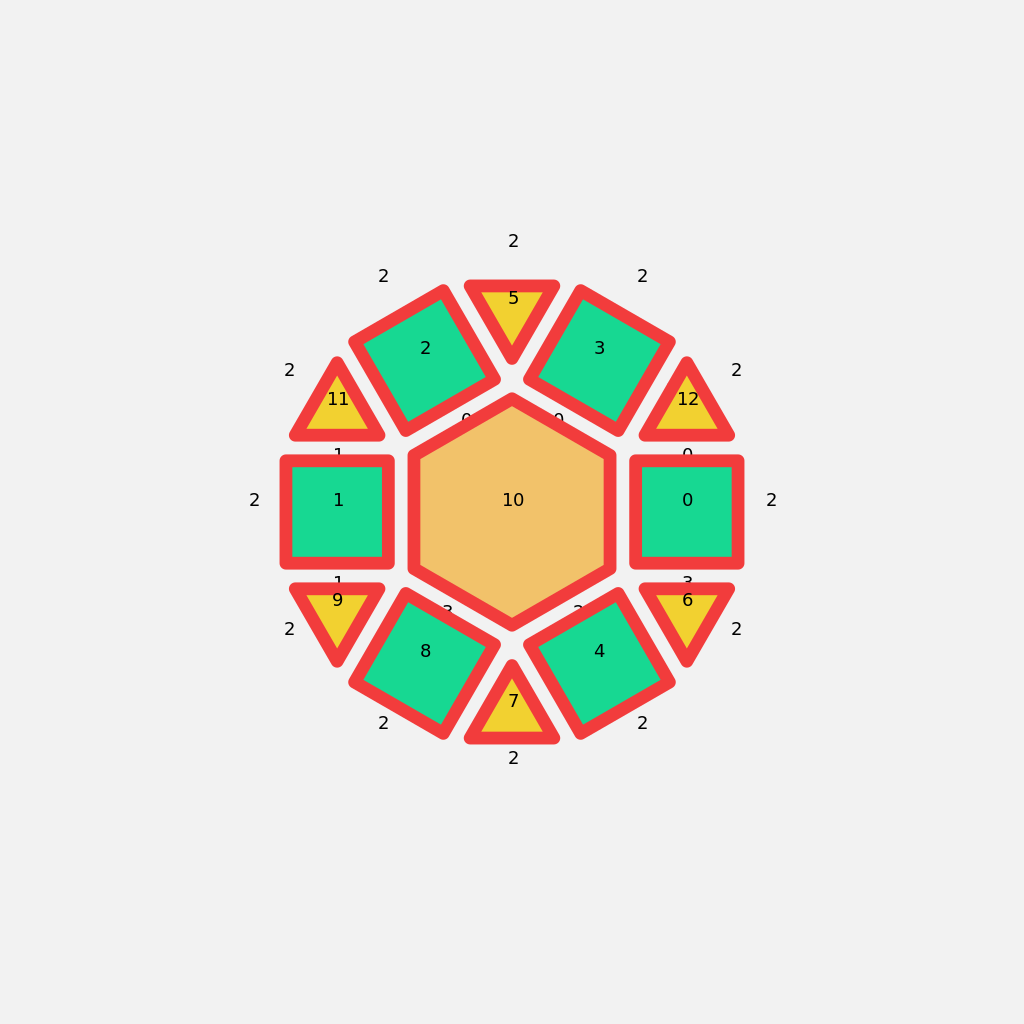
Let's wrap up by attaching a hexagon to the outer edge of each square. These hexagons will define the repeating positions of the tiling.
let hexagons = model.add_multi(squares.clone(), 2..3, Shape::new(6, fill_hexagon, stroke)?)?;
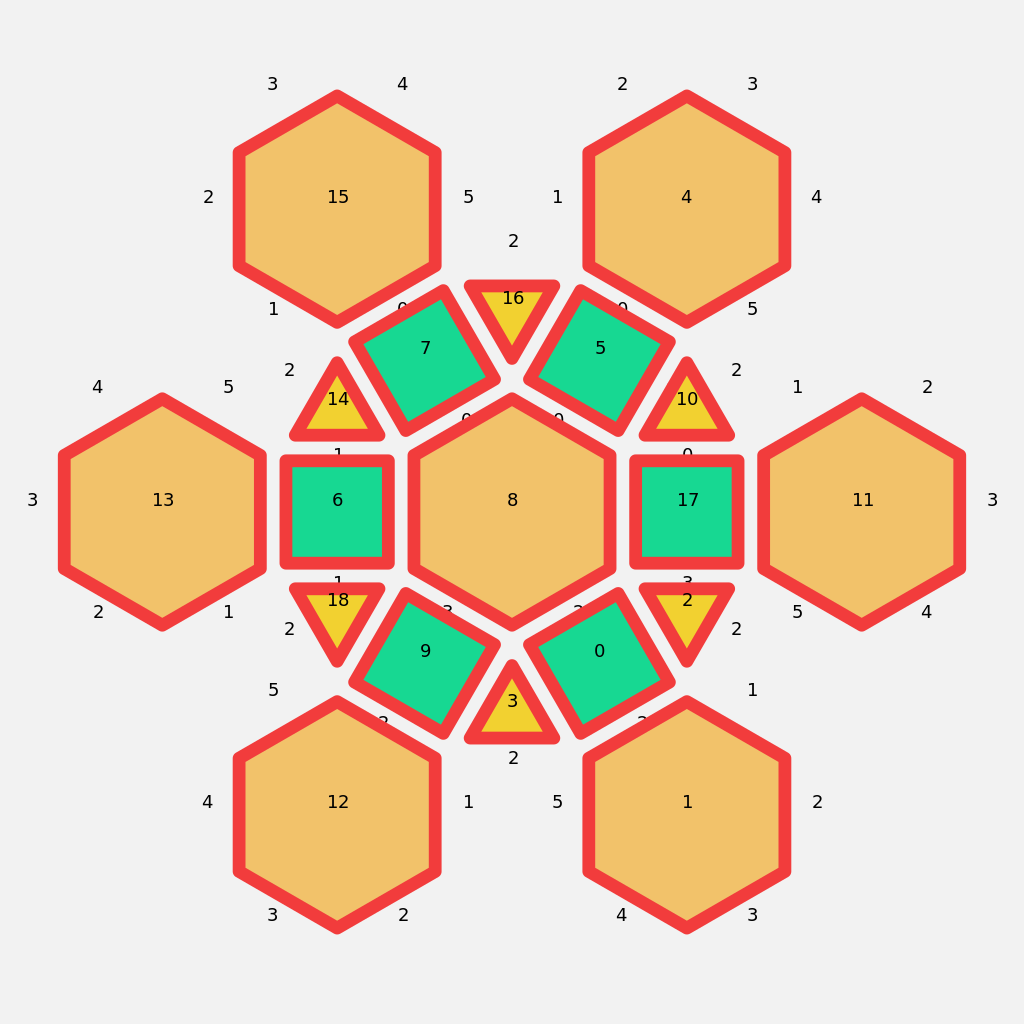
Now that the tiling's repeating pattern is complete, use the repeat method to
fill the rest of the surface with the pattern.
model.repeat(hexagons)?;
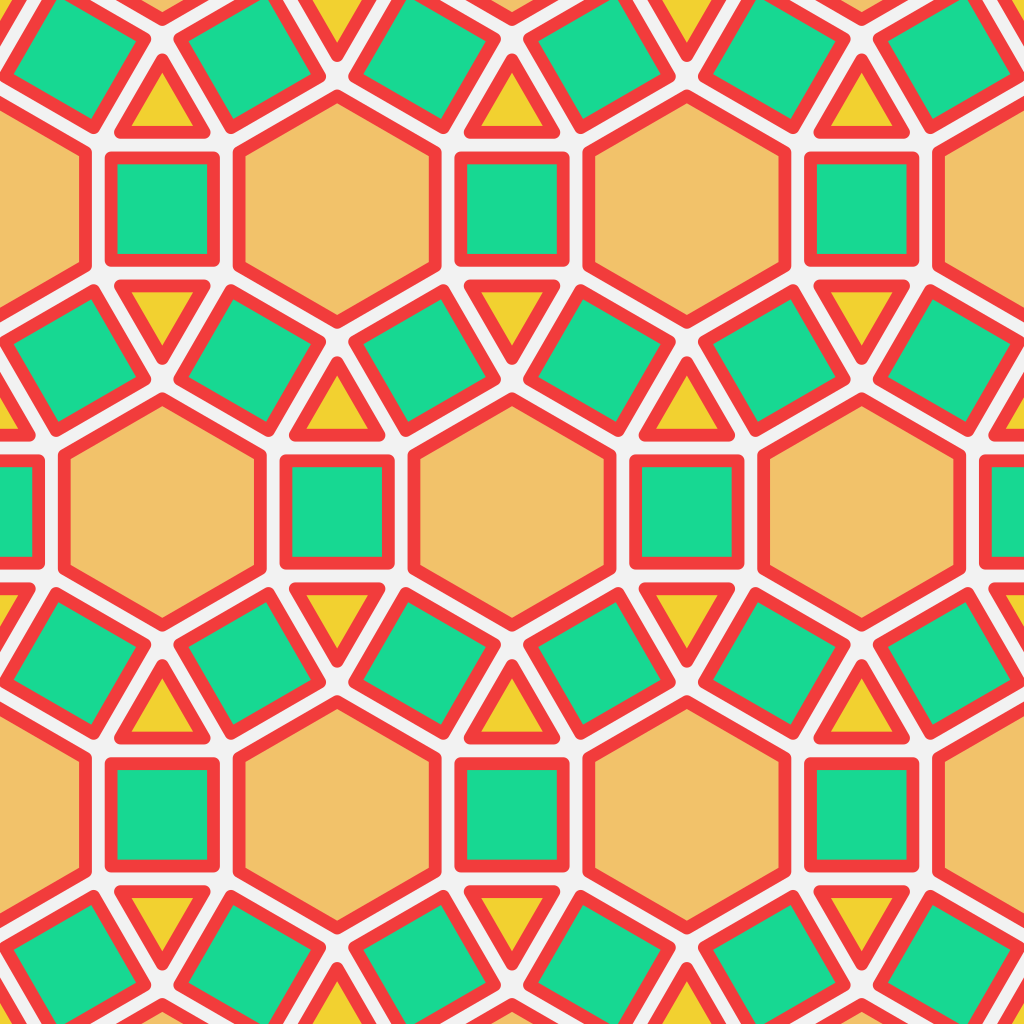
Once satisfied, disable the shape and edge labels and adjust the scale.
The complete code for this example is in examples/intro.rs.
Dual tilings may be created using the render_dual method.
A tiling's dual is formed by drawing edges between the centers of adjacent polygons.
Here is the dual tiling of the above example.
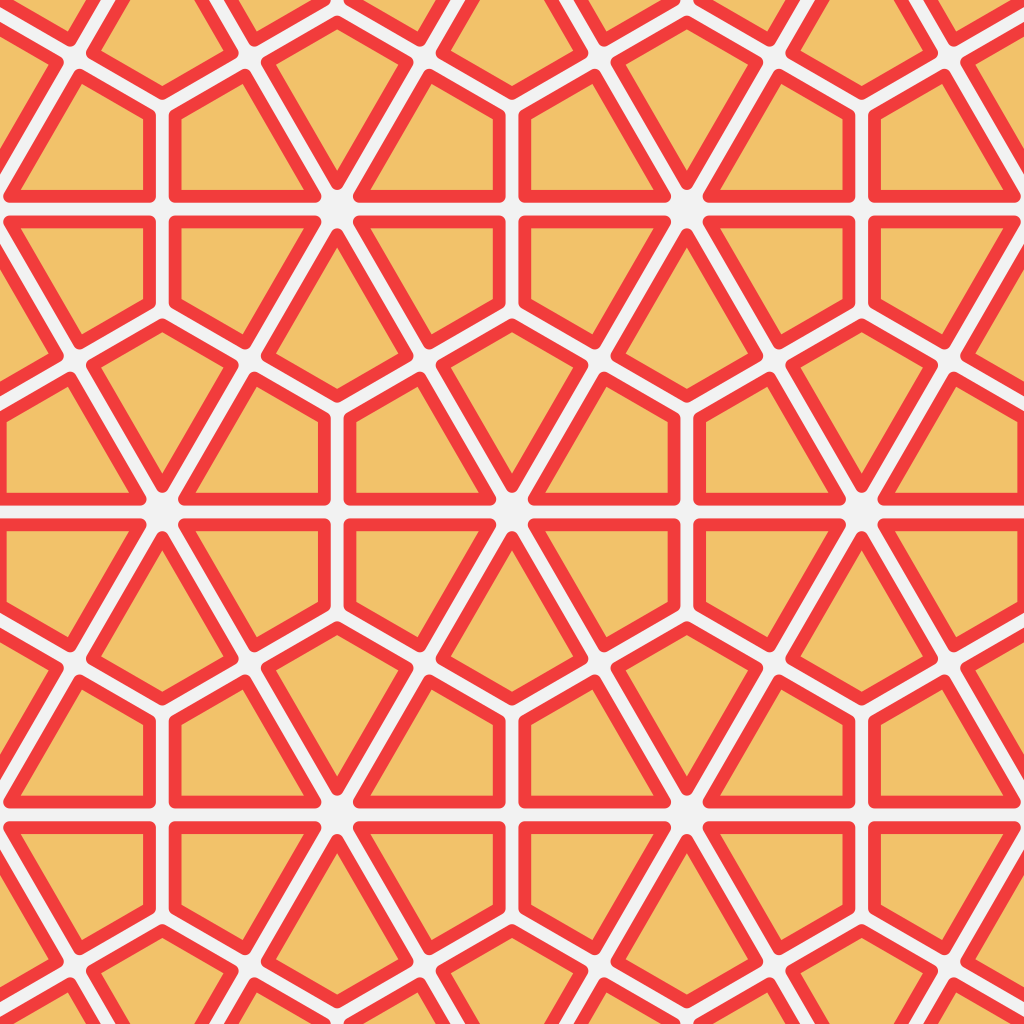
Installation
tiling is available on crates.io and can be included in your Cargo enabled project.
[dependencies]
tiling = "0.1.0"
Future improvements
- Declarative API
- Reduce memory usage by reusing
Shapereferences - Generate tiling models by interpreting their vertex configuration
- Command line tool
- Support shape and edge attachment via disjoint ranges
- Support different image output types
Acknowledgements
This library was inspired by Michael Fogleman's Tiling Python tool. Several of the low-level geometric computations in this crate are based on implementations found in Tiling.