2 releases
| 0.1.1 | Jan 10, 2025 |
|---|---|
| 0.1.0 | Jan 6, 2025 |
#938 in Command line utilities
37KB
361 lines
thinkfan-tui
A terminal-based Linux application for fan control and temperature monitoring on ThinkPad laptops.
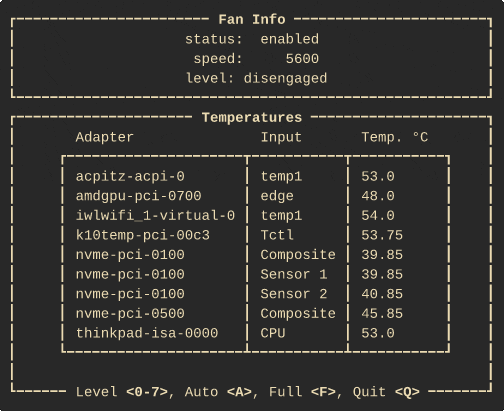
How it Works?
The application continously runs the sensors command to read
temperatures and display these in the terminal. To control the fan speed,
commands are written to the /proc/acpi/ibm/fan file. If the user lacks
permissions to do so the owner of the file is changed to the current
user by calling the pkexec command.
Keyboard Shortcuts
| Key | Action |
|---|---|
| 0..7 | Set fan speed to specific level |
| A | Set fan speed to automatic |
| F | Set fan speed to full |
| Q | Quit application |
Tested Laptops
- T14s AMD Gen 1
- T490
Getting Started
Dependencies
The project uses lm-sensors and policykit. These can be installed
with the commands below.
Ubuntu
sudo apt install lm-sensors policykit-1
Arch Linux
sudo pacman -S lm_sensors polkit
Installing
Using crates.io (preferred)
This project is written in the rust programming language and is built using the cargo package manager, see https://www.rust-lang.org/tools/install for installation instructions.
After rust and cargo is installed you can install thinkfan-tui from
crates.io by running:
cargo install thinkfan-tui
Pre-built
There are also pre-built binaries available at https://github.com/karjonas/thinkfan-tui/releases. Unzip the binary, make it executable and run.
Contributing
Please report any issues you find at
https://github.com/karjonas/thinkfan-tui/issues. If your laptop model
is not in the list of tested laptops, feel free to test it add it to
the list. Outputs from the sensors -j command are also appreciated
for more test coverage on different laptops.
License
Distributed under the MIT License. See LICENSE for more information.
Contact
This project is hosted at https://github.com/karjonas/thinkfan-tui
Acknowledgements
thinkfan-tui is inspired by
Thinkfan UI.
Dependencies
~7–17MB
~245K SLoC