2 releases (1 stable)
| 1.0.0 | Aug 9, 2024 |
|---|---|
| 0.1.10 | Aug 1, 2024 |
| 0.1.5 |
|
| 0.1.4 |
|
#305 in Web programming
193 downloads per month
360KB
7.5K
SLoC
⚠️ Note that this is the first release of tgt. Please consider to open an issue if you find any bug or if you have any suggestion. ⚠️
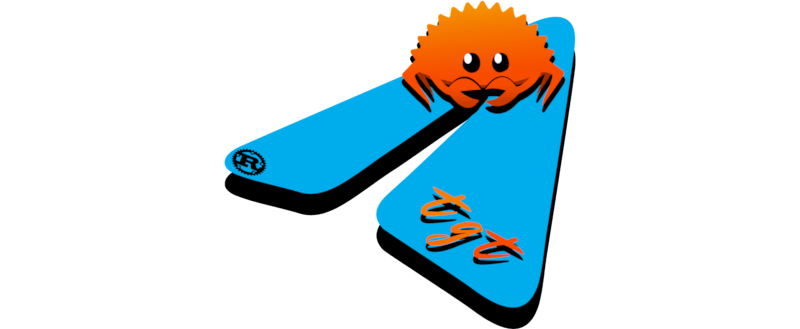
A simple TUI for Telegram
About
tgt is a terminal user interface for Telegram, written in Rust.
Contributing
Contributions to this project are welcome! If you have any suggestions, improvements, or bug fixes, feel free to submit a pull request. For more information, do not hesitate to contact us (see the Contact section).
Build instructions
There are three ways to build tgt:
- Using the
download-tdlibfeature of tdlib-rs you do not need to set any environment variable. Then you can compiletgtusingcargo build --features download-tdlib. - By default,
tgtassumes that you have the tdlib built and theLOCAL_TDLIB_PATHenvironment variable set to the path of thetdlibdirectory. You can set the environment variable with the following command:export LOCAL_TDLIB_PATH="/path/to/tdlib". Then you can compiletgtusingcargo buildorcargo build --feature default. - You can use
pkg-configto find the path of the library. In this case see the CONTRIBUTING.md file for more information. Then you can compiletgtusingcargo build --features pkg-config.
The CONTRIBUTING.md file contains information for building tgt and the steps to configure the tdlib in your local environment, starting from the compilation to the configuration of the environment variables.
Road Map
You can find the road map of the project here (in the pinned issues).
Commands
You can use just, make or cargo, as build tools.
If you want to use cargo, please make sure to read the Justfile or the Makefile to understand the flags used for each command.
Here are the available commands:
just COMMAND
make COMMAND
COMMAND:
all # Run fmt, clippy and test
build # Build the project
run # Run the project
test # Run the tests
clippy # Run clippy
fmt # Run rustfmt
clean # Clean the project
License
This repository are licensed under either of
-
Apache License, Version 2.0 (LICENSE-APACHE or http://www.apache.org/licenses/LICENSE-2.0)
-
MIT license (LICENSE-MIT or http://opensource.org/licenses/MIT)
at your option.
Please review the license file provided in the repository for more information regarding the terms and conditions of the license.
Contact
- Email:
- [federico.bruzzone.i@gmail.com]
- [federico.bruzzone@studenti.unimi.it]
- [andrea.longoni3@studenti.unimi.it]
- GitHub:
Dependencies
~37–56MB
~808K SLoC