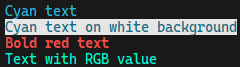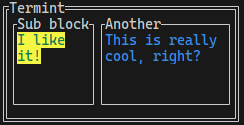11 releases (4 breaking)
| 0.5.2 | Oct 30, 2024 |
|---|---|
| 0.5.1 | Oct 6, 2024 |
| 0.5.0 | Aug 4, 2024 |
| 0.4.2 | Apr 11, 2024 |
| 0.1.1 | Jan 27, 2024 |
#276 in GUI
180KB
4.5K
SLoC
termint
Rust library for colored printing and Terminal User Interfaces
Table of Contents
Installation
This library is available on crates.io. You can add it to your projects using cargo:
cargo add termint
Examples
Printing colored text
Printing colored text is really easy, you can do it like this:
// Using Span widget
println!("{}", "Cyan text".fg(Color::Cyan));
println!("{}", "Cyan text on white".fg(Color::Cyan).bg(Color::White));
println!("{}", "Bold red text".fg(Color::Red).modifier(Modifier::BOLD));
println!("{}", "Text with RGB value".fg(Color::Rgb(0, 249, 210)));
You can see all the colors and modifiers in the documentation.
More complex layout
You can also create TUIs using this library. This example shows how you can use Block widget and add children to it and creating Layout:
// Creates main block and sets its properties
let mut main = Block::horizontal()
.title("Termint")
.border_type(BorderType::Double);
// Creates block1 and adds span as its child
let mut block1 = Block::vertical().title("Sub block");
let span1 = "I like it!".fg(Color::Green).bg(Color::Yellow);
block1.add_child(span1, Constraint::Percent(100));
// Adds block1 as child of main block
main.add_child(block1, Constraint::Min(0));
// Create block2 and adds span as its child
let mut block2 = Block::vertical().title("Another");
let span2 = "This is really cool, right?".fg(Color::Blue);
block2.add_child(span2, Constraint::Percent(100));
// Adds block2 as child of main block
main.add_child(block2, Constraint::Fill);
// Renders the main block which renders all the children using Buffer
let mut buffer = Buffer::empty(Rect::new(1, 1, 30, 8));
main.render(&mut buffer);
buffer.render();
Usage
Code blocks above are just examples of the usage. To see more about functions, Widgets and more, please visit the documentation.
Technologies
Obviously this library was created in Rust, but I also used library called term_size to get terminal size.
Links
- Author: Martan03
- GitHub repository: termint
- Package: crates.io
- Documentation: docs.rs
- Author website: martan03.github.io
Dependencies
~235KB