7 releases
| 0.1.6 | Nov 27, 2022 |
|---|---|
| 0.1.5 | Nov 27, 2022 |
| 0.1.4 | Feb 28, 2022 |
#473 in Configuration
56 downloads per month
Used in optic
500KB
196 lines
task_log
task_log is a task-based logger.
Installing
Just add task_log = 0.1.6 to your Cargo.toml's dependency section.
Example
Let's get right to the chase. What does using this logger look like?
use std::io::Result;
use std::time::Duration;
use std::{fs, thread};
use task_log::task;
fn main() {
task("Creating and removing file", || -> Result<()> {
let filename = "hello.txt";
fs::write(filename, "foo bar")?;
thread::sleep(Duration::from_secs(2));
fs::remove_file(filename)?;
Ok(())
})
.expect("Failed to create and delete the file");
}
As you can see we provide a task to run and a description of what that task is doing. When we run this code we get the following output.
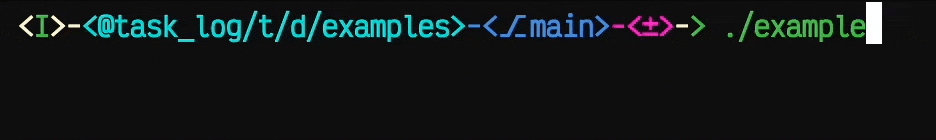
To see more examples see the examples folder.
Configuration
You can configure task_log's task function using a struct called ConfigBuilder. Here is an example of using ConfigBuilder:
use std::thread;
use std::time::Duration;
use task_log::{task, ConfigBuilder};
fn main() {
ConfigBuilder::new()
.duration(false)
.apply()
.expect("Failed to setup configuration");
let sum = task("Adding 1 and 2", || -> u32 {
let result = 1 + 2;
thread::sleep(Duration::from_secs(2));
result
});
println!("Sum is {}", sum)
}
To learn more about ConfigBuilder please reference the docs.rs documentation.
Future Plans
Here are some features I'm hoping to implement in the future:
- Run time: Output the run time so far in the
RUNNINGprefix. - Spinners: Show a loading symbol for long-running tasks.
- File output: Allow writing of logs to a file.
- Double log lines: Option to output log to a second line instead of replacing the first one.
Dependencies
~1.5MB
~20K SLoC