16 releases
| 0.1.15 | Jan 19, 2025 |
|---|---|
| 0.1.14 | Jan 16, 2025 |
#1516 in Command line utilities
52 downloads per month
28KB
546 lines
TAM - Tasks Manager CLI Tool
tam is a lightweight and efficient CLI tool for managing tasks. Use it to create, update, track, and list your tasks directly from the terminal.
for the task-tracker challenge from roadmap.sh.
Features
- Add new tasks
- Update existing tasks
- Remove tasks
- Mark tasks as done or in progress
- List tasks by various statuses
- Support multiple task processing
- Interactive cli mode
Installation
Crates.io
To install tam via crates.io:
cargo install tam
GitHub
To install tam from the GitHub releases
Usage
Command mode
tam <COMMAND> [OPTIONS]
Commands
| Command | Description |
|---|---|
add |
Add a new task |
update |
Update an existing task |
remove |
Remove a task |
done |
Mark a task as done |
start |
Start a task |
list |
List tasks |
help |
Show help information |
Options
| Option | Description |
|---|---|
-h, --help |
Print help information |
-V, --version |
Print version |
-i, --interactive |
Interactive mode |
Interactive mode
tam -i
Examples
Add a Task
tam add "Finish Rust project"
Update a Task
tam edit task_id new_title
tam update 1 "Complete CLI tool documentation"
# or
tam edit 1 "Complete CLI tool documentation"
Mark a Task as Done
tam done 1
List All Tasks
tam list
Contributing
Contributions are welcome! Please submit an issue or pull request on the GitHub repository.
License
tam is licensed under the MIT License.
Dependencies
~10–19MB
~251K SLoC