2 releases
| 0.1.1 | Dec 20, 2024 |
|---|---|
| 0.1.0 | Dec 20, 2024 |
#1185 in Network programming
260KB
420 lines
sys2mqtt
Sends system information to an MQTT broker.
Primarily developed and tested on MacOS but changes are it should work or be closed to working on Linnux and maybe Windows. PR are welcome for Linux/Windows whether regarding the code or simply the documentation.
Most of the configuration can be done via the configuration file called config.yaml.
If running in debug mode, config.yaml is expected to be local. Otherwise, it is expected to be under
$HOME/.config/sys2mqtt/config.yaml.
Some of the information cannot be configured via the configuration file: credentials. If needed those, must come from
the environment variables MQTT_USERNAME and MQTT_PASSWORD.
Installation
Installing the binary using cargo or the pre-built binary is trivial.
However, getting the binary to run as an Agent is more challenging.
While eveything required to hack around is availabe in the repo (see justfile), I suggest using the install.sh
script.
The rest of the documentation assumes you installed using cargo and the binary is installed under $HOME/.cargo/bin/sys2mqtt.
install.sh script
TODO
Using cargo
cargo install sys2mqtt
Precompiled binary
A pre-compiled binary can be found at https://github.com/chevdor/sys2mqtt/releases/tag/v0.1.0
From source
If that's your option, you likely know how it goes:
git clont https://github.com/chevdor/sys2mqtt
cd sys2mqtt
cargo run
Usage
The first version is rather simple and the command does not support any argument.
If you have no configuration file, the first run will generate a default one for you.
The configuration file is expected to be under $HOME/.config/sys2mqtt/config.yaml and should be self explanatory.
Before starting sys2mqtt, make sure you have a running MQTT broker. Running mosquitto will start one locally and you
may confirm using mosquitto_sub -v -t "#.
You may want to monitor the output of the command to get started. It looks like:
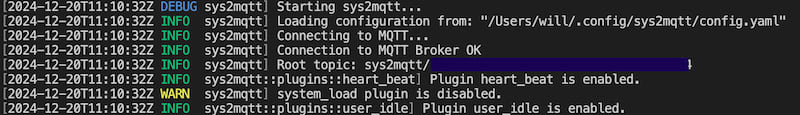
An important piece of information is the Root topic which is used to publish the information. The root topic looks
like: sys2mqtt/112376B0-BB5C-78DF-BFF8-42C6E4AABA4
You may now subscribe to the root topic to get the information:
mosquitto_sub -v -t "sys2mqtt/112376B0-BB5C-78DF-BFF8-42C6E4AABA4/#"
sys2mqtt by default should not report data very often so you may need to wait a minute or two to start seeing changes.
You may tweak the configuration to increase/decrese the frequency of the updates.
sys2mqtt requires very little cpu and memory as can be seen below:
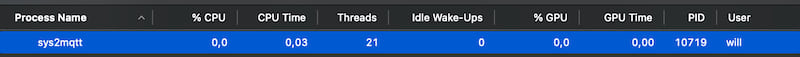
![]()
Launch as daemon (MacOS)
You probably do not want to start sys2mqtt manually every time.
There is no magic installer for now so there is a bit of manual work.
Available metrics
All the following metrics will show up under the root topic: sys2mqtt/<SOME_UID>.
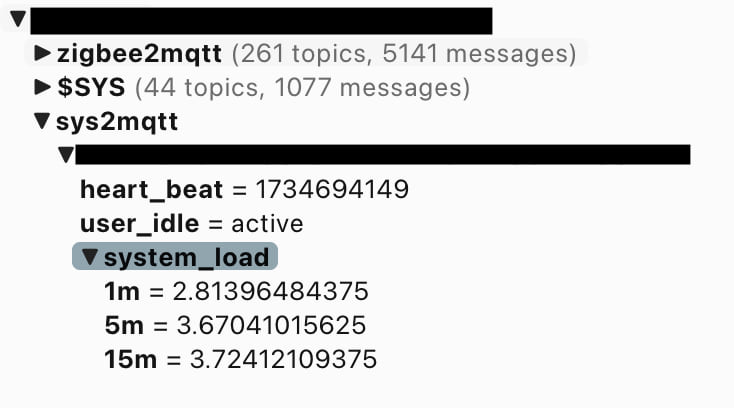
heart_beat: a timestampt to ensure thatsys2mqttis "still there"user_idle:activeoridlesystem_load:1m: CPU load over the last 1m5m: CPU load over the last 5m15m: CPU load over the last 15m
Dependencies
~8–17MB
~234K SLoC