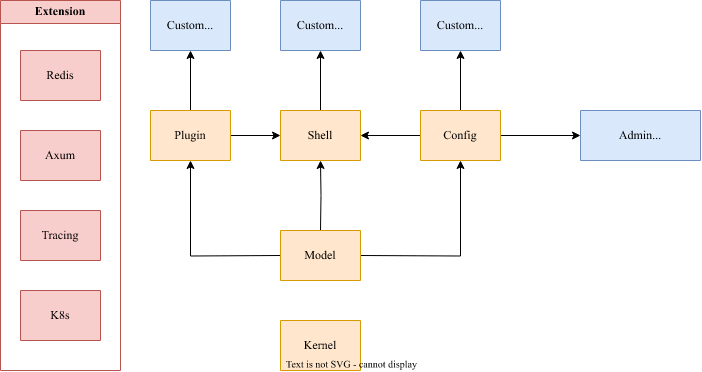4 releases
| new 0.2.0-alpha.4 | Apr 11, 2025 |
|---|---|
| 0.2.0-alpha.3 | Feb 11, 2025 |
| 0.2.0-alpha.2 | Oct 21, 2024 |
| 0.2.0-alpha.1 | May 21, 2024 |
#485 in WebSocket
139 downloads per month
Used in 4 crates
(2 directly)
65KB
1K
SLoC
Preview version, will not guarantee the stability of the API! Do NOT use in production environment!
A library-first, lightweight, high-performance, cloud-native supported API gateway🪐
SpaceGate("Spacegates are Stargates suspended in space, or in planetary orbit") From "Stargate".
💖 Core functions
- Tiny: based on rust, the executable file only takes 6MB.
- Cloud Native: Implemented the Kubernetes Gateway API specification.
- Easy to extent: Build your own plugin with rust in just two function.
- Easy to extent: Build your own plugin with rust in just two function.
- High performance
- Low resource usage
Usage
Use spacegate in k8s
Install for kubernetes
kubectl apply -f https://github.com/ideal-world/spacegate/releases/download/0.2.0-alpha.4/spacegate-0.2.0-alpha.4.yaml
Open spacegate admin web,and enjoy!
Use spacegate as an executable binary
Build and Install
Build and install on your own linux machine.
Install spacegate
sh resource/install/install.sh
Install spacegate-admin manage tool (Optional)
This official manage tool will provide you a web interface to edit gateway's config.
sh resource/install/install-admin.sh
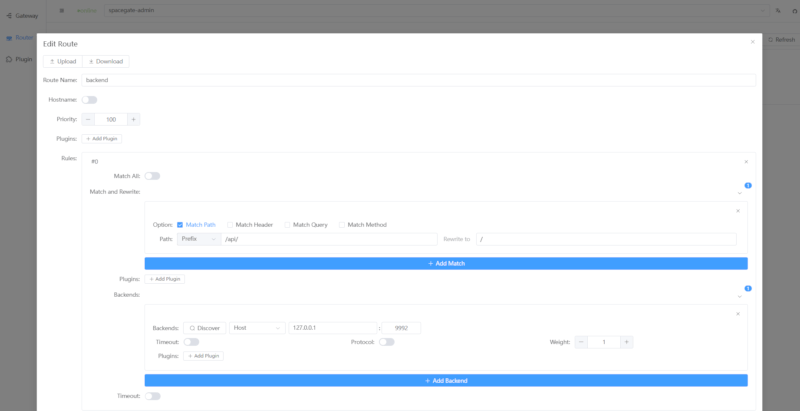
Configure your gateway
Visit localhost:9991 if you installed spacegate-admin manage tool.
firefox localhost:9991
Or visit config folder
ls /etc/spacegate
After you edited config, use systemctl to reload config.
sudo systemctl reload spacegate
Install plugin
Check the plugin folder:
ls /lib/spacegate/plugins
Just and put the .so file under the plugin folder and configure it.
Use spacegate as a rust lib
You can use spacegate-kernel or spacegate-shell. The The former one is relatively low-level, while the latter integrates plugins and configuration systems.
Use spacegate-shell
spacegate-shell = { git="https://github.com/ideal-world/spacegate" }
Start up by a config change listener
async fn main() {
let listener = todo!("create a listener!");
spacegate_shell::startup(listener).await;
}
or just using build-in listeners
// file config
spacegate_shell::startup_file("/etc/spacegate").await;
// k8s resource
spacegate_shell::startup_k8s(Some("spacegate-namespace")).await;
// fetch from redis
spacegate_shell::startup_redis("redis://my-redis").await;
Use spacegate-kernel
spacegate-kernel = { git="https://github.com/ideal-world/spacegate" }
Create a listener and a gateway service
let cancel = CancellationToken::default();
// create a gateway service
let gateway = gateway::Gateway::builder("test_gateway")
.http_routers([(
"test_gateway".to_string(),
HttpRoute::builder()
.rule(
HttpRouteRule::builder()
.match_item(HttpPathMatchRewrite::prefix("/baidu"))
.backend(HttpBackend::builder().schema("https").host("www.baidu.com").port(443).build())
.build(),
)
.build(),
)])
.build();
let addr = SocketAddr::from_str("[::]:9002")?;
// create a listener
let listener = SgListen::new(
addr,
gateway.as_service(),
cancel.child_token(),
);
// start listen
listener.listen().await?;
Create your own plugins in rust
All you need to do is to implements a Plugin trait
use spacegate_plugin::{SgResponse, SgRequest, Inner, BoxError, PluginConfig, Plugin};
pub struct ServerHeaderPlugin {
header_value: String,
}
impl Plugin for ServerHeaderPlugin {
// an unique code for this plugin
const CODE: &'static str = "server-header";
// this will be called when request passthrough this plugin
async fn call(&self, req: SgRequest, inner: Inner) -> Result<SgResponse, BoxError> {
// pre-request process
// call inner to pass this request into inner layers
let mut resp = inner.call(req).await;
// post-request process
resp.headers_mut().insert("server", self.header_value.parse()?);
// return the result
Ok(resp)
}
// create a plugin instance from config
fn create(plugin_config: PluginConfig) -> Result<Self, BoxError> {
let Some(header_value) = plugin_config.spec.get("header_value") else {
return Err("missing header_value".into())
};
Ok(Self {
header_value: header_value.as_str().unwrap_or("spacegate").to_string(),
})
}
}
Use the plugin as a static lib
In your application program.
// register the plugin into global plugin repository
spacegate_plugin::PluginRepository::global().register::<ServerHeaderPlugin>()
Use the plugin as a dynamic linked lib
Use the macro dynamic_lib
use spacegate_plugin::dynamic_lib;
dynamic_lib! { ServerHeaderPlugin }
and set the crate-type to dylib
[lib]
crate-type = ["dylib"]
After you got the lib file, load it in application program.
For example:
spacegate_plugin::PluginRepository::global().register_dylib("/lib/spacegate/plugins/mylib.so")
Why create this project
There are a lot of API gateway products out there, but they are mostly in the form of standalone services. The customization ability is relatively poor, and the cost of using and deploying is relatively high.
This project is based on the Rust language and uses hyper as the base network library. The goal is to: provide a library-first, lightweight, high-performance, cloud-native supported API gateway .
Examples
- MITM Proxy: Modify the proxied request.
- Socks5 Proxy: Handle other tcp protocol like socks5.
- SayHello Plugin: A plugin add a hello header to request, in dynamic lib style.
- Simple Gateway: A simple gateway based on spacegate-shell.
📦 Components
Project Structure
🔖 Releases
Release binary naming method: {crate}-{arch}{OS}{abi}-{version} download here
| OS | Arch | abi | Remark |
|---|---|---|---|
| linux | x86_64,aarch64 | gnu,musl | If you need static linking please use musl |
Dependencies
~2–24MB
~358K SLoC