5 releases
| 0.1.5 | Jan 9, 2025 |
|---|---|
| 0.1.4 | Dec 1, 2024 |
| 0.1.2 | Oct 31, 2024 |
| 0.1.1 | Oct 26, 2024 |
| 0.1.0 | Oct 26, 2024 |
#2507 in Command line utilities
270KB
662 lines
📈 Sizr
_
___ (_) ____ _ __
/ __|| ||_ /| '__|
\__ \| | / / | |
|___/|_|/___||_|
📈 Sizr: A fast, Rust-based tool to analyze file system usage with colorful output, file aggregation, exclusions, and directory comparisons.
Demo
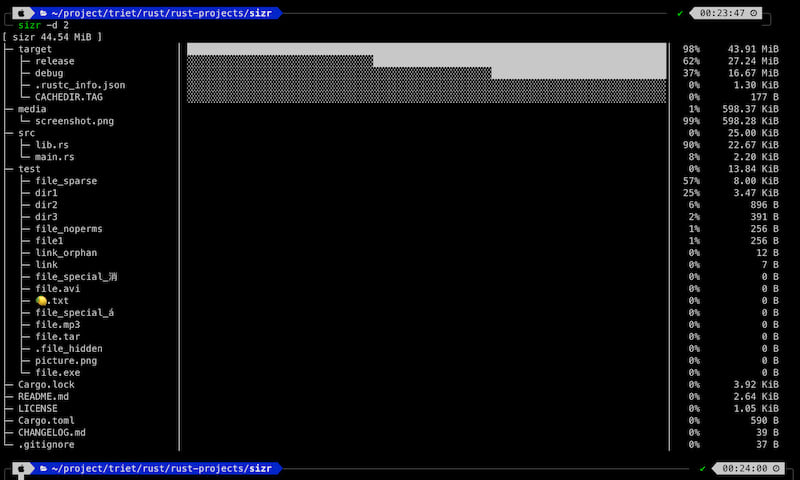
✨ Features
Features
- Colored Output: Displays results with colors based on the
LS_COLORSenvironment variable for clear and organized visuals. - File System Tree View: Visualizes the file system structure, making it easy to understand folder and file hierarchy.
- Small File Aggregation: Option to group smaller files together for a more concise view of storage usage.
- Exclusions: Ability to exclude specific files or directories from analysis, enhancing customization.
- Directory Comparison: Compare multiple directories to quickly identify storage differences.
- High Performance: Built in Rust for speed and efficiency across file system operations.
🚀 Installation
To install sizr, simply clone the repository and follow the instructions below:
git clone git@github.com:trinhminhtriet/durs.git
cd sizr
cargo build --release
cp ./target/release/sizr /usr/local/bin/
sizr -d 2
Running the below command will globally install the sizr binary.
cargo install sizr
💡 Usage
$ sizr --help
Usage: sizr [options] <path> [<path>..]
Options:
-d, --depth [DEPTH] show directories up to depth N (def 1)
-a, --aggr [N[KMG]] aggregate smaller than N B/KiB/MiB/GiB (def 1M)
-s, --summary equivalent to -da, or -d1 -a1M
-u, --usage report real disk usage instead of file size
-b, --bytes print sizes in bytes
-f, --files-only skip directories for a fast local overview
-x, --exclude NAME exclude matching files or directories
-H, --no-hidden exclude hidden files
-A, --ascii ASCII characters only, no colors
-h, --help show help
-v, --version print version number
🗑️ Uninstallation
Running the below command will globally uninstall the sizr binary.
cargo uninstall sizr
Remove the project repo
rm -rf /path/to/git/clone/sizr
🤝 How to contribute
We welcome contributions!
- Fork this repository;
- Create a branch with your feature:
git checkout -b my-feature; - Commit your changes:
git commit -m "feat: my new feature"; - Push to your branch:
git push origin my-feature.
Once your pull request has been merged, you can delete your branch.
📝 License
This project is licensed under the MIT License - see the LICENSE file for details.
Dependencies
~6–16MB
~210K SLoC