3 unstable releases
| 0.2.0 | Jul 23, 2023 |
|---|---|
| 0.1.1 | Jan 15, 2023 |
| 0.1.0 | May 26, 2022 |
#501 in Images
64KB
1K
SLoC
simple_clustering
Image segmentation library and command line tool using clustering methods.
Currently supported algorithms are the SLIC (simple linear iterative clustering) and SNIC (simple non-iterative clustering) superpixel algorithms. The crate also supports drawing basic contours around the image segments.
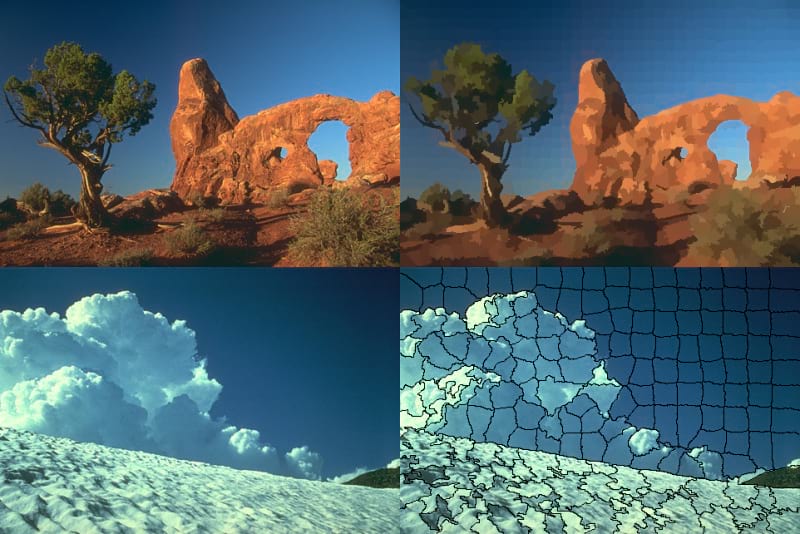
To use as a library, add the following to your Cargo.toml. Executable builds
can be found at https://github.com/okaneco/simple_clustering/releases.
[dependencies.simple_clustering]
version = "0.2"
default-features = false
Features
- image segmentation using SNIC and SLIC
- find mean colors of segmented regions
- draw contours around segment boundaries
- command line tool for generating segmented images from JPG/PNG input files
Examples
Images are from the Berkeley Segmentation Dataset and Benchmark unless noted otherwise.
SNIC and SLIC
The algorithm can be selected with the -a option. By default, the algorithm
is snic.
simple_clustering -i 295087.jpg
simple_clustering -i 295087.jpg -a slic
The suggested number of superpixels to find is specified with -k or -n.
Resulting superpixel counts may be slightly greater or less than this value due
to characteristics of seeding or enforcing connectivity of superpixel labels.
The default setting is 1000.
simple_clustering -i 295087.jpg -k 200
The -m option is used to control the "compactness" of each superpixel. The
number ranges from 1 to 20 with a tradeoff between uniform superpixel size
and better boundary adherence. 1 will result in larger and more non-uniform
superpixels while 20 will result in more compact and uniform superpixels. By
default, -m is set to 10.
simple_clustering -i 55067.jpg -m 1
simple_clustering -i 55067.jpg -m 20
 Left image:
Left image: -m 1. Right image: -m 20.
Contours
The segment color defaults to black, #000, but can be specified with the
--segment-color option followed by a 3 or 6 digit hexadecimal RGB color. The
following example sets the color to gray, #777. To save the segment contours
over the original image data, add the --no-mean flag to skip generating the
mean color image.
simple_clustering -i 113016.jpg -k 200 --segments --segment-color 777
simple_clustering -i 113016.jpg -k 200 --segments --no-mean
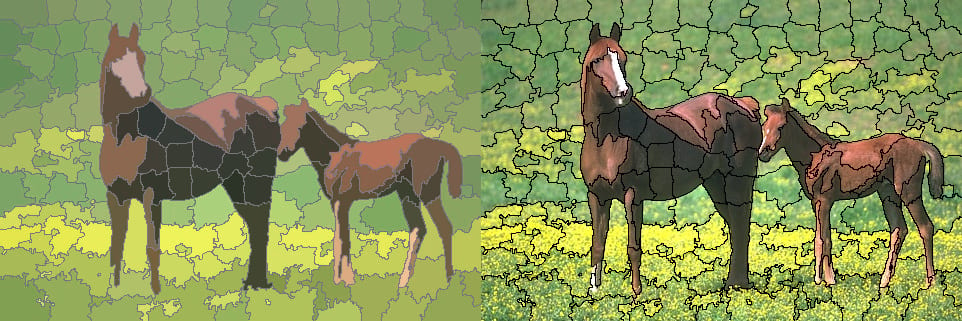 Left image: Segmented image with gray contours. Right image: Superpixel regions
drawn over original image data.
Left image: Segmented image with gray contours. Right image: Superpixel regions
drawn over original image data.
Reference
Achanta, R., Shaji, A., Smith, K., Lucchi, A., Fua, P., & Süsstrunk, S. SLIC Superpixels. EPFL Technical Report no. 149300, June 2010.
Achanta, R., Shaji, A., Smith, K., Lucchi, A., Fua, P., & Süsstrunk, S. SLIC Superpixels Compared to State-of-the-art Superpixel Methods. IEEE Transactions on Pattern Analysis and Machine Intelligence, vol. 34, num. 11, p. 2274 – 2282, May 2012.
Achanta, R., & Süsstrunk, S. Superpixels and polygons using simple non-iterative clustering. Proceedings of the IEEE Conference on Computer Vision and Pattern Recognition, 2017.
Martin, D., Fowlkes, C., Tal, D., & Malik, J. A Database of Human Segmented Natural Images and its Application to Evaluating Segmentation Algorithms and Measuring Ecological Statistics. Proc. 8th Int'l Conf. Computer Vision, vol. 2, p. 416 – 423, July 2001.
License
This crate is licensed under either
- the MIT License, or
- the Apache License (Version 2.0)
at your option.
Unless you explicitly state otherwise, any contribution intentionally submitted for inclusion in the work by you, as defined in the Apache-2.0 license, shall be dual licensed as above, without any additional terms or conditions.
Dependencies
~1.8–3MB
~62K SLoC