4 releases (1 stable)
| 1.0.0 | Dec 12, 2021 |
|---|---|
| 0.3.0 | Dec 6, 2021 |
| 0.2.0 | Dec 5, 2021 |
| 0.1.0 | Nov 20, 2021 |
#309 in Visualization
340KB
867 lines
Rustfolio
Rustfolio is a program for monitoring your investment portfolio. It's main purpose is to show a summary of all your assets and their share in the entire portfolio. The portfolio data is stored in a .csv file, so it can be imported into any spreadsheet processor like Libre Office Calc or Microsoft Exel for more complicated processing and analisys. The files are stored in ~/.local/share/rustfolio directory.
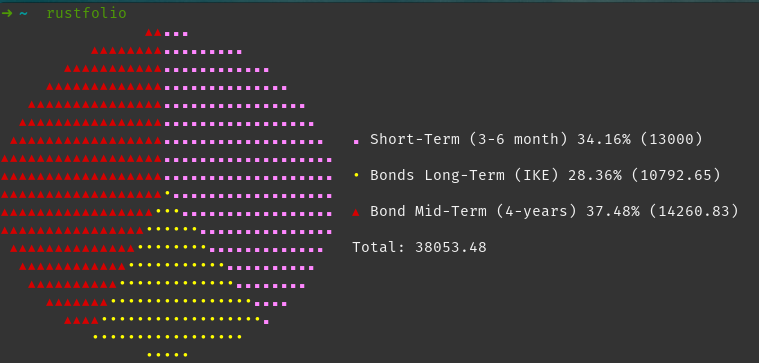
Installation
With Cargo
Install Cargo and Rust. Once Cargo is in your $PATH, run
cargo install rustfolio
From binary
Grab the latest binary for your platform on Github releases page. Put the binary somewhere in your $PATH. Run rustfolio -V to make sure it is installed properly.
Example usage
Show the portfolio "MyPortfolio"
rustfolio --file MyPortfolio
--file flag can be omitted. In this case the program will promt to select the portfolio that exists.
To see the entire history of the portfolio instead of the latest entry, add --table flag
rustfolio --file MyPortfolio --table
Create a new portfolio
rustfolio new MyPortfolio
If the portfolio name is not specified, the program will ask you to enter it. There is also an option to read the name from stdin. To do that, add --read-name flag and leave the argument empty.
Modify a portfolio
rustfolio add --file MyPortfolio
The program will promt you to provide data for each asset category in the portfolio and will save it in the specified file. If --file is omitted, it will promt to select an existing portfolio. If none exists, it will promt to create a new one.
Every time you add to an existing portfolio, this data will be added to the portfolio .csv file with the current date and time. This way, you will have a history of your portfolio
List available portfolios
rustfolio list
Export a portfolio as a .csv file
rustfolio export -o output.csv --file MyPortfolio
Flag --file can be omitted. In this case you will be promted to select one of the available portfolios
Usage in scripting
Rustfolio allows to use all above commands in non-interactive move using pipes and stream redirections. For example, suppose that there is a file input.txt with a following content:
one
123
two
432
three
242
Than cat input.txt | rustfolio new MyPortfolio will generate the following portfolio:
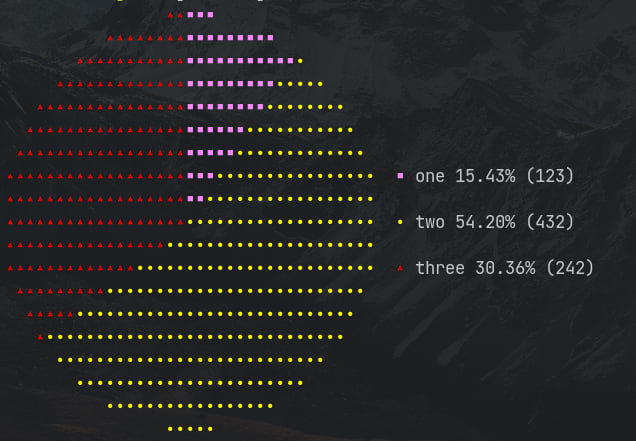
The same effect can be achieved with --read-name flag. In this case the input.txt must look as following:
MyPortfolio
one
123
two
432
three
242
And the command will be: cat input.txt | rustfolio new --read-name
License
The project is licensed under MIT license. See LICENSE file for details.
Dependencies
~5–13MB
~132K SLoC