9 releases
Uses new Rust 2024
| new 0.1.8 | Mar 29, 2025 |
|---|---|
| 0.1.7 | Mar 28, 2025 |
| 0.1.5 | Dec 27, 2023 |
#189 in Machine learning
398 downloads per month
91KB
751 lines
Rust DNN
Create Modular Lightweight Deep Neural Networks in Rust easy
Installation
After running
cargo add Rust_Simple_DNN
Then you must put these in your rust code
use Rust_Simple_DNN::rdnn::layers::*;
use Rust_Simple_DNN::rdnn::*;
Current Implemented Layers
Think of layers as building blocks for a neural network. Different Layers process data in different ways. Layers can be trained.
layers:
- Fully connected Dense Layers
FC::new(inputSize, outputSize)
These are best when doing just straight raw brain processing. Using these combined with activations, it is technically possible to make a mathematical ai for anything. These layers have exponintial more computation when scaled up though.
- Activations
Tanh::new(inputSize); //hyperbolic tangent
Relu::new(inputSize); //if activation > 0
LeakyRelu::new(inputSize, alpha); //Relu with leak
Sigmoid::new(inputSize); //sigmoid
- Convolutions
Conv2d::new(input_dims: [usize; 3],
filter_dims: [usize; 2],
output_channels: usize, //also represents the amount of filters
stride: usize,);
starting tutorial
This is how you make a neural network that looks like this
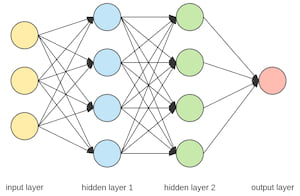
Use this code to make it:
//Model/network/AI Definition
let mut net = Net::new(
vec![
FC::new(3, 4), //Linear/Dense input size 3, output 4
Sigmoid::new(4), //sigmoid, input 4 output 4
FC::new(4, 4),
Sigmoid::new(4), //sigmoid
FC::new(4, 1),// input 4 output 1
Sigmoid::new(1), //sigmoid
],
1, //batch size
0.1, //learning rate
);
This is how you *propagate data* through the network:
net.forward_data(&vec![1.0, 0.0, -69.0]); //returns the output vector from the Model
After propagating data through, you can then backpropagate your target:
// This parameter is the models target, (aka what you want the ai to output)
net.backward_data(&vec![0.0]); //trains the ai to output 0
The network will store and apply the gradients, so to train the network, all you need to do is repeatedly forward and back-propagate your data in order
//TRAINING LOOP
let mut iteration = 0; //just a counter
while iteration < 5000 {
net.forward_data(&vec![1.0, 0.0, 0.0]);
net.backward_data(&vec![1.0]);
net.forward_data(&vec![1.0, 1.0, 0.0]);
net.backward_data(&vec![0.0]);
net.forward_data(&vec![0.0, 1.0, 0.0]);
net.backward_data(&vec![1.0]);
net.forward_data(&vec![0.0, 0.0, 0.0]);
net.backward_data(&vec![0.0]);
iteration += 1;
}
//at this point its well trained
Saving and Loading
An example for saving in loading is in examples/saveLoadModel. You have to be using the serde feature on this crate
[dependencies]
Rust_Simple_DNN = { ... features= ["serde"]}
#use this feature to save and load to files
In code, the functions for saving and loading are:
//Some example model you want to save..
let mut net = Net::new(
... //dont forget the architecture it doesn't get saved
);
net.save_weights("path.json"); //Stores the parameters
let mut loaded_net = Net::new(
... //same architecture as "net" or it wont load right
);
loaded_net.load_weights("path.json"); //loaded net will now produce the same output as net
Dependencies
~1–2.3MB
~35K SLoC