4 releases
| 0.1.3 | Aug 1, 2020 |
|---|---|
| 0.1.2 | Jul 29, 2020 |
| 0.1.1 | Jul 29, 2020 |
| 0.1.0 | Jul 29, 2020 |
#11 in #kanban
5MB
410 lines
ruban
Why ?
I always add tasks in my head while I have this terminal available in front of me.
Manipulating tasks in the terminal seems way more productive and allows to manipulate them easily and very quickly.
I also wanted to learn Rust, so this is a pet project to experiment with CLI in Rust.
How to use ?
Add a task:
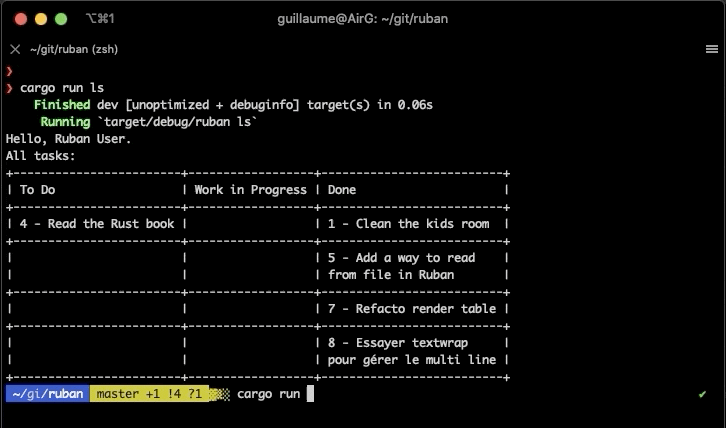
ruban add -t "House" "Repair the garage door"
The -t or --tags flag allows to add tags to a task so they can be sorted and classified.
Tags are optional.
Show all tasks:
ruban ls
This command shows the list of all tasks
Remove a task:
ruban rm <number>
Move a task from one status to another:
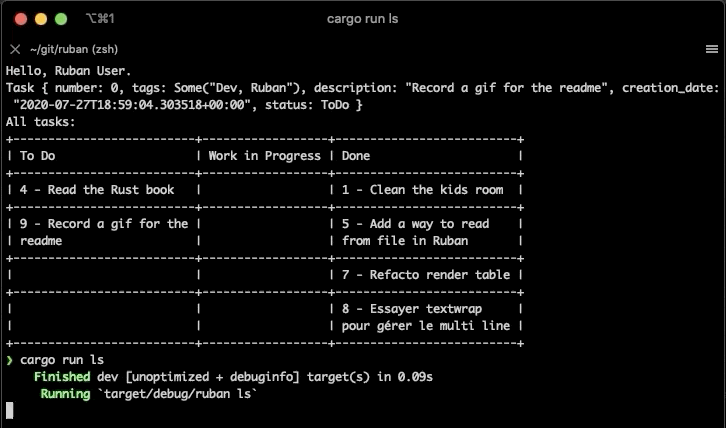
ruban mv <number> <status>
Dependencies
~5–7MB
~104K SLoC