21 stable releases
| 2.2.4 | Mar 3, 2025 |
|---|---|
| 2.2.2 | Feb 18, 2025 |
| 1.3.2 | Feb 15, 2025 |
#556 in Games
150KB
164 lines
RUST, PAPER, SCISSORS!
This is my first rust-written project: a rock, paper, and scissors game. I have a lot of fun with it but don't expect me to get a job. It was built using cargo.
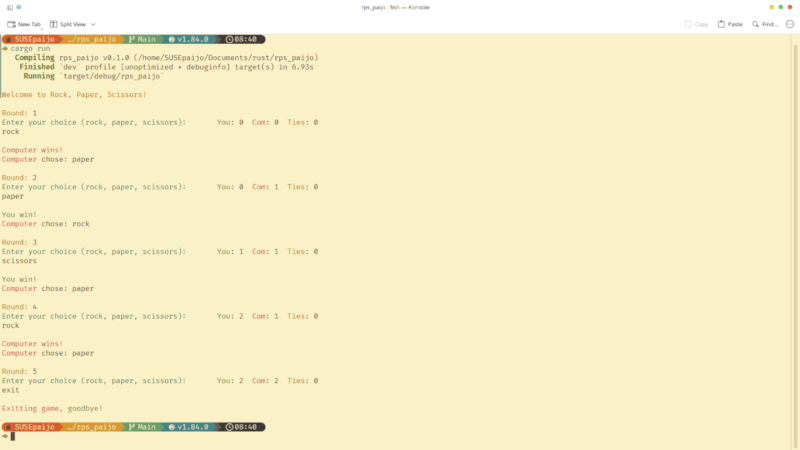
Dependencies
- cargo (duh)
- rand
- colored
- clap
Installing and Running
The package is available at Crates.io. You can install it via Cargo, or by building it yourself. (Make sure you have cargo installed already.)
Cargo
$ cargo install rps_paijo
Build from source
Clone the repo 👹.
$ git clone https://github.com/lordpaijo/rust-paper-scissors.git # https
$ git clone git@github.com:lordpaijo/rust-paper-scissors.git # ssh
$ cd rust-paper-scissors/
Now let's get rusty...
$ cargo update # updating the project dependencies...
$ cargo build # buzzzbuzzbuzzz, here comes the slow-ass build...
If you have finished installing or building, you can now play the game. If you installed the already published package, then you can execute it by typing rps_paijo on your terminal just like any other CLI app. Or if you built it from the source, then do the following:
$ cd rust-paper-scissors/
$ cargo run
Usage
rps_paijo
It's pretty much straight forward to play this game. Simply calling the game like any other cli apps in your terminal, and then you're good to go. Additionally, you can also use some arguments (with / without parameters) before playing to add some new changes. There are also in game commands you can use to help you out with playing the game.
Arguments
rps_paijo --help
Firstly, you can use the --help argument to print out all the existing arguments that you can use. In a graphical table, the available arguments are as follows:
| Arguments | Parameters | Types | Functions | Syntax |
|---|---|---|---|---|
-h --help |
bool |
Prints the help page | rps_paijo --help |
|
-V --version |
bool |
Prints the game's version | rps_paijo --version |
|
-r --rounds |
<ROUNDS> e.g.: 15 |
u64 |
Sets the round limit | rps_paijo --rounds <ROUNDS> |
-a --auto |
bool |
Sets mode to auto (bot vs bot) | rps_paijo --auto |
|
-b --boost |
<BOOST> e.g.: 3 |
i32 |
Increases both player and bot's score | rps_paijo --boost <BOOST> |
--boost-player |
<BOOST_PLAYER> e.g.: 2 |
i32 |
Increases only the player's score | rps_paijo --boost-player <BOOST_PLAYER> |
--boost-bot |
<BOOST_BOT> e.g.: 1 |
i32 |
Increases only the bot's score | rps_paijo --boost-bot <BOOST_BOT> |
-H --handicap |
<HANDICAP> e.g.: 2 |
i32 |
Decreases both player and bot's score | rps_paijo --handicap <HANDICAP> |
--handicap-player |
<HANDICAP_PLAYER> e.g.: 1 |
i32 |
Decreases only the player's score | rps_paijo --handicap-player <HANDICAP_PLAYER> |
--handicap-bot |
<HANDICAP_BOT> e.g.: 1 |
i32 |
Decreases only the bot's score | rps_paijo --handicap-bot <HANDICAP_BOT> |
-s --skip |
<SKIP ROUND> e.g.: 5 |
u64 |
Skips a single round | rps_paijo --skip <SKIP ROUND> |
--skip-rounds |
<SKIP ROUNDS> e.g.: (3, 5, 8) |
Vec<u64> |
Skips multiple specified rounds | rps_paijo --skip-rounds <SKIP ROUNDS> |
--skip-even |
bool |
Skips rounds with even numbers | rps_paijo --skip-even |
|
--skip-odd |
bool |
Skips rounds with odd numbers | rps_paijo --skip-odd |
|
--skip-prime |
bool |
Skips rounds that are prime numbers | rps_paijo --skip-prime |
|
--skip-all |
bool |
Skips all rounds after round 1 | rps_paijo --skip-all |
|
--set-start-round |
<START ROUND> e.g.: 12 |
u64 |
Starts the game at a specific round | rps_paijo --set-start-round <START ROUND> |
--set-even-round |
bool |
Only plays rounds with even numbers | rps_paijo --set-even-round |
|
--set-odd-round |
bool |
Only plays rounds with odd numbers | rps_paijo --set-odd-round |
|
--set-prime-round |
bool |
Only plays rounds that are prime numbers | rps_paijo --set-prime-round |
Commands
As for the commands, they run during your game session. So type up these to see the output:
| Commands | Functions |
|---|---|
restart / reset |
Restarts the game |
end |
Ends the game with a result |
exit |
Exits the game without showing any results |
And that's everything, I hope... Enjoy playing!
Thanks.............................................................................................................
Dependencies
~5–14MB
~197K SLoC