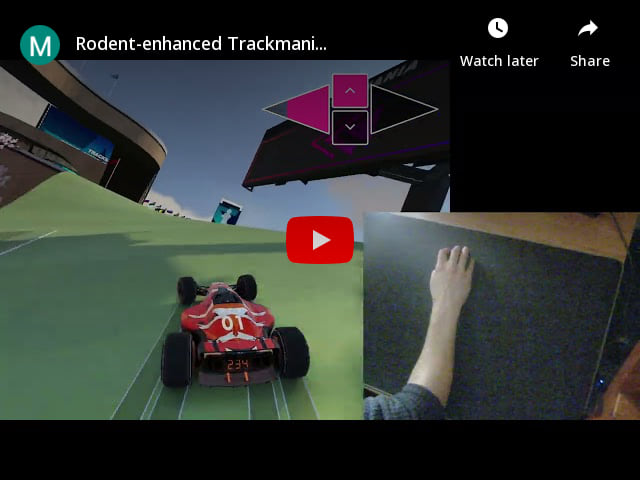1 unstable release
| 0.1.0 | Aug 2, 2020 |
|---|
#816 in Games
26KB
676 lines
rlm2c
A mouse (and keyboard) to controller emulator for playing certain games (Trackmania, Rocket League, ...) with mouse velocity mapped to an analogue stick. When active, all mouse and keyboard input is prevented from reaching Windows, avoiding issues with the game receiving both emulated controller and real button inputs.
This is built using oblitum's Interception driver for gathering and blocking keyboard and mouse input, and nefarious' ViGEm for controller emulation.
WARNING: The interception driver is a potential security threat, and is blocked by certain anti-cheats (FACEIT in particular).
WARNING 2: If you are not in posession of moderate computer literacy skills you will most likely fail. This software is provided as-is, please do not message me if you do not know what to do or are unable to get this working.
Installation and Usage
- Head over to the Releases page, then download and extract the latest archive.
- Install Interception by running
install-interception/install.bat. - Install the ViGEm Bus Driver.
- Create
config.ronin the same directory asrlm2c.exeand configure as appropriate. Look here for an example. - Run
rlm2c.exeand head over to Gamepad Tester to check things are working as expected. The default key to switch between normal mode where keyboard and mouse input are passed through to Windows and emulation mode where all keyboard and mouse input is fed only to the emulated controller is grave/tilde/the key to the left of 1 and above tab.
Dependencies
~6–16MB
~184K SLoC