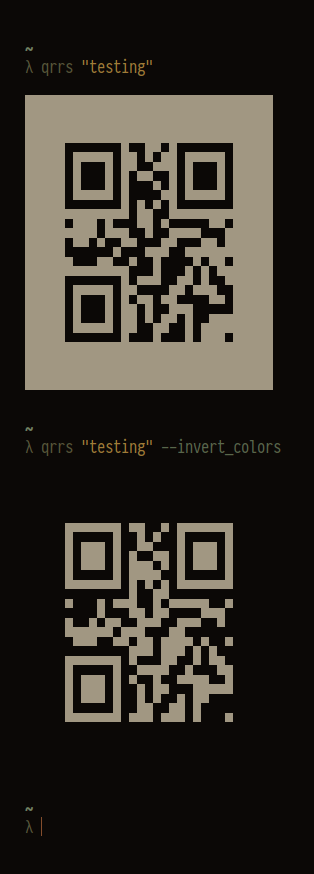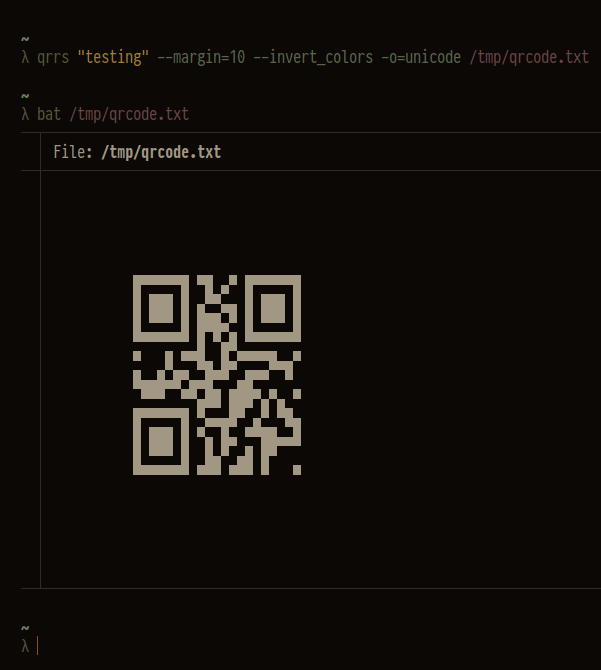11 releases
| 0.1.10 | Aug 15, 2024 |
|---|---|
| 0.1.9 | Nov 15, 2023 |
| 0.1.8 | Jan 2, 2022 |
| 0.1.7 | Jul 6, 2021 |
| 0.1.0 | Jul 27, 2020 |
#1264 in Command line utilities
28 downloads per month
30KB
552 lines
QRrs
CLI QR code generator and reader written in rust
Info
QRrs is a simple, cross-platform, command-line utility written in rust for working with qr codes (what actually follows from the name).
Usage
Quickly generate qr code
qrrs "Your input here"
Generate code, than read it
qrrs "Something" /tmp/qr.png
$ qrrs --read /tmp/qr.png
Something
Print generated code to term
qrrs -t "Something" /tmp/qr.png
█████████████████████████████
█████████████████████████████
████ ▄▄▄▄▄ █▄ █▄▄█ ▄▄▄▄▄ ████
████ █ █ █▀▄████ █ █ ████
████ █▄▄▄█ █ ▄█▀▄█ █▄▄▄█ ████
████▄▄▄▄▄▄▄█ ▀ ▀ █▄▄▄▄▄▄▄████
████▄███ █▄▄ ▄▀ ▀▄▄▄ █▀▄████
████▄ ▀█▀▄▄▀▄▀▀▄█▀▄█ █▄ ▀████
████▄█▄██▄▄▄▀▀▀█ ▄▀█ ▀█▄ ████
████ ▄▄▄▄▄ █▄▀▄▀ ▄▄▀ ██ █████
████ █ █ █▄█▀ ▀▄▄█ ▀▀ ▀████
████ █▄▄▄█ ██▀ ▄█▀ ▀ ████████
████▄▄▄▄▄▄▄█▄▄▄█▄▄▄▄█▄██▄████
█████████████████████████████
▀▀▀▀▀▀▀▀▀▀▀▀▀▀▀▀▀▀▀▀▀▀▀▀▀▀▀▀▀
Show code as text in terminal
qrrs --read --terminal /tmp/qr.png
█████████████████████████████
█████████████████████████████
████ ▄▄▄▄▄ █▄ █▄▄█ ▄▄▄▄▄ ████
████ █ █ █▀▄████ █ █ ████
████ █▄▄▄█ █ ▄█▀▄█ █▄▄▄█ ████
████▄▄▄▄▄▄▄█ ▀ ▀ █▄▄▄▄▄▄▄████
████▄███ █▄▄ ▄▀ ▀▄▄▄ █▀▄████
████▄ ▀█▀▄▄▀▄▀▀▄█▀▄█ █▄ ▀████
████▄█▄██▄▄▄▀▀▀█ ▄▀█ ▀█▄ ████
████ ▄▄▄▄▄ █▄▀▄▀ ▄▄▀ ██ █████
████ █ █ █▄█▀ ▀▄▄█ ▀▀ ▀████
████ █▄▄▄█ ██▀ ▄█▀ ▀ ████████
████▄▄▄▄▄▄▄█▄▄▄█▄▄▄▄█▄██▄████
█████████████████████████████
▀▀▀▀▀▀▀▀▀▀▀▀▀▀▀▀▀▀▀▀▀▀▀▀▀▀▀▀▀
Save it into another file
qrrs --read --terminal /tmp/qr.png /tmp/qr1.png
Almost the same result will be without terminal flag, but now instead of QrCode printed in terminal we will see text from it.
qrrs --read /tmp/qr.png /tmp/qr1.png
Create code using pipeline
Use "-" to signalize passing data via stdin.
$ echo "something" | qrrs - /tmp/something.png
$ qrrs -r /tmp/something.png
something
Invert colors
Create code specifying it's margin

Install
Nix
nix run github:Lenivaya/qrrs -- "your input"
Using last version through overlay in nixos config
Add this repository as an input to your flake:
nixpkgs.url = "nixpkgs/nixpkgs-unstable";
qrrs = {
url = "github:lenivaya/qrrs";
inputs.nixpkgs.follows = "nixpkgs";
};
Then use the overlay somewhere in your config:
{inputs, pkgs, ...}: {
nixpkgs.overlays = [inputs.qrrs.overlays.default];
environment.systemPackages = with pkgs; [qrrs];
}
NetBSD
pkgin install qrrs
From crates.io
cargo install qrrs
From github
cargo install --git https://github.com/Lenivaya/qrrs.git
Precompiled binaries
Dependencies
~14–24MB
~334K SLoC