6 releases (3 breaking)
| 0.4.0 | Oct 29, 2024 |
|---|---|
| 0.3.0 | Oct 21, 2024 |
| 0.2.2 | Sep 2, 2024 |
| 0.2.1 | Aug 16, 2024 |
| 0.0.0 |
|
#50 in Visualization
430KB
10K
SLoC
Packetry
A fast, intuitive USB 2.0 protocol analysis application for use with Cynthion.
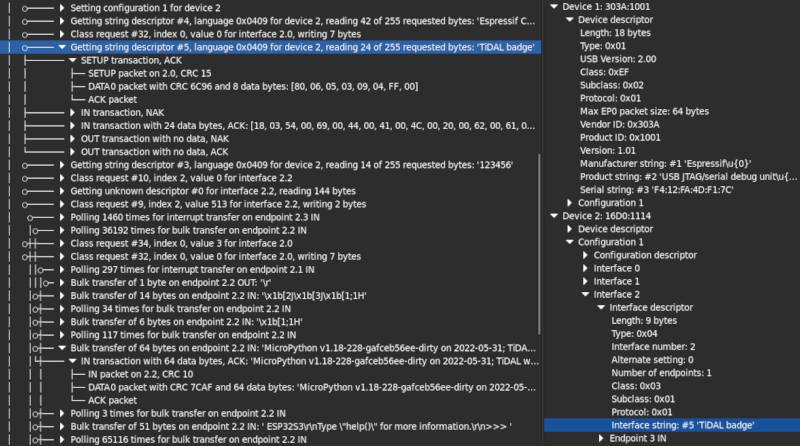
Documentation
Read the latest Packetry Documentation.
Development
Packetry is written in Rust, with its GUI using GTK 4 via the gtk-rs bindings.
To build it, you need a working Rust development environment. The minimum supported Rust version is 1.75.
You must also have the GTK 4 headers installed and discoverable via pkg-config, as this is required for Rust to build the gtk-rs crates.
Building and running
To build, run cargo build after installing the necessary prerequisites (see below). Run with cargo run.
If you pass a capture filename as an argument, Packetry will attempt to load it. The current supported file format is a .pcap file with the LINKTYPE_USB_2_0 link layer header type.
Note: Do not build with --all-features. All the optional features currently in the package are for debug/test purposes only, and will prevent or degrade normal use of the application if enabled. See Cargo.toml for details.
Installing prerequisites
Linux
Install the Rust build tools, other essential build tools, and GTK 4 headers.
On Debian based systems it may be sufficient to use the command:
apt install rustc cargo build-essential libgtk-4-dev
For Fedora systems:
yum install rust cargo make gcc gcc-c++ gtk4-devel pango-devel
For other distributions, a similar set of packages should be required.
Note that Packetry requires a minimum Rust version of 1.75. If your distribution's packages are older than this, use rustup to get the latest Rust toolchain and manage your Rust installation.
macOS
Install Rust with rustup, and install Homebrew.
Install GTK 4 with brew install gtk4.
Windows
Follow the installation instructions from GUI development with Rust and GTK 4.
You can use either the MSVC or GNU toolchains.
Dependencies
~24–43MB
~781K SLoC