26 releases
| 0.0.39 | Feb 17, 2023 |
|---|---|
| 0.0.38 | Feb 16, 2023 |
| 0.0.33 | Jul 21, 2022 |
#677 in Text processing
17KB
375 lines
mdi
English Readme
markdown include code / version / markdown ...
Preface
Embedding version numbers and demo code in readme.md is a very common requirement.
There are some similar tools on the market, but none of them works well. So I wrote one myself ( executable size 200 KB ).
The function is to write a statement like > ./demo.js in markdown to embed the code, and the screenshot of the generated content is as follows :
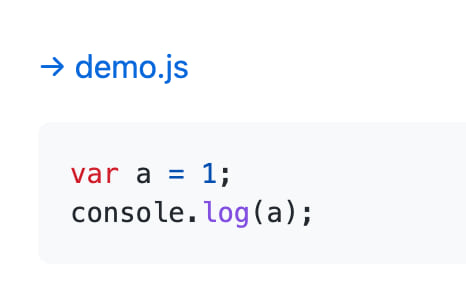
In addition, with the markdown translation tool based on deepl , you can automatically translate and render Chinese and English in the same readme.md file.
Then set an in-text anchor point (like this readme) at the top of the github readme, and click it to jump to the various language versions of the instructions, which will be a good user experience.
Install
Download from github or cargo install mdi
Use
mdi [dir]
Will search xxx.mdi.md in the directory , replace > ./xxx.rs into embed code and output it to xxx.md.
If the embed is a markdown file, the references are rendered recursively.
See example readme.mdi.md , and the resulting file readme.md
Demo for include code :
var a = 1;
console.log(a);
The ~ in > ~/xxx.rs indicates a file reference based on the project's root directory.
mdi will look up the .git directory from the current directory (or the command line argument [dir]), using the first directory where the .git folder exists as the root of the project, or the current directory if it is not found.
Paths ignored in .gitignore are ignored.
About
This project is part of rmw.link Code Project
中文说明
markdown 中嵌入代码 / 版本号 / markdown ...
序言
在 readme.md 中嵌入版本号、嵌入演示代码,是很常见的需求。
市面上有一些类似工具,但都不好用。于是自己写了一个 ( 可执行文件大小 200 KB )。
实现的功能是, markdown 中写类似 > ./demo.js 的语句就会嵌入代码,生成内容效果截图如下 :
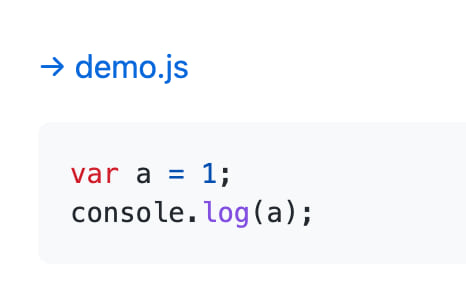
另外,配合我写的 基于 deepl 的 markdown 翻译工具,就可以中英自动翻译并呈现在同一个 readme.md 文件中。
再在 github readme 的顶部设置一个文内锚点(如本文),点击就可以跳转到各种语言版本的说明,用户体验会很好。
安装
从 github 下载 或者 cargo install mdi
使用
mdi [dir]
会搜索目录下的 xxx.mdi.md 把 > ./xxx.rs 替换为代码内容嵌入 ,然后输出到 xxx.md 。
如果嵌入的是一个 markdown 文件,会递归渲染其中的引用。
> ~/xxx.rs 中的 ~ 表示基于项目根目录的文件引用。
mdi 会从当前目录 (或命令行参数[dir]) 开始向上查找 .git 目录,以首个存在 .git 文件夹的目录作为项目根目录,如果没找到,就以当前目录为根目录。
会忽略 .gitignore 中忽略的路径。
查看演示文件 readme.mdi.md ,以及生成的文件 readme.md
嵌入代码演示 :
var a = 1;
console.log(a);
关于
本项目隶属于 人民网络 (rmw.link) 代码计划。
Dependencies
~1.7–9MB
~76K SLoC
