7 releases
| 0.2.5 | Jan 30, 2025 |
|---|---|
| 0.2.4 | Jan 13, 2025 |
| 0.2.2 | Nov 25, 2024 |
| 0.1.0 | Nov 21, 2024 |
#166 in Testing
710KB
5.5K
SLoC
Limmat: Local Immediate Automated Testing
Limmat watches a Git branch for changes, and runs tests on every commit, in parallel. It's a bit like having good CI, but it's all local so you don't need to figure out infrastructure, and you get feedback faster.
It gives you a live web (and terminal) UI to show you which commits are passing or failing each test:
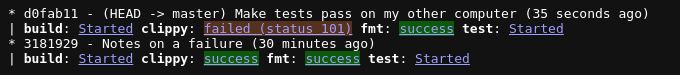
Clicking on the test results (including in the terminal) will take you to the logs.
Installation
Note
Limmat works on Linux on x86. It probably works on other architectures too. It's also been reported to work on MacOS.
From crates.io
Install Cargo then:
cargo install limmat
From GitHub Releases
There are pre-built Linux x86 binaries in the latest GitHub Release.
If you prefer to have the tool tracked by your package manager, you can download
a .deb from there and install it with dpkg -i $pkg.deb. Or you can just
download the raw binary, it has no dependencies.
Usage
Write a config file (details below) in limmat.toml or .limmat.toml, and
if the branch you're working on is based on origin/master, run this from the root
of your repository:
limmat watch origin/master
Limmat will start testing every commit in the range origin/master..HEAD.
Meanwhile, it watches your repository for commits being added to or removed from
that range and spawns new tests or cancels them as needed to get you your
feedback as soon as possible.
By default tests are run in separate Git worktrees.
If you don't want to store the config in the repo, put it elsewhere and point to
it with --config. Alternatively you can run Limmat from a different directory
and point to the repository with --repo.
Configuration
Configuration is in TOML. Let's start with an example, here's how you might configure a Rust project (it's a reduced version of this repository's own config):
# Check that the formatting is correct
[[tests]]
name = "fmt"
command = "cargo fmt --check"
# Check that the tests pass
[[tests]]
name = "test"
command = "cargo test"
If the command is a string, it's executed via the shell. If you want direct control of the command then pass it as a list:
[[tests]]
name = "test"
command = ["cargo", "test"]
Writing the test command
The test command's job is to produce a zero (success) or nonzero (failure) status code. By default, it's run from the root directory of a copy of the repository, with the commit to be tested already checked out.
If your test command is nontrivial, test it with limmat test $test_name. This runs it immediately in the main worktree and print its output
directly to your terminal.
Warning
Limmat doesn't clean the source tree for you, it just does git checkout. If
your test command can't be trusted to work in a dirty worktree (for example,
if you have janky Makefiles) you might want it to start with something like
git clean -fdx. But, watch out, because when you run that via limmat test,
it will wipe out any untracked files from your main worktree.
If your test command doesn't actually need to access the codebase, for example
if it only cares about the commit message, you can set needs_worktree = false.
In that case it will run in your main worktree, and the commit it needs to test
will be passed in the environment as $LIMMAT_COMMIT.
Note
Tests configured with command are currently hard-coded to use Bash as the
shell. There's no good reason for this it's just a silly limitation of the
implementation.
When the test is no longer needed (usually because the commit is no longer in
the range being watched), the test command's process group will receive
SIGTERM. It should try to shut down promptly so that the worktree can be
reused for another test. If it doesn't shut down after a timeout then it will
receive SIGKILL instead. You can configure the timeout by setting
shutdown_grace_period_s in seconds (default 60).
Caching
Results are stored in a database, and by default Limmat won't run a test again if there's a result in the database for that commit.
You can disable that behaviour for a test by setting cache = "no_caching";
then when Limmat restarts it will re-run all instances of that test.
Alternatively, you can crank the caching up by setting cache = "by_tree".
That means Limmat won't re-run tests unless the actual repository contents
change - for example changes to the commit message won't invalidate cache
results.
If the test is terminated by a signal, it isn't considered to have produced a result: instead of "success" or "failure" it's an "error". Errors aren't cached.
You can also trigger un-cached "error" results yourself, by setting
error_exit_codes and then returning one of those codes from your command. For
example:
[[tests]]
name = "container_build"
error_exit_codes = [123]
command = """
# Don't pollute the database we if we run on a machine without Podman installed.
which -s podman || exit 123
podman build .
"""
The configuration for each test and its dependencies are hashed, and if this hash changes then the database entry is invalidated.
Warning
If your test script uses config files that aren't checked into your repository,
Limmat doesn't know about that and can't hash those files. It's up to you
to determine if your scripts are "hermetic" - if they aren't you probably just want
to set cache = "no_caching".
Resources
If you're still reading, you probably have a lot of tests to run, otherwise you
wouldn't find Limmat useful. So the system needs a way to throttle the
parallelism to avoid gobbling resources. The most obvious source of throttling is
the worktrees. If your tests need one - i.e. if you haven't set needs_worktree = false - then those tests can only be parallelised up to the num_worktrees
value set in your config (default: 8). But there's also more flexible throttling
available.
To use this, define resources globally (separately from tests) in your
config file, for example:
[[resources]]
name = "pokemon"
tokens = ["moltres", "articuno", "zapdos"]
Now a test can refer to this resource, and it won't be run until Limmat can allocate a Pokemon for it:
[[tests]]
name = "test_with_pokemon"
resources = ["pokemon"]
command = "./test_with_pokemon.sh --pokemon=$LIMMAT_RESOURCE_pokemon"
As you can see, resource values are passed in the environment to the test command.
Resources don't need to have values, they can also just be anonymous tokens for limiting parallelism:
resources = [
"singular_resource", # If you don't specify a count, it defaults to 1.
{ "name" = "threeple_resource", count = 3 },
]
Test dependencies
Tests can depend on other tests, in which case Limmat won't run them until the dependency tests have succeeded for the corresponding commit:
[[tests]]
name = "build-prod"
command = "make"
[[tests]]
name = "run-tests"
# No point in trying to run the tests if the prod binary doesn't compile
depends_on = ["build-prod"]
command = "run_tests.sh"
Artifacts
Tests can produce output files, called artifacts, and other tests can access
the artifacts of tests that they depend on. Your test command is passed a
directory in $LIMMAT_ARTIFACTS where it can drop artifact files. Tests with
dependencies are passed the artifact directories of the dependency jobs in
$LIMMAT_ARTIFACTS_<test name>.
Artifacts are stored in the result database, they can be found via the limmat artifacts <test> <revision> command, which prints the directory that would have
been passed in $LIMMAT_ARTIFACTS when the given test was run for the given
revision.
Example use-cases for this:
-
To store extra info from test runs, for example traces or debug data:
[[tests]] name = "strace_example" # strace logs can be handy for debugging odd test failures, but too verbose # to write to stdout, so drop one into the artifacts output. command = "strace -f -o $LIMMAT_ARTIFACTS/strace.log ./run_tests.sh" -
To separate your "build" and "test" jobs. For example, if your test job requires a resource, you might want a separate build job to build the code without holding onto that resource, to increase your overall test bandwidth.
[[resources]] name = "hw_device" tokens = ["device1.board-farm.example.com", "device2.board-farm.example.com"] # Build in a separate job, which doesn't require access to a test device. Put # compilation output in the artifacts directory. [[tests]] name = "build" command = "make -j64 O=$LIMMAT_ARTIFACTS" # Run the tests on a test device, using the output of the "build" job. [[tests]] name = "test_on_hw" resources = ["hw_device"] depends_on = ["build"] command = """ ./run_tests.sh --target-host=$LIMMAT_RESOURCES_hw_device \ --build-dir=$LIMMAT_ARTIFACTS_build """ -
To use Limmat's result database as a "cache". For example, when running a Git bisection, instead of re-building your code at every revision, if you have a "build" Limmat job, grab the pre-built binary from
$(limmat artifacts build HEAD)at each bisection step.
Warning
Limmat doesn't yet have logic to prune the result database, if you drop very large
files into $LIMMAT_ARTIFACTS you can fill up your disk quite quickly.
Reference
Config file
The JSON Schema is available in the repo. (The configuration is is TOML, but TOML and JSON are equivalent for our purposes here. Limmat might accept JSON directly in a later version, and maybe other formats like YAML). There are online viewers for reading JSON Schemata more easily, try viewing it in Atlassian's tool here. Contributions are welcome for static HTML documentation.
Job environment
These environment variables are passed to your job.
| Name | Value |
|---|---|
LIMMAT_ORIGIN |
Path of the main repository worktree (i.e. --repo). |
LIMMAT_COMMIT |
Hash of the commit to be tested. |
LIMMAT_CONFIG |
Path of the config file. |
LIMMAT_RESOURCE_<resource_name>_<n> |
Values for resources used by the test. |
LIMMAT_RESOURCE_<resource_name> |
If the test only uses one of a resource, shorthand for LIMMAT_RESOURCE_<resource_name>_0 |
LIMMAT_ARTIFACTS_<job_name> |
If the test depends on job_name, this directory contains that job's artifacts. |
Advanced example
Here's a fictionalised example showing all the features in use at once, based on the configuration I use for my Linux kernel development at Google.
# Don't DoS the remote build service
[[resources]]
name = "build_service"
count = 8
# Physical hosts to run tests on, with two different CPU microarchitectures.
[[resources]]
name = "milan_host"
tokens = ["milan-a8", "milan-x3"]
[[resources]]
name = "skylake_host"
tokens = ["skylake-a8", "skylake-x3"]
# Build a kernel package using the remote build service.
[[tests]]
name = "build_remote"
resources = ["build_service"]
command = "build_remote_kernel.sh --commit=$LIMMAT_COMMIT"
# build_remote_kernel.sh doesn't actually need to access the code locally, it
# just pushes the commit to a Git remote.
requires_worktree = false
# Let me know when I break the build for Arm.
[[tests]]
name = "build_remote"
resources = ["build_service"]
command = "build_remote_kernel.sh --commit=$LIMMAT_COMMIT --arch=arm64"
requires_worktree = false
# Also check that the build works with the normal kernel build system.
[[tests]]
name = "kbuild"
command = """
set -e
# The kernel's Makefiles are normally pretty good, but just in case...
git clean -fdx
make -j defconfig
make -j16 vmlinux O=$LIMMAT_ARTIFACTS
"""
# Check the locally-built kernel boots in a QEMU VM.
[[tests]]
name = "boot_qemu"
depends_on = ["kbuild"]
# check_qemu_boot.sh is an external tool (not checked into my kernel repo)
# So we don't need a worktree to run it. That means we don't need a worktree
# at all for this job, so we can free one up to run another test job.
requires_worktree = false
command = "check_qemu_boot.sh --build-dir=$LIMMAT_ARTIFACTS_kbuild"
# Check the kernel boots on an AMD CPU.
[[tests]]
name = "boot_milan"
resources = ["milan_host"]
command = "boot_remote_kernel.sh --commit=$LIMMAT_COMMIT --host=$LIMMAT_RESOURCE_milan_host"
# boot_remote_kernel.sh will just use the kernel built be build_remote_kernel.sh
# so it doesn't need to access anything locally.
requires_worktree = false
# But we must only run this test once that remote build is finished.
depends_on = ["build_remote"]
# Same as above, but on an Intel CPU. This simplified example isn't bad, but
# this can get pretty verbose in more complex cases. Perhaps a later version
# will optionally support a more flexible config language like Cue, to allow
# DRY configuration.
[[tests]]
name = "boot_skylake"
resources = ["skylake_host"]
command = "boot_remote_kernel.sh --commit=$LIMMAT_COMMIT --host=$LIMMAT_RESOURCE_skylake_host"
requires_worktree = false
depends_on = ["build_remote"]
# Run KUnit tests
[[tests]]
name = "kunit"
command = "./tools/testing/kunit/kunit.py run --kunitconfig=lib/kunit/.kunitconfig"
Dependencies
~21–35MB
~550K SLoC