6 releases
| 0.2.1 | Oct 20, 2022 |
|---|---|
| 0.2.0 | Oct 19, 2022 |
| 0.1.3 | Jun 21, 2022 |
#2621 in Command line utilities
7.5MB
10K
SLoC
Contains (Zip file, 205KB) dimensions.numbers
just-latex
How do you render LaTeX fragments on the Web? MathJaX? KaTeX? Why not ... just use LaTeX?
Just-latex is a simple Pandoc filter that chains a bunch of existing tools in the TeX ecosystem, to enable the use of actual LaTeX engines to render LaTeX fragments when converting a document to HTML. It aims to occupy a niche and provide a new option for users hampered by MathJaX or KaTeX.
Features
- Full TeX/LaTeX compatibility because we are just calling them under the hood. This means you can define macros, change fonts, use
tikz, etc. -- just like what you do with a LaTeX document. - Uses Pandoc so it supports a wide variety of input formats and can be embedded into various workflows relatively easily, e.g.
hexo-renderer-pandocif you have a blog powered by Hexo (like me). - Fragments are converted to SVG images which looks great regardless of scaling.
- Compresses the SVG so the resulting page does not get bloated by a lot.
Demo
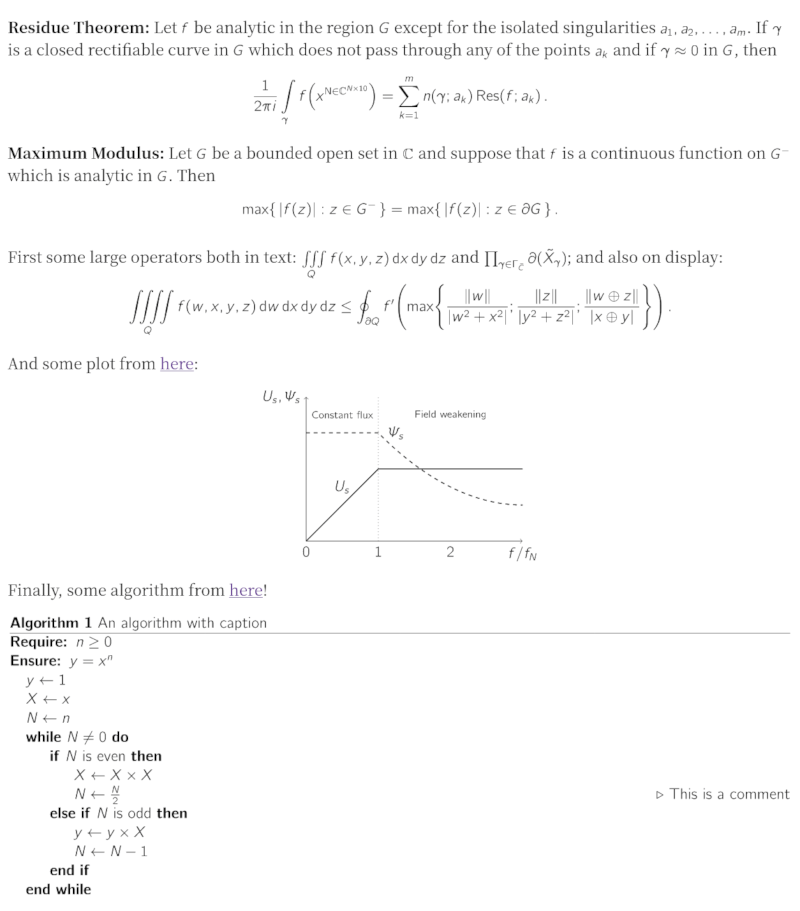
Please see examples/demo.md and examples/demo.html for a showcase of this program. The demo features the use of cmbright package to change the font, tikz to make a plot, and algpseudocode to typeset some pseudocode. The command to produce demo.html is (run it under examples/)
pandoc demo.md --filter ../target/debug/just-latex -o demo.html
(assuming you have a debug build) The demo is partially adapted from here.
Another demo examples/fwht.md is actually a blog post I wrote years ago. It has more maths and should be considered a realistic use case of this program.
The examples folder also contains a sample configuration file.
Note: Github limits preview of hosted HTML files for security reasons. If you want to check the htmls, you may use services such as https://htmlpreview.github.io. Link to the demo page.
Comparison with ...
MathJaX and KaTeX
I create this program with a different set of goals in mind from MathJaX and KaTeX. The latter work great in their comfort zones, but essentially they are still just partial JS ports of TeX, so both come with limitations.
For instance, as a serif font the Computer Modern family actually does not look that good on screen, but neither MathJaX 3 nor KaTeX gives you another option (though MathJaX does fine-tune the CM fonts they use for screen display). In LaTeX we are free to use packages like cmbright, arev, beamer, or load OTF math fonts with unicode-math to solve the issue, wouldn't it be great if we could do that on the Web?
Another example would be the use of macros. MathJaX and KaTeX can deal with macros but things can be a little bit tricky if you define a macro in one block and use it in another.
This project is originally intended for bloggers like me, where most contents are created statically and can be rendered statically. MathJaX and KaTeX are still unbeatable when it comes to real-time and dynamic rendering of TeX equations.
Basically, if you have been happy with MathJaX and KaTeX, use them. If you want to explore breaking the limitations imposed by either libraries, check this out!
TeX4ht, LaTeXML, Tralics, etc.
These programs convert LaTeX documents to HTML whereas just-latex deals with LaTeX fragments in formats like Markdown or Org. Surely one can use Pandoc to convert a Markdown document into LaTeX and call these tools to then convert it into HTML, but this seems to me to be a little bit complicated. These tools are also big systems that require some setup. In addition, to my knowledge, LaTeXML and Tralics are TeX emulators so there might be compatibility issues too.
Also note that these systems aim to be clever by trying to identify certain elements in the input document and do them "the Web way," e.g. maths are converted to MathML or handed over to MathJaX and texts are extracted to be reflowed by the browser. That, in itself, seems like a source of troubles.
In comparison, just-latex are small, simple and dumb. It has just about 1000 lines of code in Rust and uses mature libraries in the TeX community so you can fully understand how it works in 10 minutes (you will see below) and be 99% confident the rendered result will be identical to the one you see in a PDF.
SwiftLaTeX
SwiftLaTeX is the entire TeX engine compiled to WebAssembly and running in the browser. It shouldn't really be compared to this program because the former runs in the client's browser where the latter does all the rendering on server side.
How it Works
- Just-latex is a Pandoc filter, so Pandoc will take care of the parsing of the input document -- be it a Markdown, a RestructuredText, an Org, or really anything Pandoc supports.
- The program identifies the
MathInlineelements in the document tree given by Pandoc. - It then joins these fragments together in the order they appear (with some deduplication), surrounds the result with a user-defined preamble and postamble, and writes the result to
.texfile in a temp directory. For example, the preamble could be
with the postamble\documentclass[12pt]{article} \usepackage{amsmath, amssymb, amsthm, bm} \begin{document}\end{document} - It calls (La)TeX (can be either pdfTeX, XeTeX, or LuaTeX) to compile that
.texinto a PDF file. - It then calls dvisvgm to convert the PDF into an SVG. Dvisvgm is shipped with modern TeX distros.
- For each fragment, the programs uses the SyncTeX library to compute where it ends up in the PDF and hence the SVG. SyncTeX has been built into modern TeX engines for years and is what nearly all TeX editors use to achieve source-output synchronization.
- The regions are refined with the usvg library by looking at the actual paths.
- The
MathInlinenodes are replaced byRawInlinenodes with<img>s properly styled to display computed regions of the SVG. E.g.
For inline fragments, care will be taken to align the baseline of the image to the baseline of the surrounding text.<img src="...#svgView(viewBox(0.42,-15567.08,23.07,11.62))" class="svg-math" style="width:23.07pt;height:11.62pt; top:2.66pt;position:relative;"> - The SVG itself is LZMA-compressed, then base64-encoded and then stuffed into a short Javascript code that decompresses the SVG, generates an object URL and fills in the
...part in the<img>tags above when the page loads. This code, along with the<script>that loads the LZMA decompressor (7 KB in size), is appended to the document tree as aRawBlocknode. - The program returns the modified tree to Pandoc which finishes things up and output a single HTML. When the page loads you will see the rendered fragments exactly as they would appear in a PDF.
That's it. 10 steps, 1 file in, 1 file out.
Dependencies and Building
To run this program you will need Pandoc and a TeX distribution. To build it you further need a Rust toolchain and a C toolchain. Clone this repo (make sure you use git clone --recurse-submodules so the synctex code is cloned), and run cargo build.
Configuration
Pandoc filters cannot take arguments directly from command line, so just-latex reads configuration from files at different locations:
- It will first try looking for a
jlconfig.tomlunder the same directory as the executable (this can be ambiguous when symlinks are involved), and load that as a config file. - Then it will look for a
jlconfig.tomlunder the working directory, and load it if it's there.
A config file does not need to specify all config items, as it merely overrides config items previously loaded.
Starting 0.1.3, you can also configure just-latex on a per-document basis in the Front Matter YAML of your document. For example,
---
jlconfig:
latex: lualatex
---
This tells just-latex to use LuaLaTeX. Alternatively, you may also write jlconfig.latex: lualatex as a shorthand. Due to the way Pandoc handles metadata blocks, just-latex's in-file configuration as currently implemented may be buggy. Bug reports are always welcome!
All configuration items are defined in config.rs with their default values.
Modes
Just-latex can operate in PDF or DVI/XDV mode, with PDF mode being the default. The speeds are similar. These modes differ in the intermediate format used.
Under PDF mode, just-latex instructs LaTeX engines to produce PDFs and dvisvgm to convert PDFs. Everything works great except that dvisvgm converts all texts to SVG paths with PDF input. As a result, the SVGs are bloated and the texts aren't selectable. Just-latex's internal optimizer is designed specifically for this painspot and could alleviate this problem greatly when the SVGs are not compressed, but not by that much after they are.
Under DVI/XDV mode, dvisvgm can keep the texts and embed efficiently subsetted fonts in its output, resulting in much leaner SVGs and faster load time. (Unfortunately, the texts are still not selectable due to the use of fragment identifiers. This is being worked on.) In addition, browsers will be rendering the texts in fragments with the same text-rendering stack as body texts, so hopefully the rendering will be more consistent and faster. The caveat, though, is that DVI and XDV are almost-dead formats so some packages (notably TikZ in some scenarios) may need special configurations to work with them properly. Just-latex's internal SVG optimizer is also incompatible with DVI/XDV mode due to how usvg works, so it must be disabled.
To switch modes, set mode = "pdf" or "dvi" or "xdv" in your config file. DVI mode works for pdfLaTeX only and XDV works for XeLaTeX only, so make sure the mode matches the engine you choose. Just-latex does not support a similar mode for LuaLaTeX because dvilualatex is ... well, not that useful for most cases. Use PDF mode if you have to use LuaLaTeX. (In general, LuaLaTeX is not a good choice because it is innately slower, a problem especially annoying when converting a large batch of documents.)
Tips
Everything in $$s is treated as math by Pandoc and just-latex will normally surround it with \[ and \]. To write LaTeX without being surrounded in a math environment, you can:
- Start the first line in
$$with%raw. The program will detect this. Or, - Use the Pandoc's extended raw attribute syntax:
You don't have to type```{=tex} % Your code here. ```%rawhere.
Note that if you write complicated non-math content inside a $$ block (update: that seems to be blocks with blank lines), then sometimes pandoc will try to be clever and recognize your code as a raw TeX block directly, but the surrounding $$s will become ordinary visible text. Thus if you really write non-math stuffs the second format is recommended (plus it does not upset editors that attempt to render your Markdown with MathJaX all the time, such as Typora).
Or, sometimes you may want a block that is solely dedicated to definition of macros or altering internal TeX variables. This is a problem because when just-latex asks SyncTeX where these code end up in the PDF it becomes confused -- such code do not produce any content on their own! Frustrated, SyncTeX returns the bounding box for the next fragment, which is wrong. In this case you must start such block with %dontshow, either in a $$ block or a {=tex} block. This informs just-latex to only include it in the intermediate TeX file and not to call SyncTeX. You can see this in the demo file.
Also note that you can no longer use \TeX and \LaTeX. This is not a bug because the two commands just can't be used in math mode in actual LaTeX -- MathJaX spoils us!. You should use \text{\TeX}, or something like
\let\oTeX=\TeX
\def\TeX{\text{\oTeX}}
Similarly, you can't use environments like align in math mode (you must use aligned).
Since 0.1.2 multi-page intermediate PDFs are supported. But it is still recommended to fit everything into one page because SyncTeX across pages may produce unexpected results (due to how TeX's page breaker works). Just-latex now uses some heuristics to cope with this. In any case, make sure the page is not decorated by page numbers/headers/footers -- you can do it by adding \pagestyle{empty} to your preamble (I mean, why would you add page numbers in the first place? No one reads intermediate PDFs.) Also, inline latex fragments cannot span pages. Multiple page means multiple SVGs generated, making compression less efficient and the resulting HTML bigger (though with web workers decompressions can be parallized). You can use \usepackage[paperheight=16000pt]{geometry} to create a very long page that would suffice for most cases.
Limitations
-
Texts in rendered fragments are not selectable or copyable for a variety of reasons. This problem is being worked on.
-
Generated SVG files can be huge, though with compression this program adds less than 100 KB to the generated HTML for a typical Markdown document (such as a blog post). This problem is being worked on.
-
TeX is slow, so is dvisvgm. Although the program itself runs quite fast converting a document still takes around 1 sec.
-
It is your reponsibility to set up the preamble in a way that the font size of the LaTeX fragments matches that of the surrounding text in HTML. For example, the default text size of HTML is 12pt, so you should pass
[12pt]as an option to the\documentclass{article}. Likewise, you should configure the header templates such that they match the size of your header.
Contributing
Feel free to report any bugs or suggestions for improvement in the Issues section. PRs are also more than welcome.
Is it Any Good?
Yes.
Dependencies
~13–27MB
~432K SLoC