10 releases
| 0.1.15 | Feb 1, 2025 |
|---|---|
| 0.1.14 | Mar 9, 2023 |
| 0.1.12 | Feb 6, 2023 |
| 0.1.9 | Apr 13, 2022 |
| 0.1.4 | Feb 6, 2020 |
#374 in Command line utilities
531 downloads per month
41KB
1K
SLoC
Jaslog
A log reader for structured logs that handles non-json lines, displays beautifully colored logs and can filter based on the fields of the json.
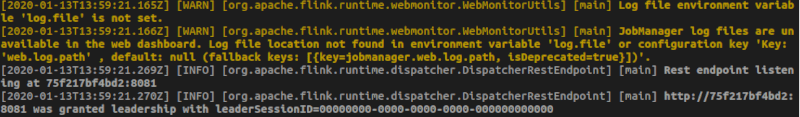
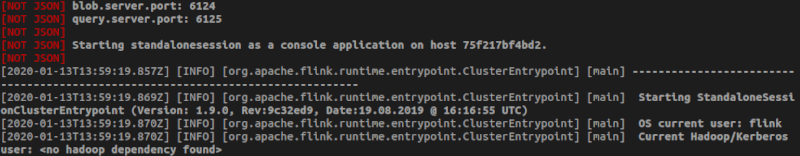
- non-json lines will be displayed but marked clearly
- filters work for any fields, even fields that are not recognized
- if the structure of the JSON is not recognized, all the field will be shown on the log line
- there is no way to control which fields are displayed
- there is no way to control the formatting
It will work especially well with certain specific JSON structures (see "Supported formats").
Install
Using cargo install
cargo install jaslog
Using pre-built binaries
- Download the binary from the latest release
- Put it in the folder that's part of your PATH
- Make it executable (
chmod +x)
Usage
Basic usage:
$ jaslog file.json.log
Or using stdin:
$ cat file.json.log | jaslog
CLI parameters
USAGE:
jaslog [OPTIONS] [--] [input_file]
ARGS:
<input_file> Input file to read
OPTIONS:
-f, --filter <filters> Filter the logs. Example: -f app=this -f module=+Drive (use
'+' to search within the field, use '^' to exclude within the
field)
-h, --help Print help information
-n, --lines <number_of_lines> Number of lines to read.
-V, --version Print version information
To filter, the syntax is:
<field>=<value>: search for exact value of field<field>=+<value>: search for value in field (suggestions of a better syntax are welcome :-P)<field>=^<value>: search for absence of value in field (suggestions of a better syntax are welcome :-P)
$ jaslog file.json.log -f level=info
You can also can also ask to read only the first n lines:
$ jaslog file.json.log -f level=info -n 50
Explicitly supported formats
Pull requests to support new formats are welcome of course !
Elixir logs:
{
"app": "ecto_sql",
"level": "info",
"message": "create index etc...",
"metadata": {},
"module": "Elixir.Ecto.Migration.Runner",
"pid": "#PID<0.280.0>",
"timestamp": "2019-12-18T10:55:50.000393"
}
Logstash's jsonevent-layout logs:
{
"@timestamp": "2020-01-13T12:34:01.740Z",
"source_host": "04fc4fd30dc3",
"file": "Dispatcher.java",
"method": "tryAcceptLeadershipAndRunJobs",
"level": "DEBUG",
"line_number": "927",
"thread_name": "flink-akka.actor.default-dispatcher-3",
"@version": 1,
"logger_name": "org.apache.flink.runtime.dispatcher.StandaloneDispatcher",
"message": "Dispatcher akka.tcp://flink@04fc4fd30dc3:6123/user/dispatcher accepted leadership with fencing token 00000000000000000000000000000000. Start recovered jobs.",
"class": "org.apache.flink.runtime.dispatcher.Dispatcher",
"mdc": {}
}
Log4J's JSONLayout logs:
{
"thread": "main",
"level": "INFO",
"loggerName": "org.apache.flink.runtime.dispatcher.DispatcherRestEndpoint",
"message": "Starting rest endpoint.",
"endOfBatch": false,
"loggerFqcn": "org.apache.logging.slf4j.Log4jLogger",
"instant": {
"epochSecond": 1622724607,
"nanoOfSecond": 420000000
},
"threadId": 1,
"threadPriority": 5
}
Releasing
- Update version in Cargo.toml
- Commit
- tag with
v<version>, then push - run
cargo publish
Dependencies
~5–14MB
~157K SLoC