3 releases
| 0.1.2 | Jul 8, 2020 |
|---|---|
| 0.1.1 | Jun 22, 2020 |
| 0.1.0 | Jun 10, 2020 |
#1413 in Filesystem
37KB
736 lines
An experimental tool/service for performing efficient Linux device software updates.
Example usage
- Create a software release image (or anything you want to mount as a block device). It could be a rootfs image (like ext4/squashfs) or an image containing multiple partitions and file systems.
- Compress the image with bita:
bita compress -i release_v2.ext4 release_v2.ext4.cba - Upload the compressed image to some http file service.
- Clone the image to your device's chunks store:
ihop clone https://server/release_v2.ext4.cba /path/to/chunk/store/release_v2. - Mount the image at a NBD (Network Block Device) with ihop:
ihop mount /path/to/chunk/store/release_v2 /dev/nbd1. - Mount and enjoy your new filesystem at some mount point:
mount -o ro -t ext4 /dev/nbd1 /my/new/rootfs.
Compressing and chunking
The image given to bita (step 1.) is splitted into chunks and a description of how to rebuild the image from those chunks. See bita for more details on the chunking process.
Cloning
On clone ihop will check which chunks are already present in the chunk store and only download and write the new ones to disk.
Together with the chunks a description of how to rebuild the original image is also stored. In the example above the description would be the file /path/to/chunk/store/release_v2, while the chunks which belong to the release will be stored in subdirectories based on the chunk hash under /path/to/chunk/store/chunks. Chunk data is stored uncompressed.
Since ihop will only download and write the diff between currently available chunks and a new ones this makes for a very quick, low bandwidth and write efficient update. Avoiding unnecessary network traffic and avoiding unnecessary flash memory wear. This at a cost of potentially reduced read speed from the block device. Also potentially more fragile than for example a simple 1:1 write of an image to a partition.
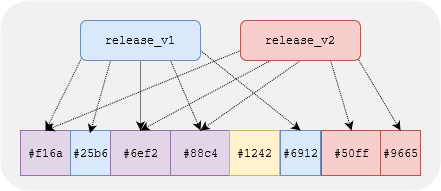
Mounting a block device
To use ihop mount the kernel needs to support NBD (CONFIG_BLK_DEV_NBD). Even though the name has 'Network' in it, in this case it's just a way of having a block device driver run in userspace.
While running ihop mount the NBD block device will act just like any regular (read only mode) block device. The device created is put together from the description and chunk files where ihop maps between block requests and seeking into chunk files. ihop needs to run for as long as the device should stay mounted since the block -> chunk mappning is done in this process.
Verified/Secure boot
The mounted image will be a bit-perfect clone of the original release file (release_v1.ext4 in the example), hence it should be possible to combine with integrity checking using dm-verity or a boot time full integrity check.
Dependencies
~25–38MB
~697K SLoC