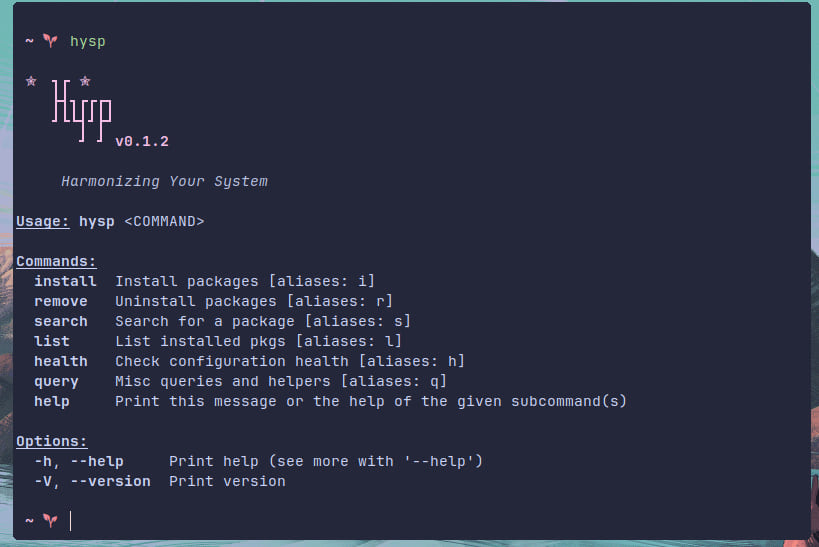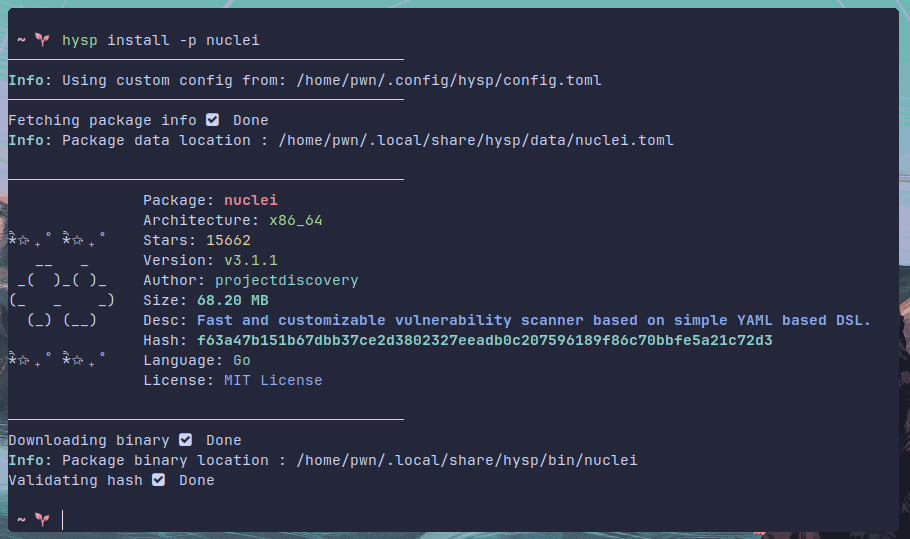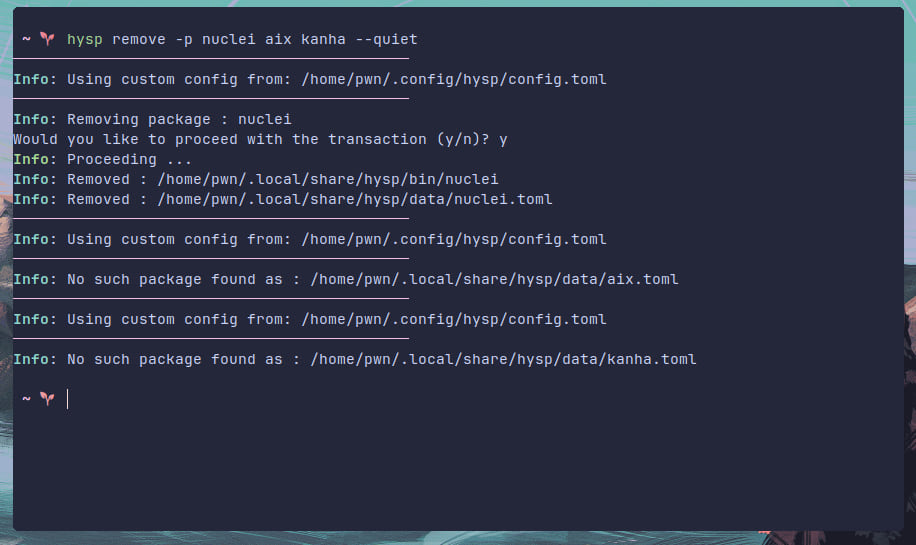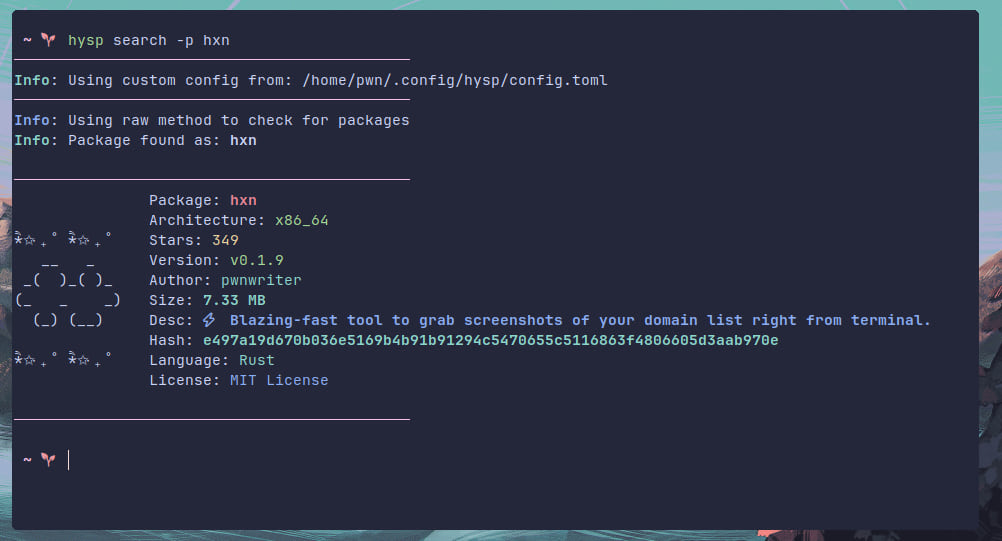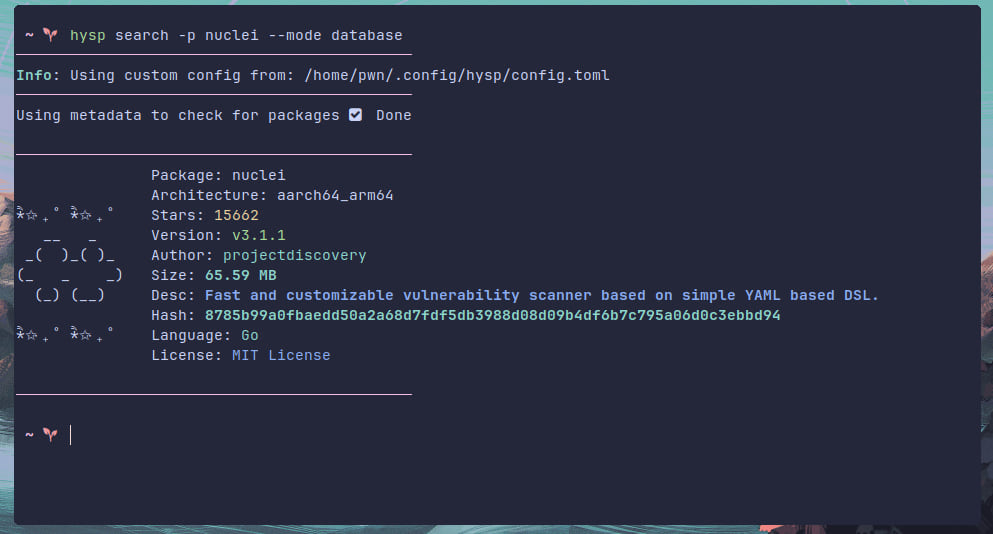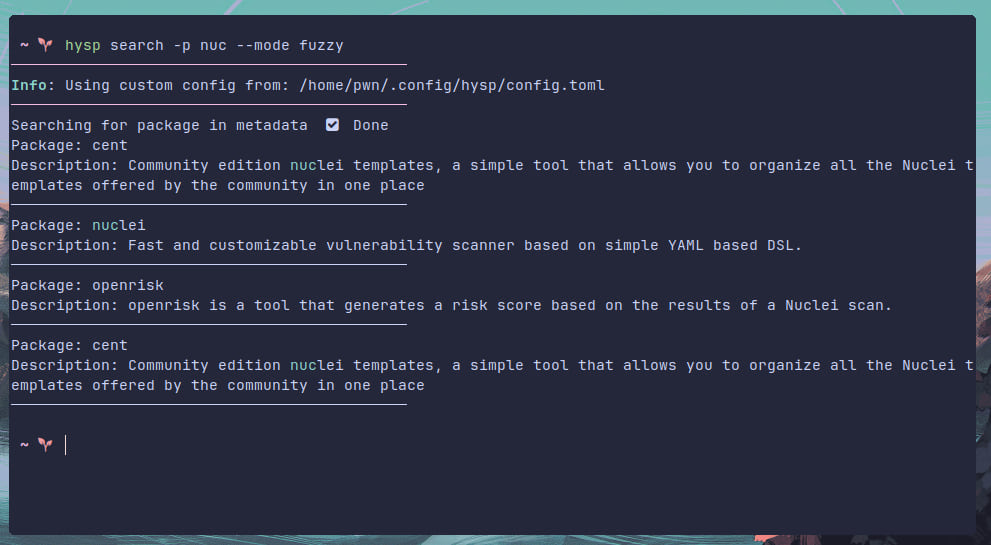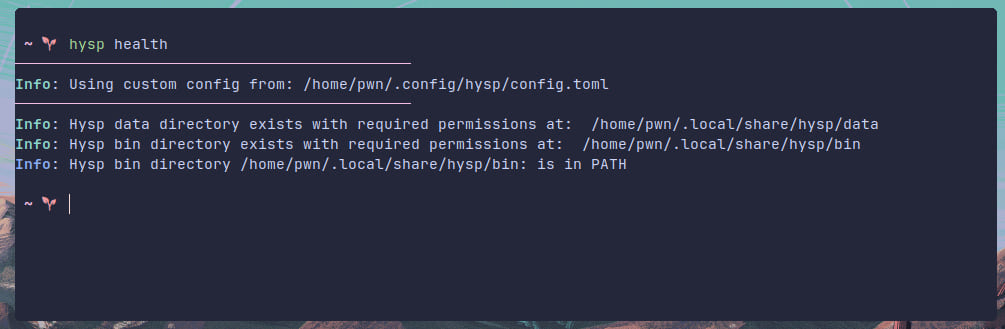3 releases
| 0.1.2 | Dec 13, 2023 |
|---|---|
| 0.1.1 | Nov 26, 2023 |
| 0.1.0 | Nov 21, 2023 |
#490 in Unix APIs
31 downloads per month
67KB
1.5K
SLoC

An independent package manager for unix and linux🌷
![]()
Table of contents 📔
Why?? 🚩
I am a CTF player (Capture the flag) who often finds myself without my main laptop in places that lack the tools I need. Some distros don't carry the packages I require and some doesn't keep them updated. That's why I created my own package manager :). It fetches tool binaries easily, ensuring I always have what I need to compete.
Dont touch my shrug
Features ⚾
- Versatile : Hysp operates on (*nix) systems and various architectures (x86, aarch64_arm), providing flexibility for your needs.
- Simple : No prerequisites is needed for
Hysporhysp-pkgs. Install Hysp as a single binary, no need for Go, Rust, or any other dependencies. Saves space, storage, and time. - Customizable : Pkg-Source can be self-hosted by anyone, allowing hysp to use your very own instead of the default source and local configuration as well. See #Self hosting
- Statically compiled : The default source
metis-os/hysp-pkgs) has all statically compiled binaries, only statically linked binaries that will run anywhere. You can always host dynamic or whatever you want. - No Special Privileges : Hysp requires no special perms or privileges. It can run completely in userspace with all of its features.
- Everything is open source : Hysp uses github actions to build and ship the packages. On top of that it uses
shafor varifying the binary.
7. Security Considerations
It is never a good idea to install random binaries from random sources.
Check these HackerNews Discussions
!# PKG Metadata # Everything is automated via Github Actions & Scripts Repo --> https://github.com/metis-os/hysp-pkgs WorkFlows --> https://github.com/metis-os/hysp-pkgs/tree/main/.github/workflows Scripts --> https://github.com/metis-os/hysp-pkgs/tree/main/.github/scripts !# Upstream Source # Everything is automated via Github Actions & Build Scripts Repo --> https://github.com/Azathothas/Toolpacks WorkFlows --> https://github.com/Azathothas/Toolpacks/tree/main/.github/workflows Build Scripts --> https://github.com/Azathothas/Toolpacks/tree/main/.github/scripts
Installation 📩
🐤 From source
git clone --depth=1 https://github.com/pwnwriter/hysp --branch=main
cd hysp
cargo build --release
Then go to release dir and ./hysp or move the binary to your any $PATH for instant access from anywhere.
🪄 Binary
- Manual : You can directly download the binary of your arch and run it.
- One liner : Run this script, requires
jq,curl,tar&wget
wget -qO- "$(curl -qfsSL "https://api.github.com/repos/pwnwriter/hysp/releases/latest" | jq -r '.assets[].browser_download_url' | grep -Ei "$(uname -m).*$(uname -s).*musl" | grep -v "\.sha")" | tar -xzf - --strip-components=1
./hysp -h
💮 using Cargo
🚩 METIS Linux
sudo/doas pacman -Sy hysp
💢 Arch user repository
paru/yay -S hysp-git
Hysp usages 🎠
Firstly, if you intend to access the binaries installed via hysp over the system, you may want to...
Setup path for hysp bin
-
Add the following line to your shellrc. [
zshrc,bashrcetc. ]export PATH="$HOME/.local/share/hysp/bin/:$PATH"
Help menu
hysp |install|uninstall|search| -h # check for help menu
Installing packages
hysp install -p <foo,bar,buzz> # use --force to overwrite already installed binary, --quiet to supress console io
Removing packages
hysp remove -p <foo,bar,buzz>
Search for available pkgs
hysp search -p <pkg>
- Raw mode (default)
- Database mode
- Fuzzy mode
Checking configuration health
hysp health
Numerous other options exist. Consider installing Hysp and checking it out, wouldn't you?
Hosting custom repo 💾
-
Hysp provies the following configuration, which can be overwritten by defining a
config filein~/.config/hysp/config.toml[source] remote = "https://raw.githubusercontent.com/metis-os/hysp-pkgs/main/data/x86_64" metadata ="https://raw.githubusercontent.com/metis-os/hysp-pkgs/main/data/metadata.toml" aarch = "Architecture" [local] home="/home/user/.local/share/hysp" bin="/home/user/.local/share/hysp/bin/" data="/home/user/.local/share/hysp/data/" -
Explanation
| Name | Description | Default |
|---|---|---|
remote |
Package repository | metis-os/hysp-pkgs |
metadata |
Available pkg info | metis-os/hysp-pkgs/metadata.toml |
home |
Home for hysp |
hysp |
bin |
Directory to save the binaries | ~/.local/share/hysp/bin |
data |
Directory to save pkg data | ~/.local/share/hysp/data |
aarch |
Your system Architecture | Only supported X86_64,aarch64 |
🎄 Tree view of the repo
.
├── available.toml # Storing available pkgs info (Optional)
├── data
│ └── foo.toml # where the package data are stored (needed)
📂 Sample pkg
[bin]
name = "$BIN" # Name of the pkg to be installed as
[package]
architecture = "x86_64" # Your aarchitecture
name = "$BIN" # Your package name
description = "$DESCRIPTION" # Description
author = "$AUTHOR" # Author
repo = "$REPO_URL"
stars = "${STARS}"
version = "$PKG_VERSION"
updated = "$PKG_RELEASED"
size = "$SIZE"
sha = "$SHA"
source = "$SOURCE_URL" # Source of the binary wherever it's hosted
language = "$LANGUAGE"
license = "$LICENSE"
[package.conditions]
conflicts = ["$BIN"] # Conflictions
requires = [] # Dependencies
[package.metadata]
keywords = $TOPICS
categories = ["Utilities"]
Packages whuat?? 📦
There is a list of packages available in metis-os/hysp-pkgs . You can confidently utilize the default configuration without any hesitation. However, if you prefer to host your own packages, you have the option to do so by creating your own custom configuration file under ~/.config/hysp/config.toml. See #repo
Support 💌
I am a student currently attending university. I like working for Open Source in my free time. If you find my tool or work beneficial, please consider supporting me via KO-FI or ESEWA* (Nepal only), Or by leaving a star ⭐ ; I'll appreciate your action :)
License ㊙️
Everything is license under the MIT except for the packages...
They hold their own livess :oOO
Copyright © 2023 pwnwriter xyz ☘️
Dependencies
~8–20MB
~285K SLoC