7 releases
| 0.3.5 | Mar 4, 2025 |
|---|---|
| 0.3.4 | Jan 8, 2025 |
| 0.2.3 | Sep 26, 2024 |
#225 in Development tools
152 downloads per month
79KB
2K
SLoC
Git Now
Git Now is a utility for easily navigating git projects from common upstream providers. Search, Download, and Enter projects as quickly as you can type.
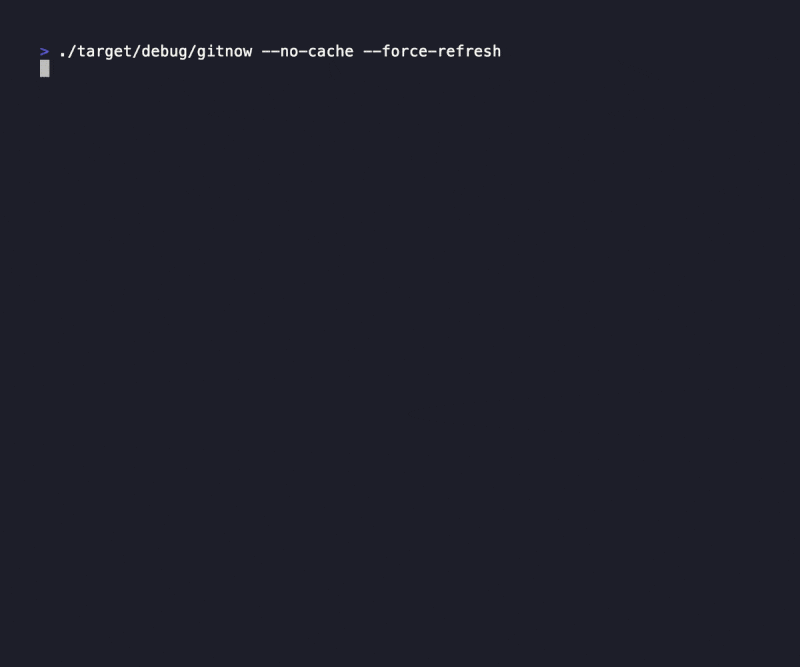
Installation
cargo (b)install gitnow
# You can either use gitnow directly (and use spawned shell sessions)
gitnow
# Or install gitnow scripts (in your .bashrc, .zshrc) this will use native shell commands to move you around
eval $(gitnow init zsh)
git-now # Long
gn # Short alias
Reasoning
How many steps do you normally do to download a project?
- Navigate to github.com
- Search in your org for the project
- Find the clone url
- Navigate to your local github repositories path
- Git clone
<project> - Enter new project directory
A power user can of course use gh repo clone to skip a few steps.
With gitnow
git now- Enter parts of the project name and press enter
- Your project is automatically downloaded if it doesn't exist in an opinionated path dir, and move you there.
Dependencies
~40–57MB
~1M SLoC