3 unstable releases
| 0.2.1 | Nov 7, 2024 |
|---|---|
| 0.2.0 | Oct 25, 2024 |
| 0.1.0 | Oct 24, 2024 |
#2264 in Command line utilities
124 downloads per month
1.5MB
1K
SLoC
GitLasso
This is my tool for managing multiple Git repositories. I made it, all on my own. It's little, and broken, but still good. Yeah, still good.
- Quickly see the status of multiple Git repositories in a pretty table.
- A sensible command line interface.
- Work on a subset of repositories with
context. - Run commands against them serially or in parallel.
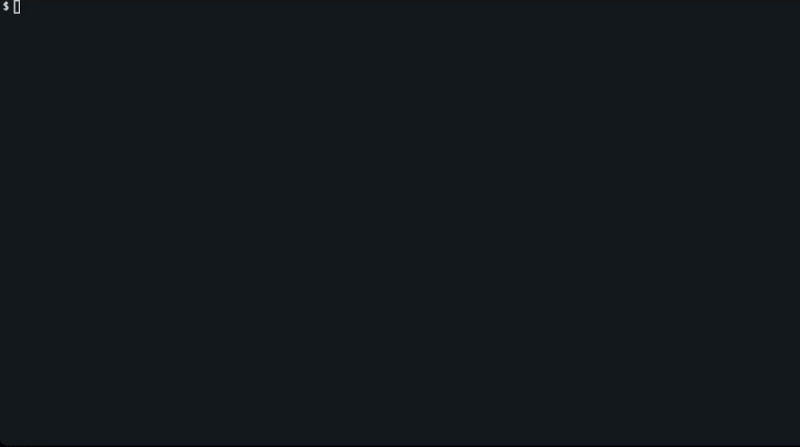
Installation
$ cargo install gitlasso
Make sure you have your cargo binary path in your $PATH.
Usage
In short:
- Use the
registercommand to add repositories. - Run
gitlassoon its own to see a summary of those repositories. - Use
contextto select which repositories you want to operate on. - Use
fetchandpullto update all repositories in parallel. - Use
gitto run git commands. - Run
execto run arbitrary commands, andexec -pto run them in parallel.
Tip: alias gitlasso to something short, like gl.
Shell Completion
You can use the completions command to print shell completions. Either evaluate the output directly, or pipe the output to a file and include it in your shell configuration.
Fish
$ gitlasso completions fish | source
Zsh
$ eval "$(gitlasso completions zsh)"
Bash
$ eval "$(gitlasso completions bash)"
Bash does not complete aliases, but you can do this:
$ alias gl=gitlasso
$ eval "$(gitlasso completions bash --binary gl)"
Dependencies
~13–24MB
~421K SLoC