9 releases
| 0.0.8 | Mar 28, 2024 |
|---|---|
| 0.0.7 | Mar 28, 2024 |
| 0.0.6 | Sep 24, 2022 |
| 0.0.4 | Aug 21, 2022 |
#655 in Command line utilities
270 downloads per month
145KB
3.5K
SLoC
Gitignored
An Offline-first CLI application that let the developer generate various .gitignore templates
The templates are taken from the web application Gitignored, which is the GUI application of this application. The TUI application is available here
Side note: The GUI application takes the templates from gitignore of Github
Here's what the developers can do with this application
- View the name of all available templates
- Search to find out whether a name of a template exists
- Preview each template(s) searched, it will include the closest template if there's typo in the name searched, i.e JetBrains for jetbrain
- Generate template(s) to a
.gitignorefile, will not override current.gitignore, pass--forceto forcefully override - Generate template(s) to a specified directory, i.e
temp/temp1, it will auto generate at astemp/temp1/.gitignore - Append template(s) to an existing
.gitignorefile, it will create one if it does not exist - Append template(s) to an existing
.gitignorefile of a specified directory, again it will create one if it does not exist - Update the cache to receive latest templates
- Uninstall and remove every cache
- Open home page/website of this application
You don't need to have an internet connection to use it, unless you want to update the cache
Note: gitignored-cli is a work-in-progress library, so expect breaking changes in its API
Default or Help
gitignored-cli
OR
gitignored-cli --help
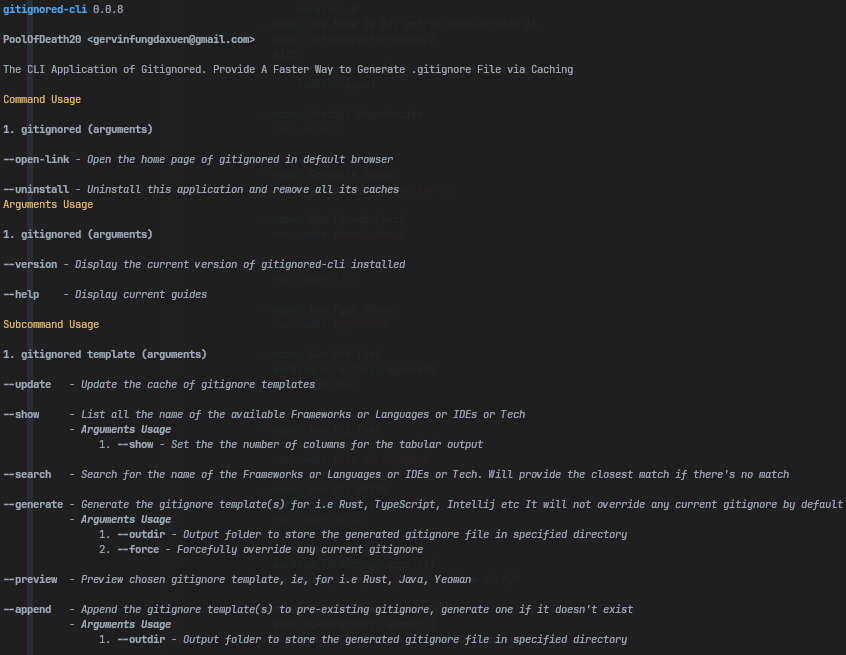
Update Available
![]()
Default Listing
gitignored-cli template --list
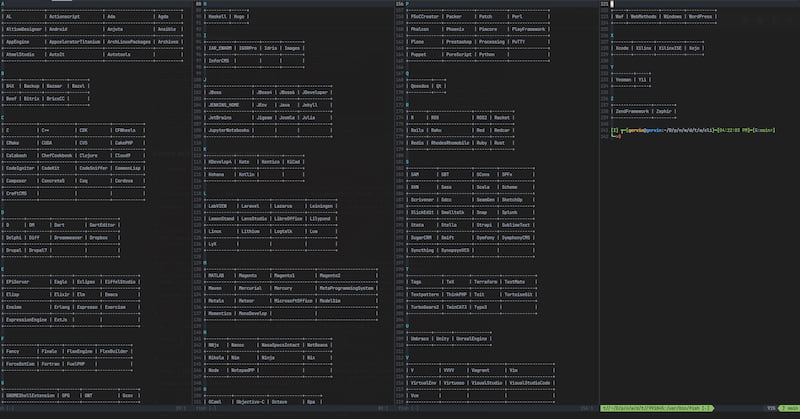
Listing with column number specified
gitignored-cli template --list --column 8
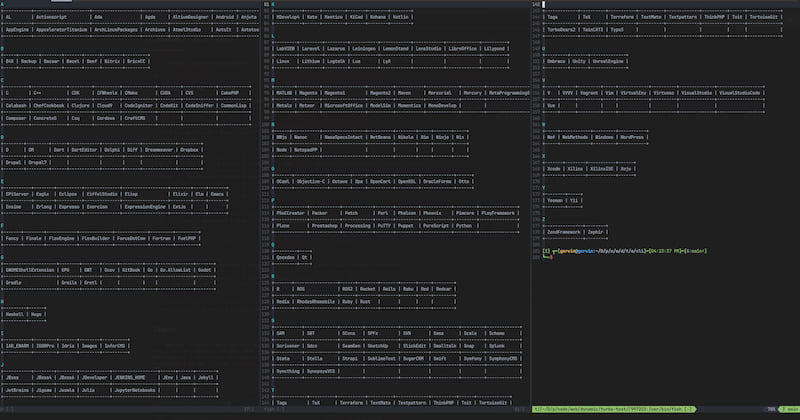
Search
gitignored-cli template --search rust node java vscode jetbrain whatever
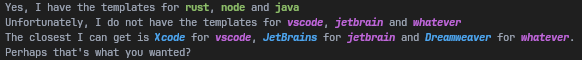
Preview
gitignored-cli template --preview rust node java vscode jetbrain
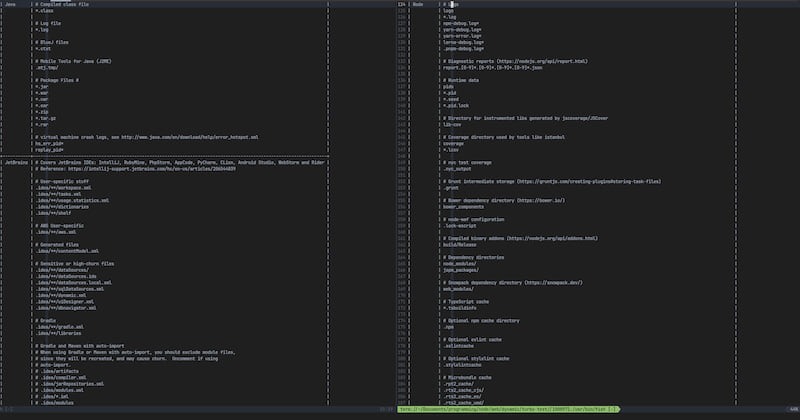
Default Generate
gitignored-cli template --generate rust node java vscode jetbrain whatever
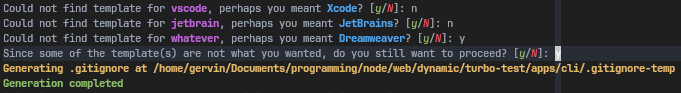
![]()
Abort Generate
gitignored-cli template --generate rust node java vscode jetbrain whatever
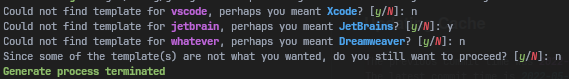
Force Generate
gitignored-cli template --generate rust node java vscode jetbrain whatever --force
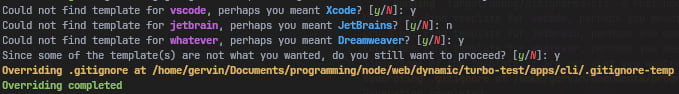
Generate with outdir specified
gitignored-cli template --generate rust node java vscode jetbrain whatever --outdir temp-dev/temp-two
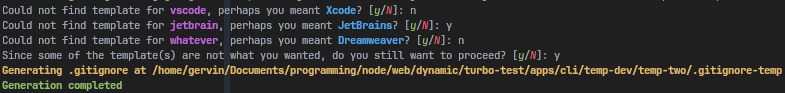
Default Append
gitignored-cli template --append rust node java vscode jetbrain whatever
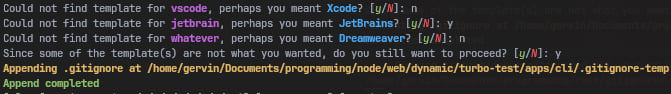
Abort Append
gitignored-cli template --append rust node java vscode jetbrain whatever
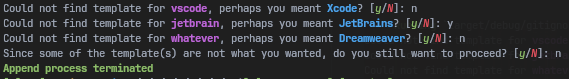
Append with outdir specified
gitignored-cli template --append rust node java vscode jetbrain whatever --outdir temp-dev/temp-two
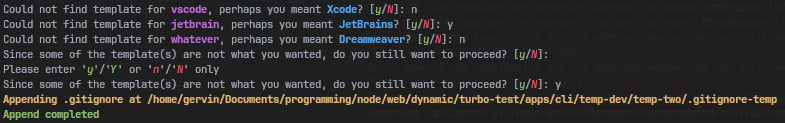
Updated Cache
gitignored-cli template --update
![]()
Updating Cache
gitignored-cli template --update
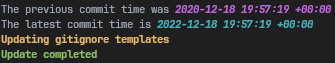
Open home page in browser
gitignored-cli open-link
![]()
Uninstall
gitignored-cli uninstall
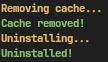
Of course, input validation
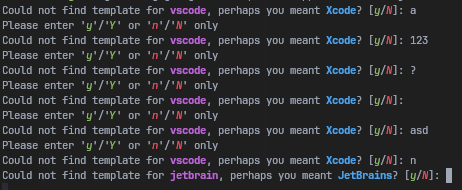
How To Use
Install it
cargo install gitignored-cli
Run it
gitignored-cli (commands)
Tech Used
| Aspect | Name |
|---|---|
| Language | Rust |
| Linting | Clippy |
| Format | Rustfmt |
| Build Automation Tool | Make |
| Package Manager | Cargo |
| Continuous Integration | GitHub Actions |
Make Commands
Below are the listed commands that you can use to build/develop/test this app
| Command | Usage |
|---|---|
| make test-dev | Run all test code in development environment |
| make test-prod | Run all test code in ci-cd |
| make build | Bundle, build and release the app as executable |
| make check | Run compiler checking on code |
| make lint | Run linter for code |
| make format | Run formatter to format the code |
Contribution
Make sure you can run make, otherwise you need to run commands listed in Makefile separately
- Open an issue
- Fork this repo
- Write test
Changes
Refer to here
Dependencies
~8–21MB
~284K SLoC