4 releases
| 0.0.4 | Jun 30, 2024 |
|---|---|
| 0.0.3 | Jun 30, 2024 |
| 0.0.2 | Jun 29, 2024 |
| 0.0.1 | Jun 29, 2024 |
#5 in #turbine
88 downloads per month
65KB
763 lines
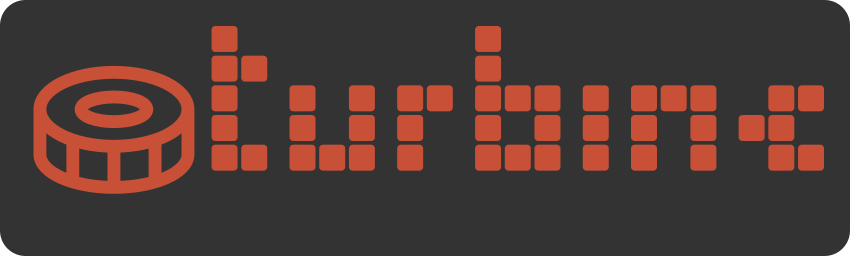
turbine distributes cryptocurrency to contributors of git repos.
Beyond bug bounties!
Issue bounties can be counterproductive as they discourage collaboration and often attract minimum-quality solutions.
Instead of rewarding specific contributions like bug bounties, turbine reduces unfriendly competition by rewarding all contributions. Multiple authors can even work on the same issue and all get paid independently.
Award amount scales over time rather than with change complexity
Although a complex change might deserve a larger award than a minor typo fix, turbine doesn't factor the magnitude of changes. Instead, a developer's award amount starts out small and increases over time as they make more contributions.
This incentivizes contributors to stick around and break their changes up into smaller chunks (which is often good for other reasons too).
It's up to the discretion of the person that merges PRs to make sure contributors aren't unfairly boosting their rewards. In the unbelievable event that such an injustice occurs, maintainers can cancel payouts or ban contributors.
What if the turbine owner steals the project's funds?
Since turbine is self-hosted, the crypto wallet is fully under control of the
project owner. We have to trust them not to misuse funds deposited in turbine,
just like we have to trust them not to include a backdoor in the software (for example).
Funding directly impacts development
When you fund a project's turbine, those funds directly support further development
of that project. It's entirely up to the maintainer what issues get worked on,
unlike the bug bounty model.
Using turbine as a funder
First, you need to find a repository that's hosting a turbine. Here are some examples:
The turbine homepage has the crypto wallet address that allows you to add funds.
Using turbine as a contributor
All contributor commits must be GPG signed (because otherwise someone could impersonate your name in git history).
Generate a GPG keypair
If you don't already have a GPG keypair, generate a new one:
gpg --full-generate-key
Make sure to use the same email address as your git config: git config user.email.
Setup commit signing
Turn on commit signing globally (or on a per-repo basis):
git config --global commit.gpgsign true
git config --global user.signingkey <public key ID>
Send your public key to a keyserver
To allow turbine to find your public key and verify commits, upload it to this
keyserver:
gpg --keyserver hkp://keys.gnupg.net --send-keys <public key ID>
Commit your payment address
Add your payment address to a signed commit message so turbine knows who to pay.
If you ever update your GPG key or wallet address, this commit can be made multiple
times and the last one takes effect.
git commit --allow-empty -m "turbine: XMR <wallet address>"
Start contributing!
Contribute as normal and turbine will pay you automatically.
Running your own turbine
turbine is fully dockerized and requires no persistent state.
Monero
docker run \
-e MONERO_WALLET_ADDRESS=<address> \
-e MONERO_WALLET_SPENDKEY=<private key> \
-e MONERO_WALLET_VIEWKEY=<private key> \
fossable/turbine \
--stagenet \
--repo <repo clone URL> \
--branch master \
--monero-block-height <wallet initial block height> \
--monero-wallet-password 1234
Dependencies
~31–50MB
~854K SLoC