9 releases (5 breaking)
| 0.9.0 | Nov 29, 2024 |
|---|---|
| 0.8.1 | Nov 5, 2024 |
| 0.7.0 | Oct 31, 2024 |
| 0.6.0 | Aug 20, 2024 |
| 0.4.0 | Jul 3, 2024 |
#187 in Command line utilities
682 downloads per month
53KB
1K
SLoC
fixit
fixit is a terminal application that fixes mistakes in your commands inspired
by The Fuck. It is also designed to be fast as fuck (more about
that in the motivation section).
See contributing guidelines here. If you want to help fixit
move forward, see the roadmap.
How it works?
When you run the fix command, it gets the last command from the shell history.
Then it gets the output of this command in one of the two ways:
- Re-running the command.
- Retrieving the output from the emulator/multiplexer API (see the list of compatible software).
Once fixit has the command output, it runs the command and its output through
a number of rules to determine appropriate fixes. After you
select a fix it is run automatically and added to your shell history.
Installation
apt (Ubuntu, Debian, Mint, etc):
echo "deb [arch=$(dpkg --print-architecture) trusted=yes] https://eugene-babichenko.github.io/fixit/ppa ./" | sudo tee /etc/apt/sources.list.d/fixit.list > /dev/null
sudo apt update
sudo apt install fixit
Arch Linux:
yay -S fixit-bin
Or build from source:
yay -S fixit
macOS Homebrew/Linuxbrew:
brew install eugene-babichenko/fixit/fixit
Cargo (any system, you will need the Rust toolchain):
cargo install fixit-cli
You can also download pre-built binaries for Linux (static binaries) and macOS from Releases.
Shell setup
Add the corresponding line to your shell configuration file.
bash:
eval "$(fixit init bash)"
zsh:
eval "$(fixit init zsh)"
fish:
fixit init fish | source
Powershell:
Invoke-Expression (fixit init powershell | Out-String)
Usage
Having a command that broke? Just type fix in your shell.
A note for kitty users
You don't need to do this, if you use a terminal multiplexer inside kitty.
This is optional, but without this fixit will fall back to just re-running the
command, which is going to be slower.
To make quick completions work, you need to enable remote
control. This is recommended, because this application uses
kitty @ get-text to retrieve the command output. For the best performance and
stability you are advised to set up shell integration.
Software with quick fixes available
Terminal multiplexers:
- tmux
- Zellij
Teminal emulators:
- iTerm
- kitty
- Wezterm
- Terminal.app
Configuration
Alias name
You can change the name of the generated alias by providing the --name
argument to the init command:
fixit init --name f fish | source
This will generate the alias named f instead of fix.
Fixing
Environment variables:
| Variable | Description | Default Value |
|---|---|---|
FIXIT_PAGE_SIZE |
Controls how many suggestions per page you will see on the screen | 5 |
FIXIT_QUICK_ENABLE |
Enable quick fixes using terminal emulator/multiplexer API | true |
FIXIT_QUICK_SEARCH_DEPTH |
Sets the number of lines to get from the scrollback buffer in addition to what we see on the screen | 1000 |
Logging
Environment variables:
FIXIT_LOGcontrols logging. The default log level iserror. For development purposes you generally need to enable thedebuglevel (FIXIT_LOG=debug). The logger is pretty flexible and you can learn more from theenv_loggerdocumentation page.FIXIT_LOG_STYLEcontrols logger styling. Refer toenv_loggerdocs for this as well.
Available rules
brew_update_upgrade- replacebrew updatewithbrew upgradewhen trying to update a Homebrew package.cargo_install_cwd- fixcargo installwithout arguments (it requires--path).cargo_wrong_command- fix misspelled cargo commands.command_not_found- search for misspelled command through$PATH.cp_cwd-cpcame with only one argument, maybe you want to copy to the current dir?cp_dir- add-Rtocpwhen you are attempting to copy a directory.git_add_all_lowercase- correctgit add -atogit add -A.git_commit_no_changes- suggest usinggit commit -a.git_no_upstream- set upstream branch when pushing.git_wrong_command- fix misspelled git commands.mkdir_missing_parent- suggest usingmkdir -pto create missing in-between directories.rm_dir- add-rtormwhen trying to remove a directory.sudo- prepend withsudowhen permission to execute a command was denied.
Dependencies
~10–20MB
~311K SLoC