3 releases
| 0.2.3 | Aug 18, 2022 |
|---|---|
| 0.2.2 | Feb 5, 2022 |
| 0.2.1 | Nov 15, 2021 |
#3 in #rainbow
105KB
102 lines
dota2cat
This is an updated version of the dotacat crate. The original crate's name was
a pun on lolcat (because DOTA is a similar game to LOL), so I named mine "DOTA 2 cat" :L
The only real difference between this crate and the original is that I've updated the dependencies, modernised it to
use Rust edition 2021, and fixed an issue with a breaking change in clap.
Installation
dota2cat can be installed with cargo, Rust's package/dependency manager:
cargo install dota2cat
To more easily facilitate replacing dotacat with dota2cat, the executable is still named dotacat.
The original README continues below.
dotacat
dotacat is meant to be a replacement to lolcat. If you're not aware, lolcat is a rather silly program which behaves like cat, but produces a colourful, rainbow output.
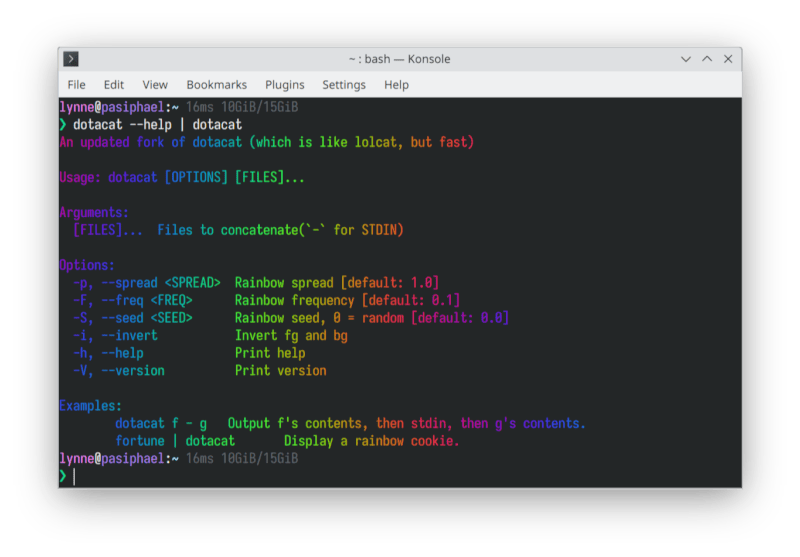
Why?
Speed!
$ time echo hi | lolcat
real 0m0.422s
user 0m0.393s
sys 0m0.028s
I use lolcat in my .bashrc file, so this amount of time is not ideal for me.
In contrast:
time echo hi | dotacat
real 0m0.045s
user 0m0.030s
sys 0m0.020s
Why the name?
Because Dota is better than LoL (According to people - I play neither)
Installation
If you have cargo installed, just run: cargo install dotacat
If not, head over to the releases page and download the latest release. Then run:
chmod +x dotacat
sudo mv dotacat /usr/local/bin
Usage
USAGE:
dotacat [FLAGS] [OPTIONS] [files]...
ARGS:
<files>... Files to concatenate(`-` for STDIN)
FLAGS:
-h, --help Prints help information
-i, --invert Invert fg and bg
-V, --version Prints version information
OPTIONS:
-F, --freq <freq> Rainbow frequency [default: 0.1]
-S, --seed <seed> Rainbow seed, 0 = random [default: 0.0]
-p, --spread <spread> Rainbow spread [default: 1.0]
Examples:
dotacat f - g Output f's contents, then stdin, then g's contents.
fortune | dotacat Display a rainbow cookie.
Dependencies
~5–13MB
~156K SLoC