2 releases
| 0.1.0 | Feb 15, 2025 |
|---|
#820 in Cryptography
120KB
2K
SLoC
Databoxer
A data encryption program, which focuses on speed, safety and user-friendliness
The project is still very work-in-progress and the mentioned features could very well change during development
🪜 Table of content
💡 About
Databoxer aims to be a lightweight cross-platform solution for file encryption
Unlike its competitors, Databoxer is aimed at making file encryption easy and accessible by focusing on user-friendliness and simplicity, while also being efficient and safe. It is not a drop-in replacement for already long-existing encryption tools, such as Bitlocker, but instead more of an alternative (could be a subject to change).
It is aimed at both average and more advanced users. Possible use cases can range from simple local data protection and access restriction to wireless data transfer and removable drive safety insurance. It's up to the user to decide how to use the program, which is one of the Databoxer's key principles: to be flexible and efficient.
Databoxer operates based on the ChaCha20 encryption algorithm in combination with the Poly1305 universal hash function to perform its encryption operations. It proved to be much more safe and fast than the most popular AES algorithm used in many other similar programs. The files are encrypted using a randomly generated 32-byte encryption key and per-file 12-byte nonce, which ensures ciphertext's uniqueness across different files.
⭐ Features
👤 Profile system
One of the key features of Databoxer is its profile management system. The user of the application can create different profiles in order to store keys and manage file. Each profile has a unique encryption key which is later used to encrypt/decrypt files and can be protected by user-defined password.
The profile system is planned to have more features in the future, such as encrypted file tracking (e.g. showing how many files are currently encrypted with a given profile). Databoxer is also planned to have support to native toolchains, such as GnuPG and Kleopatra for UNIX-like systems and CryptoAPI (CNG) for Windows in order to ensure safer key storage.
📦 "Boxfile" file format
The encrypted files are "boxed" into a .box file and stored in that way on the drive. A "boxfile" is a custom file
format which uses different techniques in order to ensure safety of the data, verify its content integrity and embed
additional information about the file. It is a way of obfuscating the stored data combined with giving the program
its unique features.
A .box file consists of a header, body and checksum.
-
Header contains all the publicly available information about the file: version of the boxfile version used, length of random padding and per-file randomly generated
nonce, which is user for encryption processes. -
Body of the
.boxfile is made up from two things: the actual original file data and randomly generated padding. The original data consists of original file name, extension, edit and access times, and the actual file contents. Padding is a randomly generated stream of bytes (from sizes 4-255) which acts as an obfuscation technique during encryption, as it combined with file data to make it harder to access original information and mislead the bad actor. -
Checksum is generated from the header and body content. It is a unique hash which represents the contents of the pre-encrypted file data. During the decryption process file contents are hashed again and compared with the original checksum to verify file data integrity.
📂 Installation
Current release: v0.1.0
Note
The current version provides all the main features of the project fully implemented, but with time many of the will be
expanded upon and many new ones will be added. Since the project is still in development, many already existing features
might and will change. Consider all version under 1.0.0 to be prone to many interface, functionality and API changes.
With Cargo
This is the recommended way to install Databoxer
cargo install databoxer
From releases
- Go to Releases
- Select the version you want to download
- Download the binary for your system
As a library
Alternately, Databoxer can be installed as a library for your project to use its API functions
cargo add databoxer
Databoxer is cross-platform and is supported on all major platforms (Windows, Linux and macOS)
🕹️ Usage
Currently, the program provides a CLI which is used for all major operations. The program can be run with
databoxer <COMMAND>. The complete list of commands can be viewed with databoxer --help. Below are shown usage
examples of some of the main commands.
It is also planned in the future to implement a GUI interface to appeal to a wider range of audience and make the
program more accessible for less advanced users. The GUI will be launched by running databoxer with no further
arguments.
Alternatively databoxer can be used as a library for using the API features of the program, since it already
provides a proper API for the different run modes (CLI and GUI). The API is well-documented and provides all main
functions and types through databoxer::*. Most functions use the xOptions struct for providing additional options
for each x operation.
Encrypting files
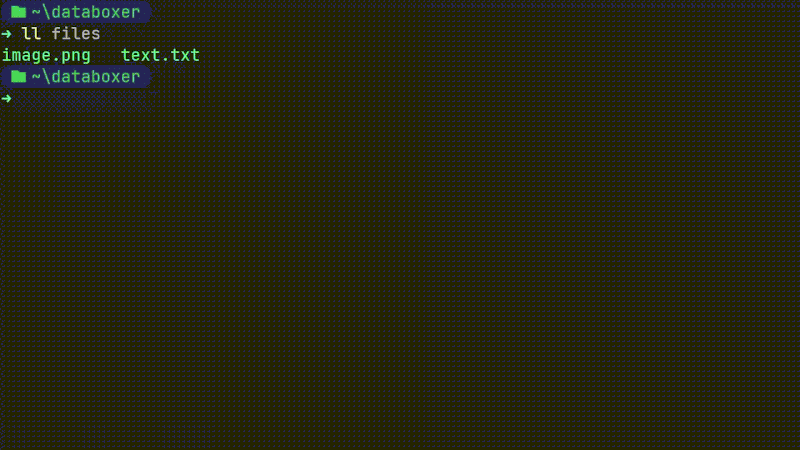
databoxer box <PATH>...
Multiple paths can be supplied for multi-file encryption, as well as directories (with optional recursive feature -R)
Output files will be encrypted and formatted into a custom .box file type with a random UUID as a name. User also
can specify the output location for each file with a -o flag
Decrypting files

databoxer unbox <PATH>...
Functions similarly to encryption: support for multiple paths and directories. The original file name can be supplied instead of a UUID to easily identify files
The input files have to have a .box file type. During decryption the program will restore original file name and
extension
Configuring profiles

databoxer profile <ACTION> <NAME>
A new profile can be created with the profile new command. Each profile should have a name and password, which is
asked every time a profile-related feature is used by the user (e.g. encryption, as it requires profile's encryption
key).
Other profile manipulation actions include select which profile to use, delete to delete one and list to list
all other existing profiles.
Manipulating encryption keys

databoxer key <ACTION>
The key subcommand is used to control the profile's stored encryption key. It can be outputted it in a formatted hex
string using the key get command. Use the -b flag to output it as an array of bytes.
A new key can be created with the key new command, generating a fresh encryption key and overwriting the old one. A
key can also be set from the outside (using a hex string) using the key set <KEY> command. The key has to be a 32-byte
key to be accepted (refer to key get command's output for how the key should look to be valid).
🧰 Development
As stated previously this project is in very active development. The current implementation of many things might completely change by the time it is fully released.
Feature plan
These plans could change during future development
- User profile system
-
.boxfile format - Multiple profiles/keys support
- Support for custom user config (using
config.toml) - File data compression
- Improved profile storage (SQLite?)
- Batch file encryption (
boxfilearchive) - Remote key storage support (Google Drive, etc)
- OS-native toolchain support (GnuPG, Kleopatra, CryptoAPI, etc.)
- GUI interface
Contribution
Any kind of contribution is very welcomed! The codebase is well-documented and actively maintained, so it would not be too hard to get started with it.
Dependencies
~5–15MB
~178K SLoC