6 releases
| 0.1.4 | Jan 6, 2025 |
|---|---|
| 0.1.3 | Jan 6, 2025 |
| 0.1.2 | Jan 6, 2025 |
| 0.1.1 | Jan 6, 2025 |
| 0.1.0 | Dec 11, 2024 |
#867 in Filesystem
710KB
615 lines
🚀 cpui
A modern, user-friendly command-line file copying tool that goes beyond being just a replacement for the traditional cp command. It provides a rich interactive interface and advanced features for efficient file management.
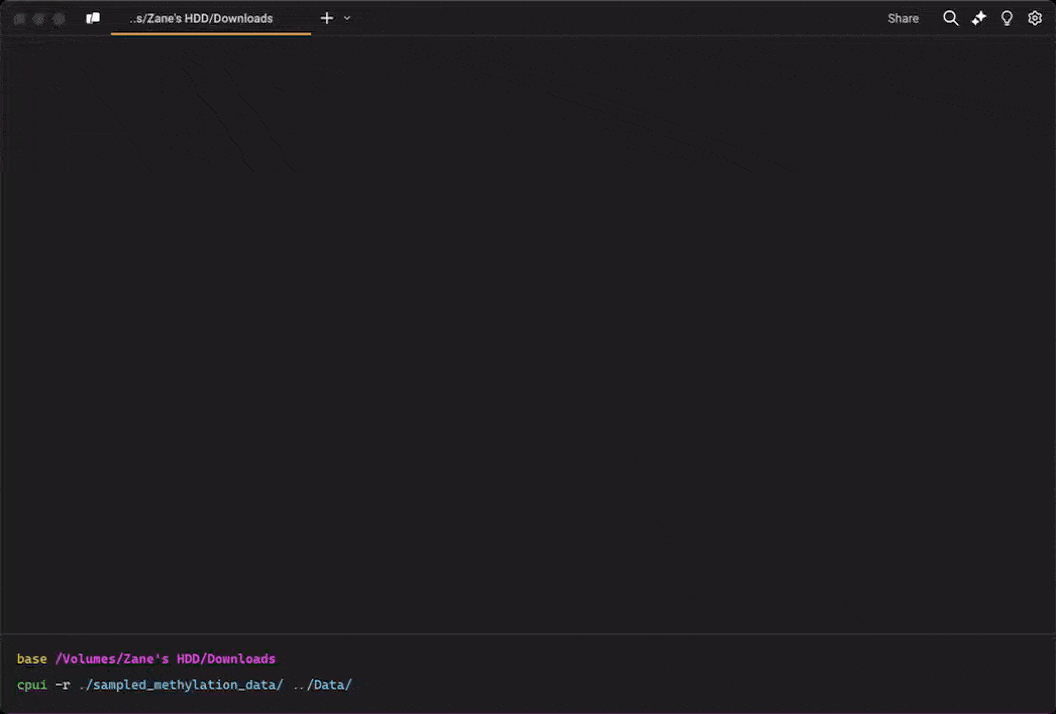
✨ Features
🔄 Real-time Progress Tracking
- Overall progress bar for total operation status
- Per-file progress indicator
- Live transfer speed monitoring
- Elegant TUI (Terminal User Interface) for clear visual feedback
🎯 Smart Copy Control
- Recursive directory copying
- Flexible file/directory exclusion patterns
- Attribute preservation options
- Graceful Ctrl+C interrupt handling
⚙️ Advanced Capabilities
- Asynchronous I/O for better performance
- Memory-efficient buffered transfers
- Cross-platform support (Unix and Windows)
- User-friendly error handling and status feedback
📥 Installation
Using Cargo:
cargo install cpui
Building from source:
git clone https://github.com/Bengerthelorf/cpui
cd cpui
cargo build --release
🎮 Usage Guide
Basic Operations
Copy a single file:
cpui source.txt destination.txt
Copy a file to a directory:
cpui source.txt destination_directory/
Directory Operations
Recursively copy a directory:
cpui -r source_directory destination_directory
Advanced Options
Exclude specific files or directories:
# Single pattern
cpui -r source_dir dest_dir --exclude node_modules
# Multiple patterns
cpui -r source_dir dest_dir --exclude node_modules,target,.git
# Using wildcards
cpui -r source_dir dest_dir --exclude "*.tmp,*.log"
Preserve file attributes (permissions, timestamps, etc.):
cpui --preserve source.txt destination.txt
Pro Tips 💡
-
Large File Transfers
- Automatically displays transfer speed and estimated completion time
- Safe interruption with Ctrl+C at any time
- Memory-efficient buffered operations
-
Directory Copying
- Use
-rfor recursive copying - Exclude unwanted files with
--exclude - Monitor both overall progress and current file status
- Use
-
File Attribute Management
- Preserve original attributes with
--preserve - Maintains permissions, ownership, and timestamps
- Cross-platform attribute handling
- Preserve original attributes with
🔧 Command-Line Options
Available arguments:
SOURCE: Source file or directory pathDESTINATION: Destination file or directory path-r, --recursive: Enable recursive directory copying--preserve: Maintain file attributes--exclude <PATTERN>: Exclude files/directories matching patterns (comma-separated)
🤝 Contributing
We welcome contributions! Here's how you can help:
- Fork the repository
- Create your feature branch (
git checkout -b feature/AmazingFeature) - Commit your changes (
git commit -m 'Add some AmazingFeature') - Push to the branch (
git push origin feature/AmazingFeature) - Open a Pull Request
📃 Development Requirements
- Rust 1.75 or higher
- Cargo package manager
Building for Development
# Clone the repository
git clone https://github.com/Bengerthelorf/cpui
cd cpui
# Run tests
cargo test
# Build in debug mode
cargo build
# Build for release
cargo build --release
📄 License
This project is licensed under the MIT License - see the LICENSE file for details.
👤 Author
Zane Leong (2025)
🌟 Acknowledgments
Thanks to all contributors who have helped shape this project!
If you find this tool useful, please give us a star ⭐! Your support motivates us to continue improving!
Having issues or suggestions? Feel free to raise an Issue!
Dependencies
~11–22MB
~323K SLoC