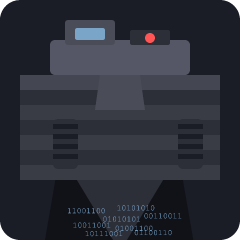11 releases (4 breaking)
| new 0.5.2 | Apr 11, 2025 |
|---|---|
| 0.5.1 | Apr 9, 2025 |
| 0.5.0 | Mar 24, 2025 |
| 0.4.0 | Mar 21, 2025 |
| 0.1.0 | Feb 26, 2025 |
#146 in Debugging
563 downloads per month
295KB
4K
SLoC
coreminer
A powerful debugger written in Rust that provides low-level debugging capabilities for programs that may not want to be debugged. Coreminer gives you deep control over program execution with robust DWARF debug information parsing.
Features
- Execution Control: Set breakpoints, step through code, continue execution
- Memory & Register Access: Read from and write to process memory and CPU registers
- Variable Inspection: Read and write application variables using DWARF debug symbols
- Stack Unwinding: Generate and analyze stack backtraces
- Disassembly: View disassembled code at specific addresses
- Process Inspection: View process maps and executable layouts
- Plugin System: Extend debugger capabilities with custom plugins (v0.3.0+)
- Plugin Management: Enable/disable plugins at runtime (v0.4.0+)
- Sigtrap Guard Plugin: Protrect from detection through self registering a handler on SIGTRAP
Installation
Additional system dependencies
To compile, coreminer depends on libunwind-dev. On Debian, it can be installed like
this. Other distributions provide similar packages.
apt install libunwind-dev pkg-config
From crates.io
cargo install coreminer
From source
git clone https://github.com/TalpaLabs/coreminer.git
cd coreminer
cargo build --release
The binary will be available at ./target/release/cm.
Quick Start
Launch Coreminer
You can launch Coreminer with an optional executable path as a default target:
# Launch Coreminer without a target
cm
# Launch Coreminer with a default executable
cm ./target/debug/dummy
Command-Line Interface
Coreminer provides a simple CLI that allows you to interact with the debugger. The interface supports command history for ease of use.
Once in the Coreminer CLI, you can use:
# Run a program with arguments
run ./target/debug/dummy arg1 arg2
# If launched with a default executable, you can run it with:
run
# Set a breakpoint at a specific address (hex)
bp 0x0000563087528176
# Continue execution
c
# Step over instructions
s
step
# View disassembly at some address, 20 bytes
d 0x0000563087528176 20
# View disassembly at some address, 20 bytes, showing the code exactly how it is
# in memory - including the int3 instructions set by breakpoints
d 0x0000563087528176 20 --literal
# Read registers
regs get
# View process memory
rmem 0x7fffffffe000
# Backtrace the call stack
bt
# Read a variable by name (requires debug information)
var my_variable_name
# Inspect a debug symbol (requires debug information)
sym main
sym i
A list of all commands can be gotten with help:
Coreminer Debugger Help:
run PATH:str [ARGS:str ...] - Run program at PATH with optional arguments
c, cont - Continue execution
s, step - Step one instruction
si - Step into function call
su, sov - Step over function call
so - Step out of current function
bp, break ADDR:num - Set breakpoint at address (hex)
dbp, delbreak ADDR:num - Delete breakpoint at address (hex)
d, dis ADDR:num LEN:num [--literal] - Disassemble LEN bytes at ADDR
bt - Show backtrace
stack - Show stack
info - Show debugger info
pm - Show process memory map
regs get - Show register values
regs set REG:str VAL:num - Set register REG to value VAL (hex)
rmem ADDR:num - Read memory at address (hex)
wmem ADDR:num VAL:num - Write value to memory at address (hex)
sym, gsym NAME:str - Look up symbol by name
var NAME:str - Read variable value
vars NAME:str VAL:num - Write value to variable
set stepper N - Set stepper to auto-step N times
q, quit, exit - Exit the debugger
plugin ID:str [STATUS:bool] - Show the status of a plugin or enable/disable it
plugins - Get a list of all loaded plugins
help, h, ? - Show this help
Addresses and values should be in hexadecimal (with or without 0x prefix)
Input Types:
FOO:num is a positive whole number in hexadecimal (optional 0x prefix)
FOO:str is a string
FOO:bool either of 'true', 'false', '1', or '0'
JSON Interface
From v0.2.0, Coreminer includes a second binary: cmserve. cmserve provides
all internal functionalities of the Coreminer debugger, but can be
scripted. This enables projects such as hardhat
to build a better user interface for Coreminer.
To see some example inputs (statuses) and outputs (feedbacks), you can use
cmserve --example-statuses --example-feedbacks.
Use Cases
- Reverse Engineering: Analyze and understand program behavior
- Debugging Stripped Binaries: Debug programs with limited debugging information
- Security Research: Analyze potentially malicious code in a controlled environment
- Low-level Debugging: Step through compiled code precisely
Architecture
Coreminer is built around several key components:
- Debuggee Control: Via Linux ptrace API
- DWARF Debug Info: For symbol resolution and variable information
- Stack Unwinding: Using libunwind
- Disassembly: Powered by iced-x86
- Plugin System: Extensibility via steckrs
Examples
The examples directory contains a few small programs that serve as debuggees. You can try coreminer on them and see what happens.
They can be compiled in debug or release mode with build-dummy.sh and
build-release.sh.
The examples directory also contains an example plugin.
Contributing
Contributions are welcome! Please feel free to submit a Pull Request.
- Fork the repository
- Create your feature branch (
git checkout -b feature/amazing-feature) - Commit your changes (
git commit -m 'feat: Add some amazing feature') - Push to the branch (
git push origin feat/amazing-feature) - Open a Pull Request
Note: this project makes use of conventional git commits.
License
Distributed under the MIT License. See LICENSE for more information.
Acknowledgements
- Thanks to the BugStalker project for inspiration and reference on DWARF and unwinding implementation.
- Thanks to the Sy Brand – Writing a Linux Debugger for his blog on writing a debugger.
Dependencies
~21–33MB
~596K SLoC