2 releases
| 0.1.1 | Dec 19, 2024 |
|---|---|
| 0.1.0 | Dec 19, 2024 |
#341 in HTTP server
370KB
2K
SLoC
CG Arena
Local bot arena similar to CodinGame.
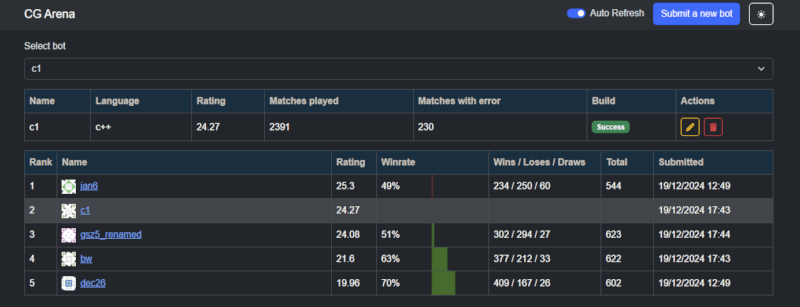
Features
- Web UI
- Add/Delete bots
- Check leaderboard
- Matchmaking
- Rating calculation
- OpenSkill
Installation
You would need cargo installed (here is how to
install it).
cargo install cgarena
The same command can be used to update CG Arena to the latest version.
Usage
- To create a new arena in the current folder run:
cgarena init - To run arena previously initialized in the current folder run:
cgarena run
Configuration
cgarena init command generates cgarena_config.toml file including default config.
You can check the contents of the default config here.
The config file is documented, so read through it and don't forget to restart the arena if you make any changes to the config file.
Worker configuration
Worker configuration has 3 important properties:
cmd_play_matchcmd_buildcmd_run
Here are some good defaults for them:
cmd_play_match = "python play_game.py {SEED} {PLAYERS}"
cmd_build = "sh build.sh {DIR} {LANG}"
cmd_run = "sh run.sh {DIR} {LANG}"
You would also need to create following files in the arena folder:
CodinGame compatible play_game.py (slightly modified version from Psyleague readme)
import sys, subprocess, random, json, tempfile, os
if __name__ == '__main__':
f, log_file = tempfile.mkstemp(prefix='log_')
os.close(f)
n_players = len(sys.argv) - 2
seed = sys.argv[1]
# assumes brutaltester-compatible referee.jar is placed in the same folder
cmd = 'java --add-opens java.base/java.lang=ALL-UNNAMED -jar referee.jar' + ''.join([f' -p{i} "{sys.argv[i + 1]}"' for i in range(1, n_players+1)]) + f' -d seed={seed} -l "{log_file}"'
task = subprocess.run(cmd, shell=True, stdout=subprocess.DEVNULL, stderr=subprocess.DEVNULL)
with open(log_file, 'r') as f:
json_log = json.load(f)
os.remove(log_file)
p_scores = [int(json_log['scores'][str(i)]) for i in range(n_players)]
rv = {}
rv['ranks'] = [sum([int(p_score < p2_score) for p2_score in p_scores]) for p_score in p_scores] # assumes higher score is better
rv['errors'] = [int(p_score < 0) for p_score in p_scores] # assumes negative score means error
print(json.dumps(rv))
Generic build.sh which can support multiple programming languages
if [ "$2" = "c++" ]; then
g++ -std=c++17 -x c++ "$1"/source.txt -o "$1"/a.exe
elif [ "$2" = "python" ]; then
cp "$1"/source.txt "$1"/a.py
else
echo "Unsupported language '$2'" >&2
fi
Generic run.sh which can support multiple programming languages
if [ "$2" = "c++" ]; then
./"$1"/a.exe
elif [ "$2" = "python" ]; then
python ./"$1"/a.py
else
echo "Unsupported language '$2'" >&2
fi
For languages which need project folder (e.g. Rust) you build bot the following way:
- somewhere create single project which has all the dependencies installed
- inside
build.shcopysource.txtto that project folder (e.g.main.rsfor Rust) - build the project
- copy the executable from the project build to the bot directory
Building from source
To build CG Arena from source code run the following (make sure cargo and npm are installed):
git clone https://github.com/aangairbender/cgarena.git
cd cgarena
cargo build --release
You can find executable in /target/release folder.
Dependencies
~63MB
~1M SLoC