5 releases
| 0.2.0 | Jul 25, 2022 |
|---|---|
| 0.1.3 | Jul 24, 2022 |
| 0.1.2 | Jul 23, 2022 |
| 0.1.1 | Jul 23, 2022 |
| 0.1.0 | Jul 23, 2022 |
#53 in #pid
18KB
139 lines
catp
Print the output of a running process
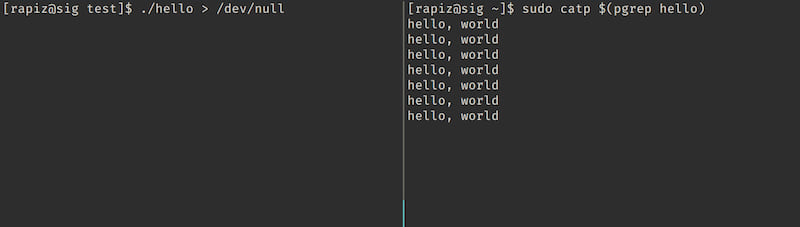
catp 0.2.0
Print the output of a running process
USAGE:
catp [OPTIONS] <PID>
ARGS:
<PID> PID of the process to print
OPTIONS:
-h, --help Print help information
-v, --verbose Print more verbose information to stderr
-V, --version Print version information
Why
Sometimes a process is redirected to /dev/null because we don't expect to check its output.
However, we may regret that decision and don't want to restart the process.
Or we just don't know where a running process is printing to.
Then just type catp!
How It Works
catp uses ptrace to intercept syscall and extracts data from the syscall write.
So it should work for most applications. Since it slows down the syscall, it may impact the performance of IO-sensitive applications.
catp requires ptrace privilege to run, which in most systems means root.
Platform
Currently only x86_64 Linux is supported.
Dependencies
~5MB
~100K SLoC