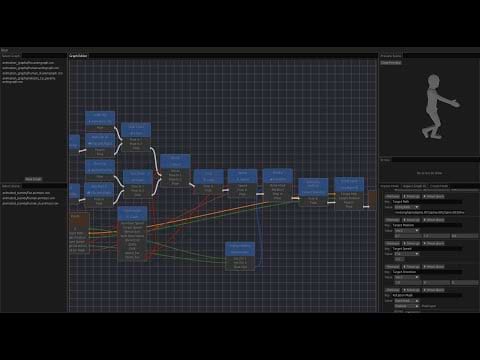5 releases (breaking)
| 0.6.0 | Feb 16, 2025 |
|---|---|
| 0.5.0 | Jul 21, 2024 |
| 0.4.0 | Jun 30, 2024 |
| 0.3.0 | Mar 17, 2024 |
| 0.2.0 | Feb 1, 2024 |
#2116 in Game dev
700KB
17K
SLoC
Bevy Animation Graph
Motivation
Animation graphs are an essential tool for managing the complexity present in the animation pipelines for modern 3D games. When your game has tens of animations with complex blends and transitions, or you want to generate your animations procedurally from very few keyframes, simple animation clip playback is not enough.
This crate works as a replacement to most of bevy_animation, and aims to
provide a complete animation system and development workflow including animation
graphs, animation state machines (i.e. animation controllers) and a graphical
editor to create your animation graphs and state machines.
NOTE: This project is separate from the animation graphs introduced in
bevy_animation in version 0.14.
Current Features
- Animation graphs are assets. They can be loaded from asset files, or created in code with an ergonomic API.
- Visual graph editor.
- Animation state machines:
- Animation state machines are embedded as nodes in animation graphs.
- Each state in a state machines plays back its own animation graph on demand.
- Transitions also have their own animation graph, and they can query source and target states' animation graphs.
- Available nodes:
- Animation chaining (i.e. play one node after another).
- Two-bone inverse kinematics.
- Looping.
- Linear Blending (in bone space).
- 2D Blend space node.
- Mirror animation about the YZ plane.
- Animation clip playback.
- Apply a given rotation to some bones in a pose using a bone mask.
- Arithmetic nodes: a variety of common operations on f32, Vec3, Quat, etc.
- Speed up or slow down animation playback.
- Animation graph node.
- Animation state machine node.
- Nesting animation graphs as nodes within other graphs.
- Output from graph nodes is cached to avoid unnecessary computations.
- Support for custom nodes written in Rust.
- Users can create their own editor binary by adding the editor plugin and registering their additional custom nodes in the Bevy type registry. The editor will automatically pick up all registered nodes.
Planned Features
Planned for short/medium term:
- Synchronization tracks.
Wishlist:
- Ragdoll and physics integration (inititally
bevy_xpbd, possibly rapier later):- Using a bone mask to specify which bones are kinematically driven, and which bones are simulated (i.e. ragdolled)
- Pose matching with joint motors (pending on joint motors being implemented
in
bevy_xpbd, currently WIP)
- FABRIK node (?).
Installation
This project is divided in two crates:
-
bevy_animation_graph is the library part of this project. This should be added as a dependency to your project in order to use animation graphs. To install the latest published version from crates.io run
cargo add bevy_animation_graphor manually add the latest version to your
Cargo.toml.To install the latest git master, add the following to
Cargo.toml# ... [dependencies] # ... bevy_animation_graph = { git = "https://github.com/mbrea-c/bevy_animation_graph.git" } # ... -
bevy_animation_graph_editor is the editor. You can install like you would install any other rust binary:
# for the latest crates.io version cargo install bevy_animation_graph_editor # for the latest master cargo install --git https://github.com/mbrea-c/bevy_animation_graph bevy_animation_graph_editor # for the version from a local workspace cargo install --path <PATH_TO_WORKSPACE> bevy_animation_graph_editor # use the --force flag to force reinstall
Version table
bevy |
bevy_animation_graph |
bevy_animation_graph_editor |
|---|---|---|
| 0.15 | master | master |
| 0.15 | 0.6 | 0.6 |
| 0.14 | 0.5 | 0.5 |
| 0.13 | 0.4 | 0.4 |
| 0.13 | 0.3 | 0.3 |
| 0.12 | 0.2 | 0.2 |
Usage and examples
The documentation in docs.rs contains an introduction of the library and editor and an explanation of a simple animation graph example. See also the video below for a demonstration of editor usage.
Examples are included in the examples directory.
Screenshots

Editor usage demonstration video
NOTE: This video was taken with the last version of the crate. A lot has changed since then!
In YouTube:
Contributing or getting help
If you run into a bug or want to discuss potential new features, feel free to
post an issue, open a PR or reach out to me in Discord (@mbreac in the Bevy
discord, there's a crate-help post for bevy_animation_graph there:
link).
FAQ
Is this ready for production?
Depends.
It can already be useful for small-ish projects, but I cannot guarantee API
stability between different 0.x versions (it is a big library, it is
relatively young and I don't have previous experience with animation
programming, so I'm still figuring out the best ways of doing things). This
means that it will likely be necessary to go into your animation graph assets
and manually migrate them between versions, at least until I find a better way
to handle migrations.
Additionally, there may will be bugs and other issues. I try to get them
fixed as they come up.
Will you implement feature X?
If it's a small feature (e.g. some additional vector or floating point arithmetic node) it's likely that I have just not got around to it. If you open an issue I will probably implement it quickly. PRs are also welcome.
For larger features, it's better to start by opening an issue for discussion or pinging me in the Bevy discord.
Acknowledgements
Many thanks to Bobby Anguelov for his lectures on animation programming.
Dependencies
~52–89MB
~1.5M SLoC