4 releases (2 breaking)
| 0.16.0 | Mar 31, 2023 |
|---|---|
| 0.15.0 | Oct 17, 2021 |
| 0.1.1 | May 24, 2021 |
| 0.1.0 | May 16, 2021 |
#67 in #sound
Used in 3 crates
(2 directly)
26KB
582 lines
RustZX
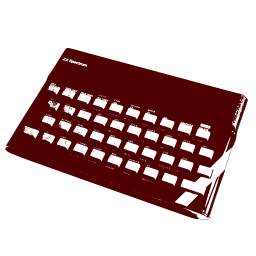
ZX Spectrum emulator written in Rust.
- Watch this video showcase (
v0.9.x) - Read CHANGELOG.md for info on the latest version changes
Features
- Written in pure rust
- Cross-platform
- Full ZX Spectrum 48K and 128K emulation
- Highly accurate emulation of Z80 core
- Highly precise AY chip emulation
- Beeper sound emulation
- Supported formats:
tap- tapesna- snapshot, both 48K and 128K versions supportedszx- snapshot, both 48k and 128k versions supported along with zlib compression.scr- screenshot
- Fast loading of tap files with standard loader
- Very accurate timings
- Full border emulation
- Joystick emulation: Kempston, Sinclair
- Kempston mouse emulation
- Extended 128K keys emulation (arrows, backspace, caps lock)
- Quick save/load
- Compressed assets support (only
.gzfor now) - Separate
no_stdcore library which can be used to port emulator almost anywhere.- Global allocator is still needed, but all dynamic allocations are minimized
- All resource-heavy features are configurable via cargo
features
- Obscure Z80 features emulation:
WZ/memptrregister (F3/F5flags obscure behavior inBIT n, (HL))Qregister (F3/F5flags obscure behavior inSCFandCCF)- Block instruction flags oddities (
LDxR/CPxR/INxR/OTxR)
Install
- Ensure that you have C compiler and CMake to build bundled
sdl2 - Linux only: Install required development packages:
libasound2-dev - Install it with cargo
cargo install rustzx
How to use
rustzx --help # Show help
rustzx test.tap # Autodetect file type and run in 48K mode
rustzx --ay test.tap # Run in 48K mode with AY sound chip
rustzx -m128 --tape test128.tap # Run in 128K mode with tape
rustzx --rom tester.rom -s3 # Run with custom rom and 3x screen scaling
rustzx --nofastload test.tap # Run without fast tape loading
rustzx --mouse test.tap # Run with Kempston mouse support
For loading tape in 48K mode, press j then Ctrl+p twice, as on a real Spectrum.
You should see LOAD "" on emulator's screen, then press Enter (in 128K mode just press enter).
In --nofastload mode, press Insert to play the tape and Delete to stop.
If you have choppy audio, try --sound-latency option with bigger values.
Default key bindings:
| Shortcut Key | Function |
|---|---|
F1 |
Quick save |
F2 |
Quick load |
F3 |
Set normal emulation speed |
F4 |
Set 2x emulation speed |
F5 |
Max possible emulation speed |
F6 |
Enable frame trace info |
F9 |
Enable Kempston/Sinclair joy keyboard layer |
Insert |
Start tape |
Delete |
Stop tape |
End |
Break command |
Caps Lock |
Caps lock command |
Backspace |
Delete |
<Arrows> |
128K arrow keys |
Esc |
Unlock mouse (if --mouse is used) |
In joy keyboard layer mode (F9)
| Shortcut Key | Function |
|---|---|
<Arrows> |
Kempston joy arrows |
Alt |
Kempston fire |
WASD |
Sinclair Joy 1 arrows |
Caps Lock |
Sinclair Joy 1 fire |
IJKL |
Sinclair Joy 2 arrows |
Enter |
Sinclair Joy 2 fire |
Screenshots
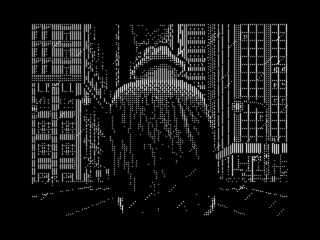
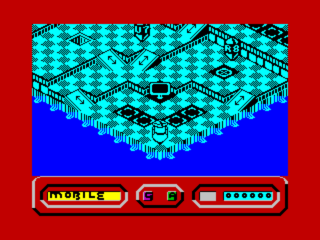
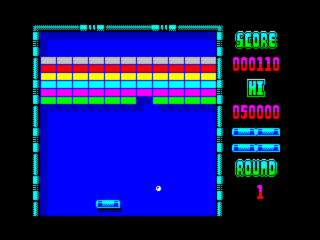

References
Many resources were used to find out how to build this emulator. Huge thanks to the following resources that helped figure out a lot of details about ZX Spectrum.
- z80.info of course!
- Decoding Z80 opcodes
- Opcodes list
- CPU user manual
- CPU architecture
- Interrupt behaviour
- Z80 undocumented documented
- Instruction table from ClrHome
- "Floating bus explained!" by Ramsoft
- 16K / 48K ZX Spectrum Reference
- 128K ZX Spectrum Reference
- Z80 hardware organization
- disassembler.io online disassembler
- Cool z80 assembler zasm
- Diagnostic ROM by Phill
- zx-modules.de - great resource, check it out!
- speccy.info
- Harlequin
- FUSE emulator source for finding out correct timings
- YAZE test suite
- z80test test suite
- ROM routines
- And many other great material, which helped me to make rustzx!
ROMs
Emulator contains ROMs, created by by Sinclair Research Ltd (now owned by Amstrad plc).
Amstrad has given permission to distribute their ROM's in conjunction with emulators.
In RustZX these ROMs are included in the source of the core emulator library mod rustzx_core::zx::roms. Embedded roms
can be opted-out from the core library by disabling feature embedded-roms.
Dependencies
~540KB
~10K SLoC