6 releases
| new 0.2.3 | Apr 8, 2025 |
|---|---|
| 0.2.2 | Apr 4, 2025 |
| 0.1.1 | Apr 4, 2025 |
#1245 in Command line utilities
450 downloads per month
245KB
419 lines
🎬 Anime Schedule CLI
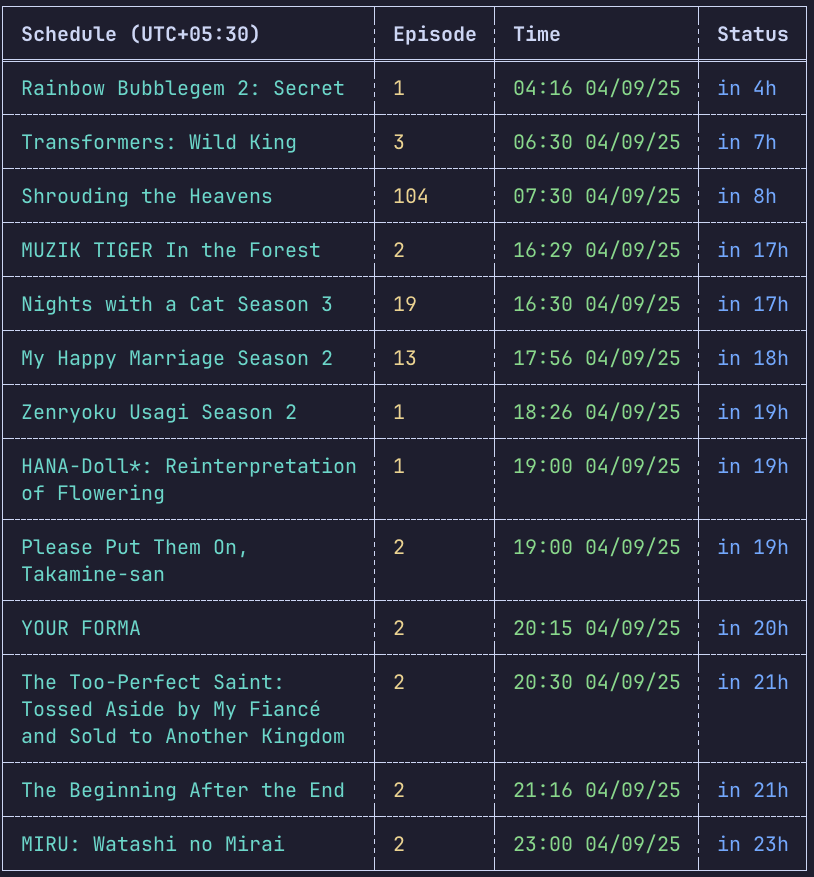
A powerful command-line tool to track your favorite anime shows and discover new releases from AniList.
Features • Installation • Usage • Examples
✨ Features
- 📅 View upcoming anime airing schedules
- ⏰ Real-time countdown to next episodes
- 🔄 Customizable time range
- 🌍 Global timezone support
- 🎨 Beautiful terminal output with colors
- 📱 Mobile-friendly interface
🚀 Installation
Using Cargo (Recommended)
cargo install animesh
Using Release Assets
- Visit the Releases page
- Download the appropriate asset for your platform:
- Windows:
animesh-windows.zip - macOS:
animesh-macos.tar.gz - Linux:
animesh-linux.tar.gz
- Windows:
- Extract the archive
- Add the binary to your PATH:
Windows
# Add to PATH for current user
$env:Path += ";C:\path\to\extracted\folder"
# Or add to system PATH through System Properties > Environment Variables
macOS/Linux
# Move binary to a directory in your PATH
sudo mv animesh /usr/local/bin/
# Or add to PATH in your shell config (~/.bashrc, ~/.zshrc, etc.)
export PATH="$PATH:/path/to/extracted/folder"
📖 Usage
View Schedule
# Show schedule for next 1 day (default)
animesh schedule
# Show schedule for next 7 days
animesh schedule --interval 7
# Show schedule in a specific timezone
animesh schedule --timezone "IST"
# Show past episodes from last 3 days
animesh schedule --interval 3 --past
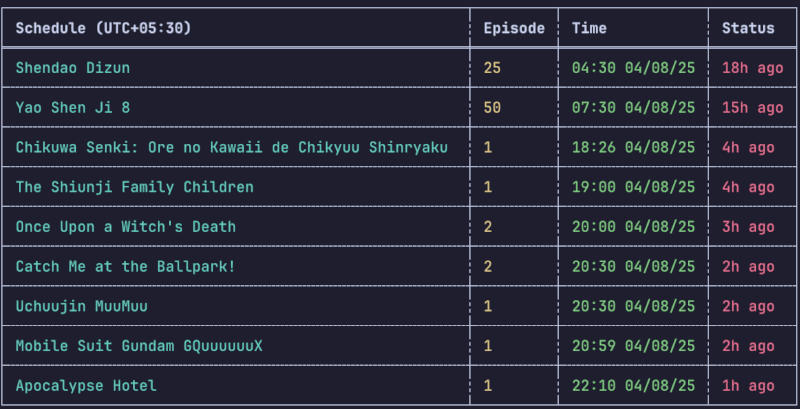
🌍 Timezone Support
The tool supports various timezone formats:
- Standard timezone names (e.g., "UTC", "IST", "JST")
- UTC offsets (e.g., "UTC+5:30", "UTC-4:00")
- IANA/Olson timezone database names (e.g., "America/New_York", "Europe/London")
If no timezone is specified, the tool will try to fallback to your current time zone.
🤝 Contributing
Contributions are welcome! Please feel free to submit a Pull Request.
- Fork the repository
- Create your feature branch (
git checkout -b feature/amazing-feature) - Commit your changes (
git commit -m 'Add some amazing feature') - Push to the branch (
git push origin feature/amazing-feature) - Open a Pull Request
📝 License
This project is licensed under the MIT License - see the LICENSE file for details.
🙏 Acknowledgments
Dependencies
~12–29MB
~352K SLoC